Thanks For Downloading Downloader Accelerator Plus v10.0.6
Your download will start few 5 seconds...
If Download not starting? Try this Direct Download Link
|
Downloader Accelerator Plus is Fastest Download Manager with Richest Downloading Speed, Founded by SPEEDbit. One-Click video Converter - One-Click video download - Get all the file info before you download Downloader Accelerator Plus (DAP) is a renowned download manager software that has garnered a loyal following over the past decade. Its primary goal is to turbocharge download speeds while efficiently managing downloads, making it an indispensable tool for a wide range of users. DAP has made a name for itself by boosting download speeds by a staggering 400%, all wrapped in an intuitive user interface that caters to both novices and seasoned users. One of the key standout features of DAP is its remarkable capability to split files into smaller components and download them concurrently, a technique commonly known as multipart downloading. This innovative feature works wonders, particularly when downloading sizable files or dealing with servers that have sluggish connections. It leverages multiple connections to the server, ensuring that your downloads remain swift, even during peak server congestion. DAP also boasts a pause and resume function, a lifesaver for those downloading large files. This feature allows you to halt a download and seamlessly pick up where you left off, safeguarding against interruptions like power outages, network hiccups, or unexpected system crashes. With pause and resume at your disposal, you can save valuable time and avoid the exasperation of restarting downloads from scratch. The built-in video downloader in DAP is another gem, making it effortless to grab videos from popular platforms like YouTube, Vimeo, and Dailymotion. It smartly detects video content on webpages, offering you a selection of formats and resolutions, including MP4, FLV, and AVI, for your downloading pleasure. Furthermore, the video downloader supports batch downloading, enabling you to fetch multiple videos simultaneously. Security is a top priority for DAP, evident in its Download Security feature. This robust function scrutinizes all downloaded files for viruses, malware, and other security threats, ensuring your computer remains unharmed and secure. Additionally, DAP easily integrates with popular antivirus software, adding an extra layer of protection against online hazards. Web developers will appreciate DAP's FTP browser, streamlining the process of downloading files from FTP servers. This feature allows you to connect to an FTP server, navigate its files, and retrieve them seamlessly without exiting the DAP interface. For users with limited bandwidth, DAP's scheduler is a boon. It lets you schedule downloads at specific times, whether as one-time tasks or at regular intervals. This feature is especially handy for capitalizing on off-peak hours to make the most of cheaper data rates or faster download speeds. Managing your internet resources is made simple with DAP's Bandwidth Control feature, permitting you to set a specific download speed limit. This way, you can download files without interfering with other online activities like browsing or streaming. Another feather in DAP's cap is its capacity to download multiple files concurrently, a feature that can save you considerable time and effort, especially if you frequently download from various sources. DAP's Mirror Sites feature further boosts efficiency by enabling simultaneous downloads from multiple servers hosting the same file. This safeguards against download interruptions due to server issues and optimizes download speeds. Personalization is a key aspect of DAP, offering users the ability to tailor the interface to their preferences. You can easily customize the software's appearance with options to modify skins, adjust font sizes, and tweak various interface settings to suit your unique tastes and needs. Additionally, DAP seamlessly integrates with popular web browsers such as Chrome, Firefox, and Internet Explorer. This integration simplifies the download process, allowing you to fetch files directly from your browser without the hassle of copying and pasting download links into DAP. In conclusion, Downloader Accelerator Plus stands out as a stellar download manager software, offering an array of features designed to elevate your download experience. From its file-splitting prowess and pause-and-resume functionality to its video downloader, FTP browser, and download scheduler, DAP caters to users of all backgrounds. Its ability to supercharge download speeds ensures you can swiftly retrieve large files. With a user-friendly interface and extensive customization options, DAP is a must-have tool for enhancing your downloading efficiency. 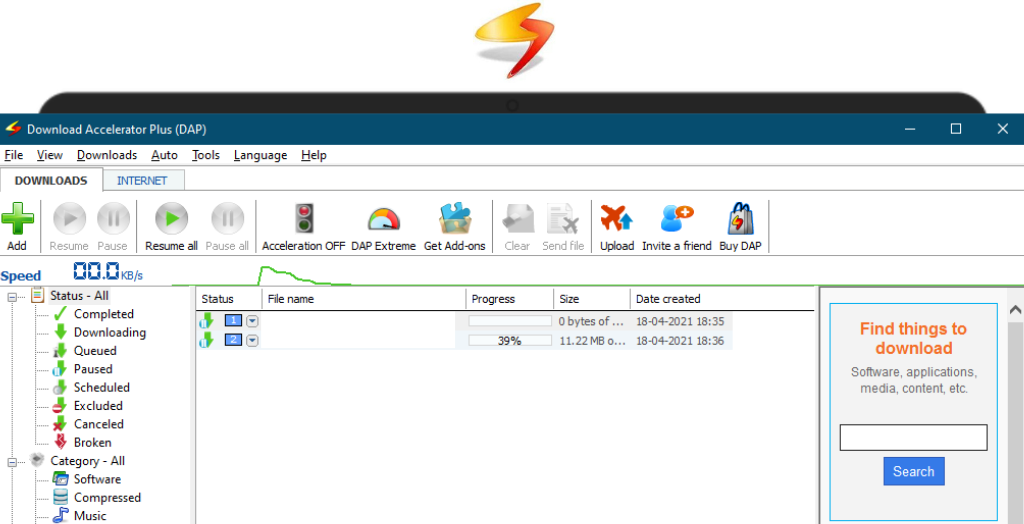
System Requirements:Windows XP / Vista / Windows 7 / Windows 8 / Windows 10 Date Added:10-Nov-2023 License:Free Languages:English, German, Spanish, French, Italian, Japanese, Polish, Chinese
Developer By:SPEEDbit Ltdhttp://www.speedbit.com/ |
Relative Softwares |
|---|








