
Eclipse IDE
v2023-12 (64-bit)
By The Eclipse Foundation
Date Added: 18-Feb-2024
(FREE APPLICATION)
Eclipse IDE (Integrated Development Environment) is Popular Leading Open Source Platform for Expert Developers.Eclipse IDE, developed by the Eclipse Foundation, is an outstanding open-source platform that serves as a powerful tool for developers. It offers a flexible and comprehensive environment for creating, testing, debugging, and deploying software applications. One of its standout features is its user-friendly interface, which enables developers to write code in a wide range of programming languages, including Java, C++, Python, PHP, and more. Eclipse made its debut back in 2001 and has since become one of the most widely used development environments globally, particularly within the Java community. It has established itself as the primary choice for crafting Java applications. Beneath the surface, Eclipse IDE is built upon the Eclipse platform, which provides essential libraries and tools to streamline software project management. This platform includes a robust text editor, a project management system, a sophisticated debugging environment, and a flexible plugin system. This plugin system allows developers to customize and extend the IDE according to their specific needs by creating their own plugins. One remarkable aspect of Eclipse IDE is its versatility in supporting multiple programming languages. While it excels in Java development, it is by no means limited to just that. Developers can enhance its capabilities to accommodate other programming languages through the use of plugins, making it a versatile tool that caters to the preferences of polyglot developers. Another star feature is its debugging support. Eclipse packs a powerful debugger, letting you step through your code to pinpoint and fix errors. It even throws in advanced features like conditional breakpoints, which can halt code execution based on specific conditions. That's a debugging ninja move right there! Eclipse also gets the thumbs up for its project management tools. You can neatly organize your code into logical units and manage dependencies like a pro. Plus, it provides handy tools for building, testing, and deploying your software creations. But wait, there's more! Eclipse's real strength lies in its plugin architecture. It already comes with a boatload of plugins to supercharge your development process, and if you're feeling adventurous, you can craft your own custom plugins to add new features and tailor Eclipse to your unique needs. It's like having your own coding super suit. Writing top-notch code is a breeze with Eclipse. The IDE boasts a powerful code editor complete with nifty features like auto-complete, code formatting, and syntax highlighting. It even supports code refactoring, allowing you to quickly restructure your code for better quality and maintainability. Eclipse doesn't stop at coding; it's got tools for various aspects of the software development journey. You can integrate version control systems like Git and Subversion to manage code changes effortlessly. Plus, it plays nicely with issue tracking systems like Bugzilla for handling defects and feature requests. One of the coolest things about Eclipse is its thriving community. The Eclipse Foundation, a non-profit organization, backs the platform and IDE, offering a treasure trove of resources and support for Eclipse users. You'll find a bustling community of thousands of developers who contribute plugins, write tutorials, and lend a helping hand to fellow members. In a nutshell, Eclipse is a robust, versatile, and highly customizable development tool that can supercharge your software projects. With its support for multiple languages, powerful debugging, project management features, and plugin ecosystem, it's a hit among developers. And let's not forget the vibrant Eclipse community, always ready to make your coding journey smoother. Whether you're a newbie or a coding veteran, Eclipse is your trusty sidekick for boosting software development quality and efficiency. Here are some of the key features of Eclipse: Support for Multiple Programming Languages: Eclipse supports a wide range of programming languages, including Java, C++, Python, PHP, and more. It also supports frameworks and technologies like Spring, Hibernate, and JavaFX. Powerful Code Editor: The code editor in Eclipse is feature-rich and includes support for syntax highlighting, code completion, code formatting, code folding, and more. It also supports keyboard shortcuts, which help developers work more efficiently. Debugging Tools: Eclipse has a powerful debugger that helps developers debug their code easily. It includes features like step-by-step debugging, conditional breakpoints, watchpoints, and more. Refactoring: Eclipse includes support for code refactoring, which allows developers to restructure their code without changing its behavior. This makes it easier to maintain and improve code quality. Plug-in Architecture: Eclipse is built on a plug-in architecture, which allows developers to add new features and capabilities to the IDE. The Eclipse Marketplace offers a wide range of plug-ins, which can be downloaded and installed easily. Project Management: Eclipse includes support for project management, including project templates, version control integration, and a task management system. It also supports project creation wizards that help developers get started quickly. Code Templates: Eclipse includes a wide range of code templates, which can be used to create common code constructs quickly. This saves developers time and helps them write code more efficiently. Git Integration: Eclipse includes support for Git, a popular version control system. This allows developers to manage changes to their code easily and collaborate with others more effectively. User Interface Customization: Eclipse allows users to customize the user interface, including the color scheme, font size, and layout. This makes it easier for developers to work with the IDE for extended periods. Code Analysis: Eclipse includes support for code analysis tools that help developers identify potential issues in their code. These tools include static analysis, code metrics, and more. Task Management: Eclipse includes a task management system that helps developers track and manage tasks. This system allows developers to create tasks, assign them to team members, and track their progress. Profiling Tools: Eclipse includes support for profiling tools, which help developers identify performance bottlenecks in their code. This helps developers optimize their code and improve application performance. Integration with Other Tools: Eclipse integrates with other development tools, including testing frameworks, build tools, and deployment tools. This makes it easier for developers to work with other tools in their development workflow. Collaboration Tools: Eclipse includes support for collaboration tools like Mylyn, which helps developers manage their tasks and track their progress. It also includes support for code review tools like Gerrit, which helps developers review code changes. Documentation: Eclipse includes comprehensive documentation, including tutorials, user guides, and API documentation. This makes it easier for developers to get started with the IDE and use its features effectively. Overall, Eclipse is a powerful IDE with a wide range of features that make it a popular choice among developers. Its support for multiple programming languages, debugging tools, project management features, plug-in architecture, and customization options make it a versatile tool that can be tailored to individual needs. 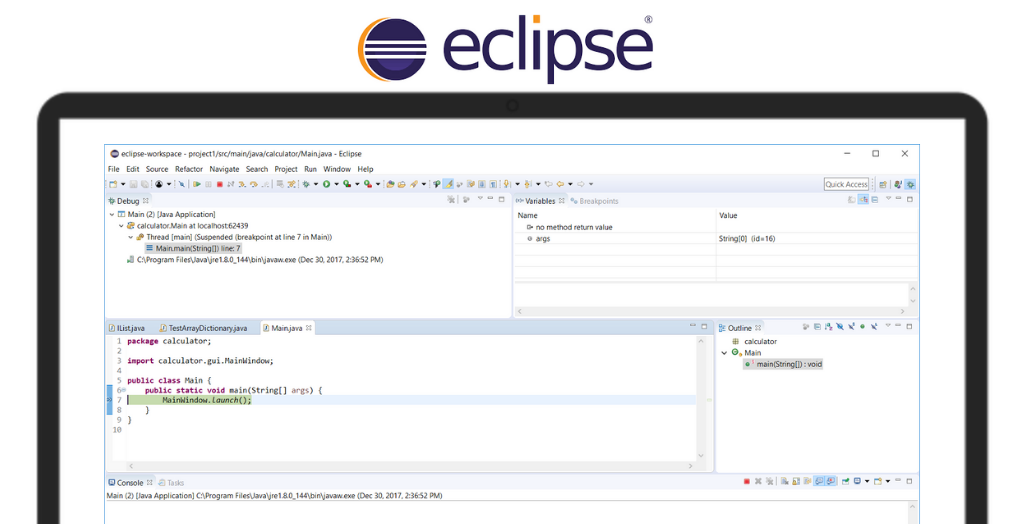
System Requirements:
Windows 7 / Windows 8 / Windows 10 / Windows 11
Date Added:18-Feb-2024 License:Free Developer By:The Eclipse Foundationhttps://www.eclipse.org/ |
Relative Softwares |
|---|








