FileZilla Client is a Fast And Reliable Cross-Platform FTP, FTPS and SFTP Client With Lots of Useful Features And an Intuitive Graphical User Interface.FileZilla Client is a free, open source FTP client. FileZilla, an open-source FTP client, has won the hearts of users worldwide since its inception in 2001, thanks to its user-friendly interface, versatility, and reliability. Created by Tim Kosse, this article dives deep into FileZilla, exploring its features, advantages, and drawbacks. Getting StartedFileZilla is a cross-platform application, catering to Windows, Mac, and Linux users. Its installation is a breeze, and its intuitive interface makes connecting to remote servers and transferring files a straightforward task. The software boasts compatibility with various file transfer protocols, including FTP, SFTP, and FTPS. Moreover, it offers an in-built file editor, allowing users to make remote file edits without the need to download files first. VersatilityOne of FileZilla's key strengths lies in its adaptability. It supports multiple transfer protocols, offering users the flexibility to select the one that aligns with their specific requirements. FTP, while common, lacks security. In contrast, SFTP enhances security with encryption during data transit. FTPS, combining FTP with SSL/TLS encryption, provides an additional secure option. By accommodating all these protocols, FileZilla empowers users to transfer files securely according to their preferences. SpeedFileZilla is synonymous with speed and efficiency when transferring large files. It harnesses multi-threading technology to concurrently transfer multiple files, resulting in significantly faster uploads and downloads compared to single-threaded clients. This feature proves invaluable for users handling extensive or numerous files simultaneously. Site ManagerFileZilla simplifies server management with its built-in site manager. Users can save server details, including usernames and passwords, streamlining connections to remote servers with a single click. The ability to create folders and subfolders within the manager enhances organization, making it easier to locate the desired server quickly. DrawbacksDespite its merits, FileZilla is not without its downsides. One notable concern is its security. While it supports secure protocols like SFTP and FTPS, it does not encrypt saved passwords by default. Consequently, if an unauthorized person gains access to a user's computer, they could potentially exploit saved passwords to access remote servers. However, users can secure their passwords by navigating to the "Edit" menu, selecting "Settings," and then "Interface," before enabling the "Always encrypt passwords" option. Another drawback is the potential complexity for new users. Although FileZilla boasts a user-friendly interface, certain features may confound individuals unfamiliar with FTP clients. Concepts like port numbers or configuring advanced settings such as transfer modes and file permissions might prove challenging. Nevertheless, FileZilla offers extensive documentation on its website, aiding users in mastering the application. In conclusion, FileZilla emerges as a versatile, swift, and dependable FTP client for seamless file transfers between computers and remote servers. Its support for various protocols and robust site management features simplifies connections and ensures secure file transfers. While its lack of default password encryption and initial complexity may deter some users, FileZilla remains an excellent choice for those requiring regular and secure file transfers. FileZilla is a popular and feature-rich FTP client that allows users to transfer files between their computer and a remote server. Some of its key features include: Cross-platform Support: FileZilla is available on Windows, Mac, and Linux, making it accessible to users on different platforms. Supports Multiple Transfer Protocols: FileZilla supports FTP, SFTP, and FTPS transfer protocols. This allows users to choose the protocol that best suits their needs and transfer files securely. Site Manager: FileZilla comes with a built-in site manager that allows users to manage their connections to remote servers. Users can save server details, including username and password, and use them to connect to the server with a single click. Speed: FileZilla is designed to transfer large files quickly and efficiently. It uses multi-threading to transfer multiple files simultaneously, which means that users can upload or download files faster than they would with a single-threaded client. Queue Manager: FileZilla allows users to manage their file transfer queues. Users can add files to the queue, and FileZilla will transfer them in the order they were added. Drag and Drop: FileZilla supports drag and drop functionality, which means that users can drag files from their computer and drop them onto the client to start the transfer. File Editing: FileZilla has a built-in file editor that allows users to edit files on the remote server without downloading them first. This feature is useful for users who need to make quick edits to files on the server. File Comparison: FileZilla allows users to compare local and remote files to ensure that they are the same. This feature is useful for users who need to verify that files have been transferred correctly. Keep Alive: FileZilla has a keep-alive feature that sends a command to the server at regular intervals to keep the connection alive. This feature is useful for users who have a firewall that automatically disconnects idle connections. File Permissions: FileZilla allows users to set file permissions for files on the remote server. This feature is useful for users who need to control who can access their files. Logging: FileZilla logs all transfer activities, including failed transfers, to help users troubleshoot any issues that may arise. Speed Limits: FileZilla allows users to set speed limits for their transfers. This feature is useful for users who need to transfer files without using all their bandwidth. Proxy Support: FileZilla supports proxy servers, which allows users to transfer files through a proxy server. Large File Support: FileZilla supports files larger than 4 GB, making it an excellent choice for users who need to transfer large files. Configurable User Interface: FileZilla allows users to customize the user interface to suit their preferences. Users can change the font, colors, and layout of the interface. Overall, FileZilla is a powerful and versatile FTP client that comes with many features to help users transfer files between their computer and a remote server. Its support for multiple transfer protocols, site management features, speed, and file editing capabilities make it an excellent choice for users who need to transfer files regularly. 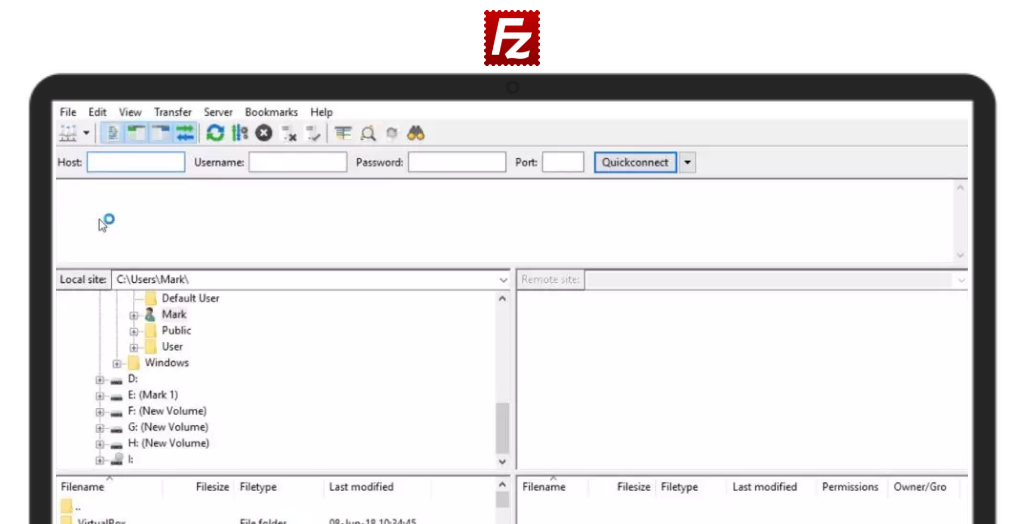
System Requirements:
Windows 8 / Windows 10 / Windows 11
Date Added:17-Feb-2024 License:Free Languages:(Arabic, German, Greek, Estonian, Finnish, French, Galician, Hebrew, Hungarian, Indonesian, Armenian, Basque, Bulgarian, Catalan, Chinese, Corsican, Croatian, Czech, Danish, Dutch, Icelandic, Italian, Japanese, Georgian, Khmer, Korean, Kurdish, Kyrgyz, Lithuanian, Latvian, Macedonian, Norwegian, Nepali, Occitan, Persian (Farsi), Polish, Portuguese, Romanian, Russian, Serbian, Slovak, Slovenian, Spanish, Thai, Turkish, Ukrainian, Vietnamese) Developer By:FileZillahttps://www.filezilla-project.org |
Relative Softwares |
|---|









