
Foxit PDF Editor
(2024) Latest
By Foxit Corporation
Date Added: 22-Feb-2024
(TRIAL APPLICATION)
Foxit PDF Editor is Most Powerful, Fast, and Feature-Rich PDF Editor Application.Foxit PDF Editor stands as a formidable software application meticulously crafted for the purpose of seamlessly editing PDF files. Its stellar reputation precedes it, earning a place among the crème de la crème of PDF editors available in the market today. Developed with precision by Foxit Software, a leading player in the realm of PDF software solutions, this tool has been designed to empower users with a plethora of features and functionalities, simplifying the task of PDF document manipulation. At its core, Foxit PDF Editor equips users to create, tweak, and reshape PDF documents to meet their specific requirements. Its arsenal includes an array of editing tools, spanning text alterations, image adjustments, object manipulation, and much more. This software is a veritable lifesaver for professionals who find themselves entangled in PDF-centric workflows on a regular basis. What distinguishes Foxit PDF Editor from the competition is its user-friendly interface. It boasts a simple and intuitive design that guides users seamlessly through its offerings. The interface is tailored for ease of use, sporting a ribbon-style toolbar that serves as a gateway to commonly employed tools and features, ensuring that users never feel lost in the labyrinth of options. Another feather in its cap is Foxit PDF Editor's cross-platform compatibility. This versatile software extends its reach to Windows, Mac, iOS, and Android devices, affording users the luxury of accessing their PDF files from virtually anywhere. Additionally, it doubles up as a conversion wizard, facilitating the transformation of PDF files into formats like Microsoft Word, Excel, and PowerPoint. In a world where data security is paramount, Foxit PDF Editor shines brightly. It offers a comprehensive suite of security features that enable users to fortify their PDF documents. This includes password protection, permission management, and other security measures, effectively warding off unauthorized access. Furthermore, the software incorporates a redaction tool, allowing users to discreetly expunge sensitive information from their PDF files. Collaboration lies at the heart of Foxit PDF Editor's functionality. It enables multiple users to seamlessly collaborate on a single PDF document, a boon for project teams. Users can add comments, highlight text, and implement edits that are readily shared with fellow team members. This robust feature fosters enhanced productivity and fosters seamless teamwork. Moreover, Foxit PDF Editor offers a suite of advanced features that set it apart. Notably, it integrates OCR (optical character recognition) technology, empowering users to transform scanned PDF documents into editable text. This particular feature is a godsend for businesses dealing with the arduous task of digitizing mountains of paper documents. In conclusion, Foxit PDF Editor stands as an indispensable tool for individuals working extensively with PDF files. Its intuitive interface, advanced functionalities, and collaborative tools make it a powerhouse software application. Whether the task at hand involves editing, modification, or collaborative efforts with PDF documents, Foxit PDF Editor emerges as the ultimate ally, adeptly equipping users to accomplish their objectives with grace and efficiency. Here are some of the key features of Foxit PDF Editor: Edit Text: Foxit PDF Editor provides users with an intuitive text editing tool that allows them to modify, add, or delete text in a PDF document. Add and Edit Images: With Foxit PDF Editor, users can add, modify, or remove images from a PDF file. The software offers a wide range of image editing tools, including crop, resize, and rotate. Object Manipulation: Foxit PDF Editor enables users to manipulate objects in a PDF document, such as lines, shapes, and text boxes. Users can modify the size, position, and orientation of these objects to create customized PDF documents. Annotation Tools: Foxit PDF Editor provides users with a range of annotation tools, including text comments, highlighting, and drawing tools. These tools enable users to add notes and comments to a PDF document for collaborative editing. Form Filling: Foxit PDF Editor enables users to fill in PDF forms with ease. Users can add text, checkboxes, and radio buttons to PDF forms and then save the completed form as a new PDF document. Security Features: Foxit PDF Editor offers a range of security features, including password protection, encryption, and digital signature. These features help users to protect their PDF documents from unauthorized access. OCR Technology: Foxit PDF Editor includes OCR technology that enables users to convert scanned PDF documents into editable text. This feature is particularly useful for businesses that need to digitize large volumes of paper documents. Conversion Tools: Foxit PDF Editor allows users to convert PDF files to other formats, such as Microsoft Word, Excel, and PowerPoint. This feature enables users to share PDF content with others who may not have a PDF reader installed on their device. Collaboration Tools: Foxit PDF Editor enables multiple users to collaborate on a single PDF document. Users can add comments, highlight text, and make other edits that can be shared with other team members. User-friendly Interface: Foxit PDF Editor has a simple and intuitive interface that makes it easy for users to navigate and find the tools they need. The interface is designed to be user-friendly, with a ribbon-style toolbar that provides quick access to commonly used tools and features. Cloud Storage Integration: Foxit PDF Editor is integrated with cloud storage services, such as Dropbox and OneDrive, enabling users to access their PDF files from anywhere. Batch Processing: Foxit PDF Editor allows users to process multiple PDF files at once, saving time and increasing productivity. Redaction: Foxit PDF Editor provides a redaction tool that allows users to remove sensitive information from their PDF documents. Advanced Features: Foxit PDF Editor offers a range of advanced features, such as support for JavaScript and form field recognition, that enable users to create customized PDF documents to meet their specific needs. In summary, Foxit PDF Editor is a powerful PDF editing software application that offers a wide range of features to enable users to create, edit, and manipulate PDF documents. Its user-friendly interface, advanced features, and collaboration tools make it a versatile tool for anyone who needs to work with PDF files regularly. 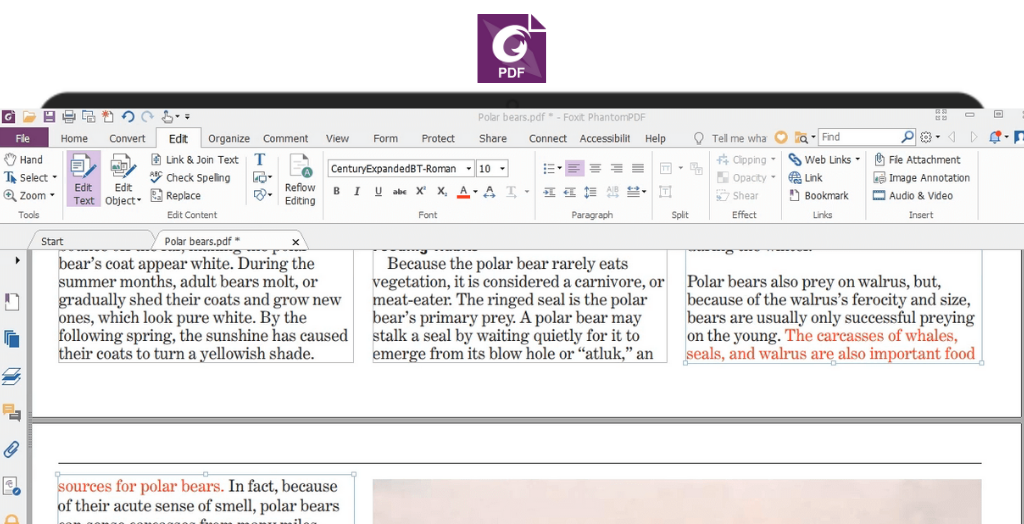
System Requirements:
Recommended Requirements
Date Added:22-Feb-2024 License:Trial Developer By:Foxit Corporationhttps://www.foxit.com/ |
Relative Softwares |
|---|








