Google Classroom Helps Classes Communicate, Save Your Time, Improve Communication With Students, And Stay Organised.Google Classroom serves as a robust online learning management system meticulously designed to facilitate seamless communication, collaboration, and assignment management for both educators and students. Its intuitive interface ensures a straightforward and user-friendly experience, allowing teachers to effortlessly establish virtual classrooms, invite students, and neatly categorize resources into distinct folders. This platform further enables educators to share vital updates, announcements, and relevant materials, such as articles and videos, thereby ensuring students have easy access to learning materials and the latest class information. A standout advantage of Google Classroom is its seamless integration with various Google applications, including Docs, Sheets, and Slides. This integration empowers teachers to create and distribute assignments that students can collaboratively work on in real-time. For instance, a teacher can initiate a document and swiftly share it with students, enabling them to engage in simultaneous, real-time collaboration. Consequently, this eliminates the cumbersome back-and-forth of emailing documents and guarantees everyone works on the most up-to-date version. Google Classroom also offers a valuable feature for crafting quizzes and assessments. These assessments encompass multiple-choice, short-answer, or essay questions and can be automatically graded. This feature significantly streamlines the grading process for educators, liberating their time from manual grading and enabling them to focus on providing substantive feedback to their students. Additionally, Google Classroom empowers educators to monitor students' progress effectively. They can readily track assignment submissions, identify outstanding tasks, and gauge the time each student dedicates to their assignments. This monitoring feature proves invaluable for identifying students who may be encountering difficulties and require additional support. In addition to its multitude of features, it's worth noting that Google Classroom is freely accessible. It extends its availability to anyone possessing a Google account, ensuring accessibility to educational institutions, instructors, and students across the globe. Here are the features of Google Classroom: Class creation: Teachers can create classes within the Google Classroom interface and invite students to join them. Stream: The Stream is the homepage of the class where the teacher can post announcements, assignments, and other information for students to access. Assignments: Teachers can create and assign tasks for students, such as homework, quizzes, and essays. Grading: Google Classroom has an in-built grading system that allows teachers to grade student assignments and provide feedback. Drive integration: Google Classroom is integrated with Google Drive, allowing teachers and students to easily share documents, presentations, and spreadsheets. Mobile app: Google Classroom has a mobile app that allows teachers and students to access the platform from their mobile devices. Collaboration: Google Classroom allows for collaboration between teachers and students, as well as among students themselves. Notifications: Google Classroom sends notifications to teachers and students when new assignments are posted or when there is a change in the class. Google Meet integration: Google Meet can be used to hold video meetings with students, and it is integrated within Google Classroom. Import class rosters: Teachers can easily import class rosters from other Google services such as Google Sheets. Questioning: Teachers can use questioning techniques to initiate discussions, poll students, or assess their knowledge. Customization: Teachers can customize the look and feel of their class by choosing a theme, uploading their own header image, and selecting a color scheme. Materials: Google Classroom has a dedicated section for course materials, where teachers can store and organize files such as PDFs, videos, and other resources. Archived classes: Teachers can archive their classes, which will keep the class and its contents visible to students but will prevent new content from being added. Guardian notifications: Google Classroom has a feature that allows teachers to send email summaries of student progress to parents or guardians. Overall, Google Classroom offers a comprehensive suite of features that allow teachers to manage their classes, assign and grade assignments, and communicate with students and parents effectively. Its integration with other Google services such as Google Drive and Google Meet makes it an efficient and versatile tool for online learning. 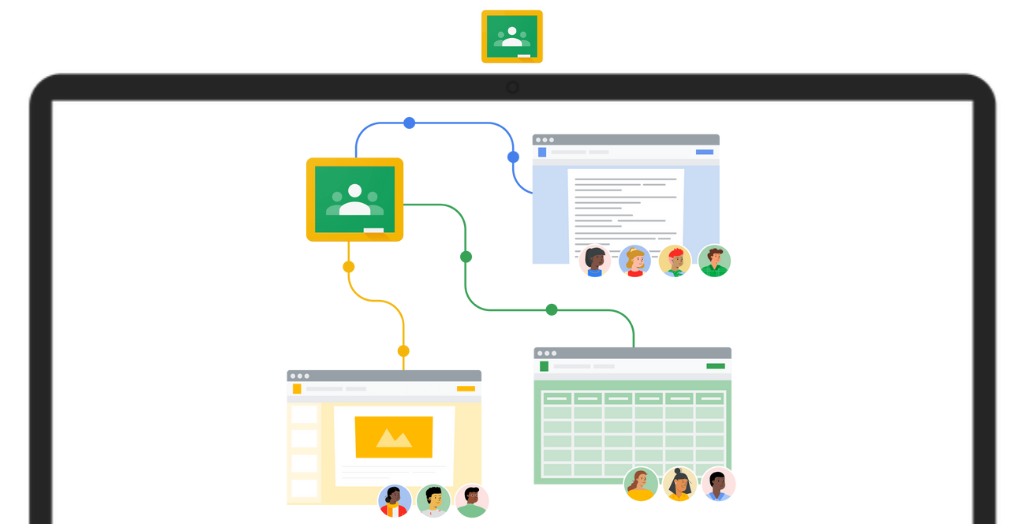
System Requirements:Windows Version Date Added:1-Dec-2023 License:Free Languages:English Developer By:Google Inc.http://www.google.com |
Relative Softwares |
|---|









