Google Hangouts is Instant Messaging and Group Conversation Application.Google Hangouts - Now moved to Google Chat. Overview of the Features and History of Google Hangouts and Google ChatGoogle Hangouts and Google Chat are two messaging and collaboration platforms developed by Google. Here's a brief history of both platforms: History of Google HangoutsGoogle Hangouts was launched in May 2013 as a replacement for several Google messaging platforms, including Google Talk, Google+ Messenger, and Google+ Hangouts. It was designed to provide users with a way to chat, make voice and video calls, and share files and photos. Over the years, Google has made several changes to Hangouts. In 2017, Google announced that it would be splitting Hangouts into two separate services: Hangouts Meet, for video conferencing, and Hangouts Chat, for messaging and collaboration. In 2019, Google announced that it would be shutting down the consumer version of Hangouts, although it would continue to be available for G Suite customers. History of Google ChatGoogle Chat was launched in March 2017 as a part of G Suite, Google's suite of productivity and collaboration tools for businesses. It was designed to provide businesses with a secure and efficient way to communicate and collaborate. Initially, Google Chat was only available to G Suite customers, but in 2020, Google announced that it would be making Chat available to everyone, including consumers. The consumer version of Chat is available as a part of the free Google Workspace (formerly known as G Suite) offering, as well as the standalone Google Chat app. Today, Google Chat offers a range of features designed to help users collaborate and communicate efficiently, including group chats, direct messages, file sharing, and more. It has become an integral part of Google's suite of productivity and collaboration tools for both businesses and individuals. Features of Google HangoutsGoogle Hangouts is a communication platform developed by Google, which allows users to chat, make audio and video calls, and share files with each other. Here are some of the features of Google Hangouts: Messaging: Users can send and receive instant messages with their contacts. Messages can include text, emojis, and images. Audio and Video Calls: Google Hangouts allows users to make audio and video calls with their contacts. Calls can be made from a computer, smartphone, or tablet. Group Chats: Users can create group chats with up to 150 participants, and share files and photos with the group. Screen Sharing: During a video call, users can share their screen with other participants, allowing them to see what is on the presenter's screen. Integration with Google services: Google Hangouts is integrated with other Google services, such as Google Drive, allowing users to share files and collaborate on documents in real-time. Status Messages: Users can set a status message to let their contacts know if they are available to chat or not. Customizable Themes: Users can choose from a range of different themes to customize the look and feel of their Hangouts interface. Emojis and GIFs: Users can add emojis and GIFs to their messages to express their emotions. SMS Integration: Google Hangouts can be used to send and receive SMS messages, and users can choose to receive notifications for new messages on their phone or computer. Hangouts on Air: Users can broadcast live video conversations to the public via YouTube using Hangouts on Air. Overall, Google Hangouts is a versatile communication platform that offers a range of features for users to stay in touch with their contacts. Features of Google ChatGoogle Chat is an advanced messaging and collaboration platform developed by Google. Here are some of its key features: Group Chats: Users can create and participate in group chats with up to 8,000 members. Direct Messages: Users can have private conversations with other users. Rooms: Users can create chat rooms for specific projects, teams or topics. Integrated with G Suite: Google Chat is integrated with other Google applications such as Google Drive, Google Docs, and Google Meet. File Sharing: Users can share files, documents, photos, and videos directly within the chat. Mention Notifications: Users can mention specific people or groups in a chat to send them a notification. Message Threads: Users can keep their conversations organized by creating message threads. Emoji Reactions: Users can react to messages using emojis. Smart Reply: Google Chat uses AI to suggest responses to messages. Search: Users can search for specific messages or files using keywords. Voice and Video Calls: Users can make voice and video calls directly within the chat. Screen Sharing: Users can share their screens during video calls. Security: Google Chat is built on Google Cloud, which provides advanced security features such as encryption of data in transit and at rest. Mobile Apps: Google Chat is available as a mobile app for Android and iOS devices. Customization: Users can customize their chat settings, including notifications, sounds, and appearance. Status Updates: Users can set a status message to let others know if they are available or busy. Integration with third-party apps: Google Chat can integrate with third-party applications such as Asana, Trello, and Salesforce. Bot Integration: Users can integrate bots into their chat rooms to automate tasks and enhance productivity. Guest Access: Users can invite guests to join their chat rooms, allowing for collaboration with external partners or clients. Read Receipts: Users can see if their messages have been read by others in the chat. Notification Settings: Users can customize their notification settings, including sound, vibration, and light. Accessibility: Google Chat is designed to be accessible to users with disabilities, with features such as keyboard navigation and screen reader support. Conversation History: Users can view their conversation history and search for specific messages. Giphy Integration: Users can search for and share GIFs directly within the chat. Translation: Google Chat can translate messages into different languages in real-time. Overall, Google Chat provides a range of features to help users collaborate and communicate efficiently, whether in a team or individual setting. 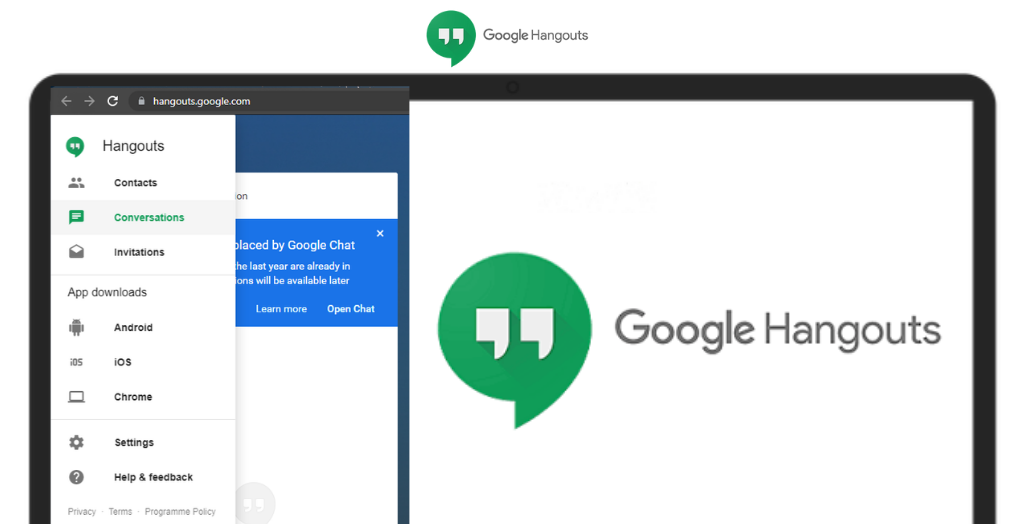
System Requirements:Windows Version Date Added:25-Feb-2024 License:Free Languages:English, German, Spanish, Polish, French, Italian, Japanese, Chinese Developer By:Googlehttps://www.google.com |
Relative Softwares |
|---|









