Google Input Tools Makes It Easy to Type in the Language You Choose, Anywhere on the Web, Founded By Google.Google Input Tools is a versatile online application that empowers users to type in a wide array of languages through a virtual keyboard. This tool is exceptionally handy, allowing you to write in more than 90 languages, including Arabic, Hindi, Russian, Chinese, and many more. You can seamlessly integrate Google Input Tools into your browsing experience as a Google Chrome extension or install it on your Windows and Android devices. One of its standout features is its user-friendly nature. Once you've installed it, switching between languages becomes effortless. You can simply click on the Input Tools icon in your taskbar or employ a keyboard shortcut. The tool caters to various input methods, including transliteration, handwriting recognition, and virtual keyboards. This flexibility enables you to choose the input method that aligns with your language proficiency and typing preferences. Transliteration, in particular, proves to be a boon for those who are familiar with the phonetic spelling of a language but may not be adept at typing it. With transliteration, you can phonetically input words using your English keyboard, and Google Input Tools will automatically convert the text into the corresponding language script. Handwriting recognition is another valuable attribute. With this feature, you can draw characters from a language using your mouse or touchpad, and the tool will adeptly recognize your handwriting and convert it into text. This proves especially beneficial for languages like Chinese and Japanese, which feature intricate character sets that can be challenging to input using a standard keyboard. Lastly, Google Input Tools offers a virtual keyboard that displays characters from the selected language. This is an excellent resource for users who may not be familiar with the layout of a foreign language keyboard or might not have access to one. In summary, Google Input Tools is a potent tool for anyone in need of multilingual typing capabilities. Whether you are a multilingual writer, a student studying a foreign language, or a business professional communicating with clients worldwide, Google Input Tools simplifies the process of typing in your language of choice. If you haven't explored Google Input Tools yet, I recommend giving it a try to enhance your language typing experience. 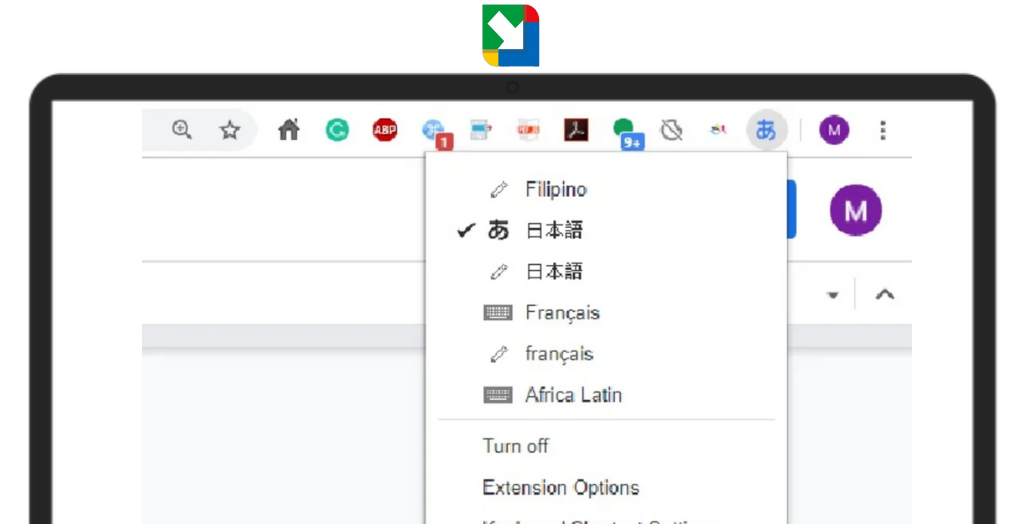
System Requirements:Windows Version Date Added:29-Feb-2024 License:Free
Developer By:Googlehttps://www.Google.com |
Relative Softwares |
|---|









