GS Auto Clicker is Best And Highly Useful Tool to Automatically Click Mouse Instead of Hand.GS Auto Clicker is a robust and efficient tool designed to automate mouse-clicking tasks on Windows computers. It offers a user-friendly interface and is well-suited for a variety of repetitive clicking tasks, such as gaming, form-filling, and more. This software is compatible with all major Windows versions, including Windows 7, 8, 8.1, and 10. It's available for free and works seamlessly with popular web browsers like Google Chrome, Mozilla Firefox, Microsoft Edge, and others. What's great is that it's lightweight, requiring no complex installation or configuration, making it accessible to users of all skill levels. The primary purpose of GS Auto Clicker is to automate mouse clicks. Users can record mouse clicks, customize the click frequency and duration, and save these configurations as scripts for future use. The software also offers a handy hotkey feature, enabling users to start or stop clicking tasks with a simple keystroke. One of GS Auto Clicker's standout features is its ability to handle multiple clicking tasks simultaneously. This means users can create multiple clicking scripts and execute them concurrently, which can save a significant amount of time. Additionally, the software includes a delay option for setting a pause between clicks, handy for tasks requiring a slower clicking pace. Another valuable feature is GS Auto Clicker's event-triggered clicking capability. It can detect specific button or key presses, allowing for the automation of clicking actions based on user-defined events or conditions. For instance, you can set up a script to trigger when a particular keyboard button is pressed or when certain in-game conditions are met. The software also comes equipped with a built-in clicking recorder that records your clicking actions and saves them as scripts. This feature proves particularly useful for repetitive tasks, as you can load the script and let the software take care of the clicking for you. GS Auto Clicker boasts a user-friendly interface that is intuitive to navigate, even for individuals who aren't tech-savvy. It offers a clean and straightforward design, with all essential tools and features accessible from the main screen, simplifying script creation, editing, and management of settings and preferences. The biggest advantage of using GS Auto Clicker is the time and effort it can save. It enables users to complete repetitive clicking tasks in a fraction of the time it would take to do them manually. This can be a significant benefit for gamers looking to perform in-game actions more swiftly and efficiently. However, it's important to note that using auto-clicker software is generally discouraged in online games, as it can be considered cheating. Users should exercise caution, employing this software responsibly and exclusively for legitimate purposes. In summary, GS Auto Clicker is a potent tool for automating mouse-clicking tasks on Windows computers. Its user-friendly interface, versatile clicking options, and time-saving capabilities make it a valuable asset for anyone dealing with repetitive clicking tasks. Users should always use this software responsibly and within the bounds of ethical and legitimate use. 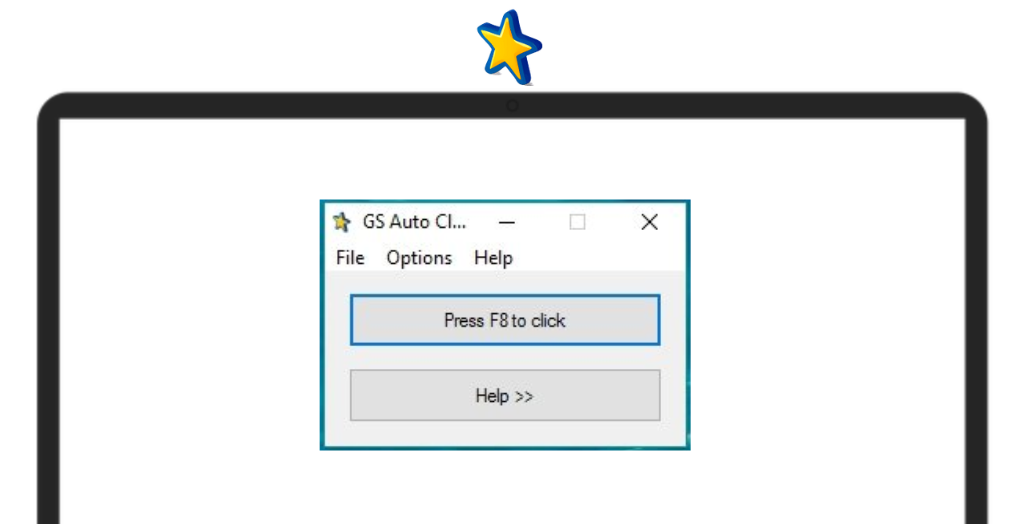
System Requirements:Vista / Windows 7 / Windows 8 / Windows 10 Date Added:1-Mar-2024 License:Free Developer By:GoldenSofthttps://goldensoft.org/ |
Relative Softwares |
|---|









