
HP Support Assistant
v9.28.34.0
By HP Development Company, L.P.
Date Added: 23-Aug-2023
(FREE APPLICATION)
HP Support Assistant is a Fast, Smart And Reliable Utility Application. You Can Easily Maintain, Updates, And Fixes Your HP Devices.HP Support Assistant is a robust software application meticulously crafted to assist HP customers in optimizing their computer systems and swiftly addressing any issues that may arise during regular usage. This software comes pre-installed on most HP laptops and desktops and can also be freely downloaded from the SoftAlif website. In this article, we shall offer a comprehensive overview of the HP Support Assistant's functionalities and capabilities, illuminating how it can be harnessed to enhance your computer system's performance and elevate your overall computing experience. What is HP Support Assistant?HP Support Assistant stands as a software marvel engineered to empower HP users in fine-tuning their computer systems while efficiently resolving any hiccups encountered during day-to-day utilization. This software serves as a comprehensive toolkit, offering a multitude of features and resources to enable you to extract the utmost potential from your HP computer. Here are its key facets: Automated updates: The HP Support Assistant takes on the role of a vigilant caretaker, automatically detecting and downloading essential updates for your computer's drivers and software. This ensures your system remains up-to-date, guaranteeing optimal performance and seamless operation. Troubleshooting: To facilitate swift issue resolution, the software comes equipped with a diverse range of diagnostic tools. These tools are your trusted companions in identifying and addressing any issues that may hinder your computer's performance. Support resources: For an enriched user experience, the HP Support Assistant opens the door to a wealth of support resources. It offers access to an array of tutorials, user guides, and community forums where you can interact with fellow HP customers, seek advice, and receive support. Optimizations: In the quest for enhanced performance, the software boasts an arsenal of optimization tools. These tools empower you to refine your computer's performance, encompassing tasks like disk cleanup, defragmentation, and system tune-up utilities. Security: In an increasingly digital world, security is paramount. The HP Support Assistant incorporates a suite of security features to safeguard your computer from viruses, malware, and other online threats, ensuring a secure and worry-free computing experience. How to use HP Support Assistant?Using the HP Support Assistant is easy, and the software is designed to be intuitive and user-friendly. Here are some steps to help you get started: Step 1: Launch the softwareTo launch the HP Support Assistant, simply click on the software icon in the taskbar or open the software from the Start menu. Step 2: Check for updatesThe first thing you should do is check for updates. To do this, click on the "Updates" tab and then click the "Check for updates" button. The software will automatically check for any available updates for your computer's drivers and software, and prompt you to install them if they are available. Step 3: Run diagnosticsIf you are experiencing any issues with your computer, you can use the HP Support Assistant's diagnostic tools to identify and resolve any issues that may be impacting the performance of your system. To run diagnostics, click on the "Troubleshooting and fixes" tab and then select the category of the issue you are experiencing. Step 4: Access support resourcesThe HP Support Assistant provides access to a range of support resources, including tutorials, user guides, and forums where you can connect with other HP customers and get advice and support. To access these resources, click on the "Support" tab and browse the available resources. Step 5: Optimize your systemThe HP Support Assistant includes a range of optimization tools that can help you improve the performance of your computer, including disk cleanup, defragmentation, and system tune-up tools. To optimize your system, click on the "Performance and maintenance" tab and select the optimization tool you want to use. Benefits of using HP Support AssistantUsing HP Support Assistant offers several advantages to optimize your computer system: Improved system performance: HP Support Assistant comes equipped with various optimization tools that can significantly improve your computer's performance, ensuring it runs smoothly and efficiently. Increased security: This software incorporates an array of security features to safeguard your computer from viruses, malware, and online threats. It includes antivirus and firewall protection, along with tools to manage your online privacy and security settings. Time-saving: HP Support Assistant's automated updates and optimization tools save you valuable time and effort. No longer do you need to manually check for updates or perform maintenance tasks. Access to support resources: The program provides access to an assortment of support resources such as tutorials, user guides, and forums, enabling you to connect with fellow HP users for advice and support. Easy to use: HP Support Assistant is designed with user-friendliness in mind, ensuring that even those with limited computer experience can easily optimize and maintain their systems. Conclusion The HP Support Assistant is a powerful software application that can help you optimize and maintain your HP computer system. Its range of features and tools can help you improve system performance, increase security, and access support resources, making it a valuable tool for any HP computer user. Whether you are experiencing issues with your system or simply want to optimize its performance, the HP Support Assistant can provide the tools and resources you need to get the most out of your computer system. So if you're an HP user, be sure to take advantage of this powerful software application and optimize your computing experience today! 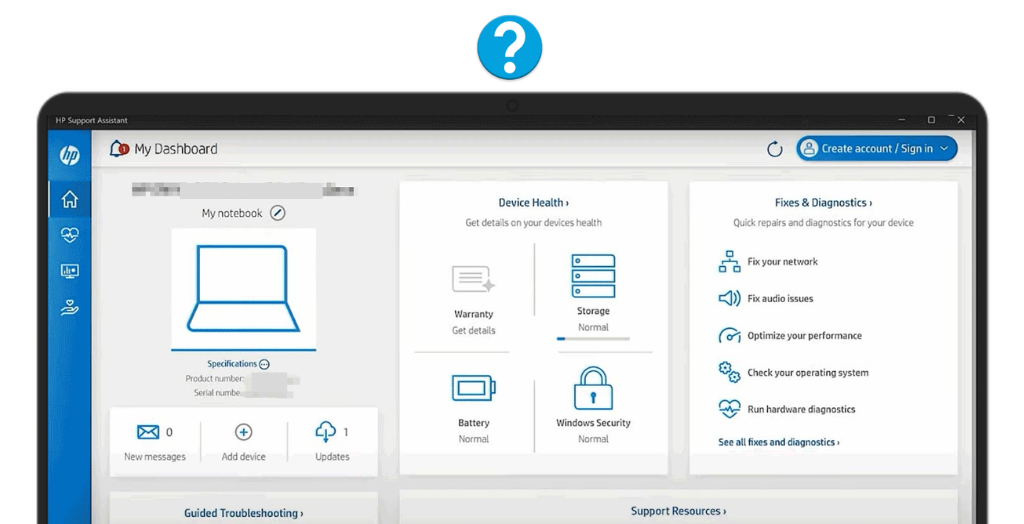
System Requirements:Windows 10 / Windows 11 Date Added:23-Aug-2023 License:Free Developer By:HP Development Company, L.P.https://www.hp.com/ |
Relative Softwares |
|---|








