HTTPS Everywhere is Free, Open-Source Small Useful Browser Extension For Chrome, Firefox, Opera and Other Web Browsers that Encrypts Communications With Major Websites and Making Web Browsing Secure.Introducing 'HTTPS Everywhere' – a savvy browser extension designed with your online security and privacy in mind. In a digital landscape fraught with snooping, tampering, and censorship, this extension stands as a steadfast shield. Compatible with well-loved browsers like Google Chrome, Mozilla Firefox, and Opera, HTTPS Everywhere is your virtual guardian. The extension's primary mission? Elevating the digital experience by championing the adoption of HTTPS (Hypertext Transfer Protocol Secure) over the conventional HTTP (Hypertext Transfer Protocol) on websites. With HTTPS, your online interactions undergo an impressive transformation – think of it as an encryption cloak that envelops your communication with websites. In essence, sensitive data like passwords and credit card numbers are transmitted through a secure tunnel. Security emerges as the star feature. Compare the vulnerability of browsing via HTTP, where outsiders can effortlessly intercept and peruse your data, with the reassuring armor of HTTPS, where only the intended recipient can decipher your messages. Yet, the benefits do not cease at security alone. Fight against censorship gains a powerful ally. Governments and service providers eyeing censorship find their endeavors rendered arduous when dealing with websites that have fortified themselves with HTTPS. Ease of installation and usage are the extension's forte. Once nestled in your browser, it assumes the role of an attentive guide, whisking you away to the HTTPS realm whenever it's accessible. Though it can't wield magic over sites stuck in the HTTP past, any data you input on those sites is, nonetheless, shrouded in encryption. Behind the scenes, the extension dances to an evergreen tune of updates, maintaining a roster of websites that warmly embrace HTTPS. The custodians of this list? The Electronic Frontier Foundation (EFF), a nonprofit sentinel of digital privacy. Privacy's podium also features the HTTPS Everywhere extension. Say farewell to websites that relentlessly trail your digital footprints, noting your location and pages visited. Thanks to HTTPS, your every move remains a mystique hidden within encrypted corridors. Conclusively, for those yearning to fortify their digital adventures, HTTPS Everywhere emerges as an indispensable browser extension. Embracing this tool is a proclamation of your commitment to safeguarding your online sojourns. Its no-cost, user-friendly nature combined with the unyielding dedication to updates ensures that your digital escapades remain perpetually shielded. By kindling the HTTPS movement, HTTPS Everywhere plants the seeds of a safer, more secure internet, where denizens can explore with confidence. KB SSL Enforcer vs HTTPS EverywhereKB SSL Enforcer vs HTTPS Everywhere? "KB SSL Enforcer" and "HTTPS Everywhere" are both browser extensions that enhance the security of internet users. "KB SSL Enforcer" compels websites to utilize secure SSL/TLS connections, which encrypt data transmission and reduce the risk of interception by third-party attackers. Additionally, it identifies and blocks mixed content issues to ensure security. Typically, this extension automatically establishes HTTPS connections. On the other hand, "HTTPS Everywhere," developed by the Electronic Frontier Foundation (EFF), also encourages websites to use HTTPS connections, with a specific focus on enhancing privacy and security. It provides measures against cross-site tracking and man-in-the-middle attacks. The key distinction between the two extensions lies in their approaches and features. Why Using HTTPS Everywhere PluginWhy Using HTTPS Everywhere Plugin? The "HTTPS Everywhere" plugin is a crucial tool for bolstering online security and privacy. By automatically redirecting websites to encrypted HTTPS connections, the plugin safeguards sensitive data from potential eavesdropping and tampering, mitigates the risk of attacks like man-in-the-middle and cross-site scripting, and ensures the integrity of transmitted information. Its proactive approach to enforcing secure connections enhances user trust, prevents mixed content vulnerabilities, and aligns with the broader effort to create a safer digital environment. Install HTTPS Everywhere Chrome Extension on Web Browser. And Also You Can Install HTTPS Everywhere Extension Other Web Browsers. FAQ HTTPS Everywhere For PC Windows1/ What is HTTPS Everywhere?HTTPS Everywhere is a browser extension that automatically switches websites from insecure "http" to secure "https" to help protect your privacy and security online. 2/ How does HTTPS Everywhere work?It forces a secure connection between your browser and websites, encrypting your data to prevent unauthorized access. 3/ Why is HTTPS important?HTTPS encrypts data sent between your browser and websites, making it harder for hackers to intercept and steal your information. 4/ Is HTTPS Everywhere free to use?Yes, it's free to download and use on supported browsers. 5/ Which browsers support HTTPS Everywhere?It's available for major browsers like Chrome, Firefox, and Opera. 6/ Does HTTPS Everywhere slow down browsing?It typically doesn't noticeably slow down browsing speeds. 7/ Can HTTPS Everywhere protect against all online threats?While it enhances security, it's not a complete solution and should be used alongside other security measures. 8/ Does HTTPS Everywhere block ads or trackers?It's not primarily designed for ad or tracker blocking, but it may offer some protection against certain types of tracking. 9/ Does HTTPS Everywhere prevent phishing attacks?It helps protect against certain types of phishing attacks by encrypting data sent between you and websites. 10/ Can HTTPS Everywhere prevent man-in-the-middle attacks?It makes it more difficult for attackers to execute man-in-the-middle attacks by encrypting data transmissions. 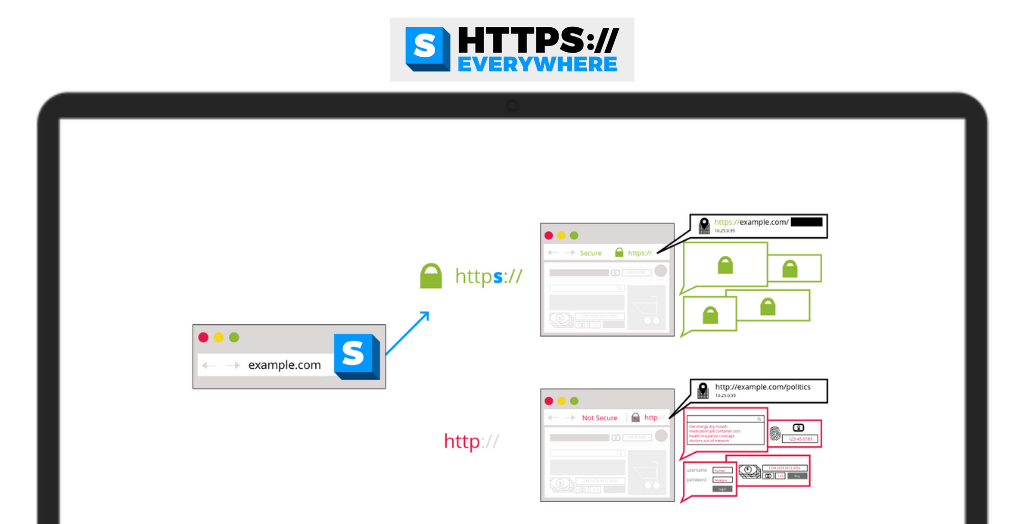
System Requirements:Windows 7 / Windows 8 / Windows 10 / Windows 11 Date Added:14-Feb-2024 License:Free Developer By:EFFhttps://www.eff.org/ |
Relative Softwares |
|---|









