Thanks For Downloading Icecream Image Resizer v2.14
Your download will start few 5 seconds...
If Download not starting? Try this Direct Download Link
|
Icecream Image Resizer is Best Images Resizer Software. Batch resize images promptly. Easy-to-use image resizer. Supported formats: JPG, PNG, BMP and more. In an increasingly digital world, our reliance on sharing images online has grown substantially. Whether it's for our social media profiles, websites, or professional endeavors, the ability to swiftly and effortlessly resize images has become indispensable. This is precisely where the Icecream Image Resizer steps in. Icecream Image Resizer, a straightforward yet potent image resizing tool, empowers users to resize images with utmost ease in just a few clicks. Whether you're dealing with a single image or a batch of images, this tool is meticulously crafted to streamline the process, making it not only efficient but also user-friendly. One of the standout qualities of the Icecream Image Resizer is its intuitive user interface. The tool has been meticulously designed to be accessible to users of all proficiency levels. The main screen features a drag-and-drop interface, allowing users to seamlessly add images for resizing. After you've imported your images into the program, the next step is to choose the output size. Icecream Image Resizer boasts a wide array of preset sizes, including those tailored for common social media platforms, in addition to the ability to define custom sizes. This flexibility ensures that users can precisely adapt their image resizing for various purposes, whether it's optimizing images for Facebook, Instagram, or a personal blog. Furthermore, Icecream Image Resizer provides a multitude of options for fine-tuning image quality. Users can opt to maintain the original image quality, reduce quality to expedite upload times, or elevate quality for superior image clarity. Additionally, users have the choice to maintain the original image's aspect ratio or modify it to achieve a more personalized look. Another pivotal feature of the Icecream Image Resizer is its proficiency in batch resizing. This feature proves invaluable for individuals and businesses dealing with the task of resizing a large volume of images promptly. The tool enables users to select multiple images simultaneously and apply identical resizing parameters to all of them. This not only saves a substantial amount of time but also minimizes the effort required, particularly when compared to the arduous task of manually resizing each image individually. The Icecream Image Resizer offers a host of other useful features. These include the ability to preview images before committing to the resizing process, the option to rename images while resizing, and the capability to preserve the original file format. These features grant users greater control over the resizing process, ensuring that the final output aligns with their unique requirements. In addition to its powerful features, the Icecream Image Resizer is characterized by its lightweight and efficient nature. The program is optimized for swift and seamless operation, even when handling substantial batches of images. This characteristic renders it an ideal choice for users who need to resize images regularly but are unwilling to compromise on system performance or speed. All things considered, the Icecream Image Resizer stands as an exceptional tool for individuals and businesses seeking swift and efficient image resizing. With its user-friendly interface, versatile resizing options, and batch processing capabilities, it caters to a diverse array of users. Whether you're resizing images for social media, personal projects, or professional applications, the Icecream Image Resizer is the tool that can expedite the process and simplify it for you. 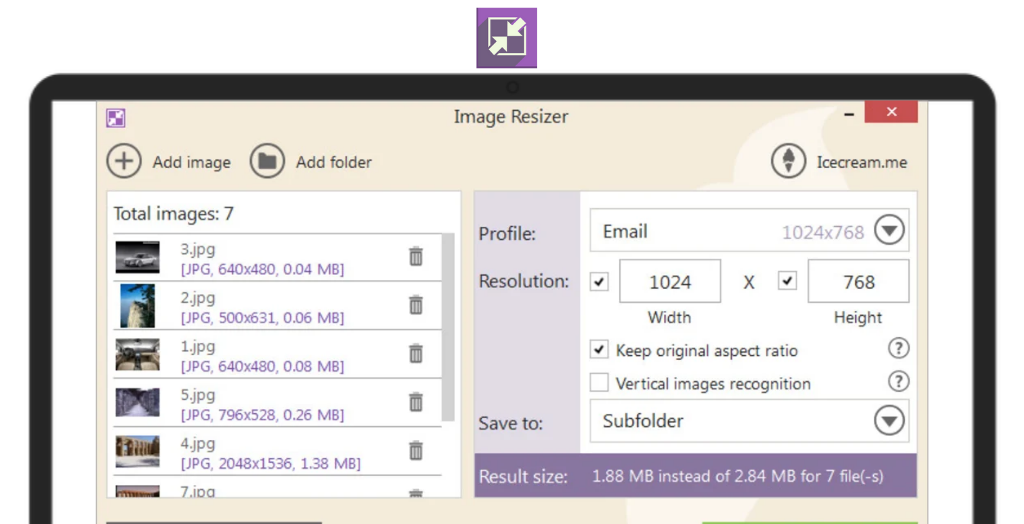
System Requirements:
Windows XP / Vista / Windows 7 / Windows 8 / Windows 10 / Windows 11
Date Added:3-Mar-2024 License:Free Developer By:Icecreamhttps://www.icecreamapps.com |
Relative Softwares |
|---|








