
Imo Messenger
v1.4.9.5 For Windows PC
By imo.im
Date Added: 14-Aug-2023
(FREE APPLICATION)
IMO is Free Messaging and Video Calling Social Networking Software, Founded By IMO.imo free video calls and chat. Imo Messenger is a free, cross-platform messaging app that allows users to send messages, make voice and video calls, and share media with friends and family. Here are some of the features of Imo Messenger: Messaging: Users can send text messages, photos, videos, and audio messages to their friends and family. Voice and Video Calls: Imo Messenger allows users to make high-quality voice and video calls with their contacts. Group video calls are also supported. End-to-End Encryption: Imo Messenger uses end-to-end encryption to protect user's messages and calls from being intercepted by hackers or other third parties. Stickers and Emojis: Imo Messenger has a large library of stickers and emojis to add to messages and make them more expressive. Chat History: Imo Messenger stores chat history so that users can review previous conversations and search for specific messages. Photo and Video Sharing: Users can share photos and videos with their contacts directly from the app. Group Chats: Imo Messenger allows users to create groups for chat and calls with multiple participants. Customization: Users can customize their profile by adding a profile picture, changing their username, and adding a status message. User Privacy: Imo Messenger allows users to control who can see their online status, last seen time, and profile picture. Cross-Platform Support: Imo Messenger is available on multiple platforms, including Android, iOS, and desktop, making it easy for users to stay connected with their contacts regardless of their device. Voice Messages: Imo Messenger also allows users to record and send voice messages to their contacts, which can be useful when they can't or don't want to type. Audio and Video Calls with Low Bandwidth: Imo Messenger's audio and video calling features are optimized for low bandwidth connections, which can be useful in areas with poor internet connectivity. International Calls: Imo Messenger allows users to make international calls at affordable rates, which can be useful for staying in touch with friends and family abroad. Share Screen: Imo Messenger allows users to share their screens during video calls, which can be useful for remote work or collaboration. Group Management: Imo Messenger allows group admins to add or remove members, change group settings, and manage group permissions. Multi-Language Support: Imo Messenger supports multiple languages, which can be useful for users who prefer to communicate in their native language. Location Sharing: Imo Messenger allows users to share their location with their contacts, which can be useful for meeting up or sharing directions. Notifications: Imo Messenger provides notifications for new messages and calls, which can be customized based on user preferences. Backup and Restore: Imo Messenger allows users to back up their chat history and restore it on a new device. Dark Mode: Imo Messenger has a dark mode option that users can enable for easier viewing in low light environments and to reduce eye strain. Status Updates: Imo Messenger allows users to share status updates with their contacts, which can be text, photos, or videos. Privacy Settings: Imo Messenger allows users to control their privacy settings, including who can add them as a contact, who can see their profile picture, and who can message or call them. Multiple Account Support: Imo Messenger allows users to add and switch between multiple accounts, which can be useful for users who have separate personal and work accounts. Customizable Themes: Imo Messenger allows users to customize the app's theme and color scheme, which can be useful for users who prefer a personalized experience. Video Filters: Imo Messenger offers various video filters that users can apply to their video calls, making them more fun and engaging. User Feedback: Imo Messenger allows users to provide feedback and suggestions directly to the developers, which can help improve the app's features and user experience. Data Usage Control: Imo Messenger allows users to control their data usage by adjusting video and audio quality during calls, which can help reduce data consumption and save on mobile data costs. User Support: Imo Messenger offers user support through its Help Center, which provides answers to frequently asked questions and troubleshooting guides. 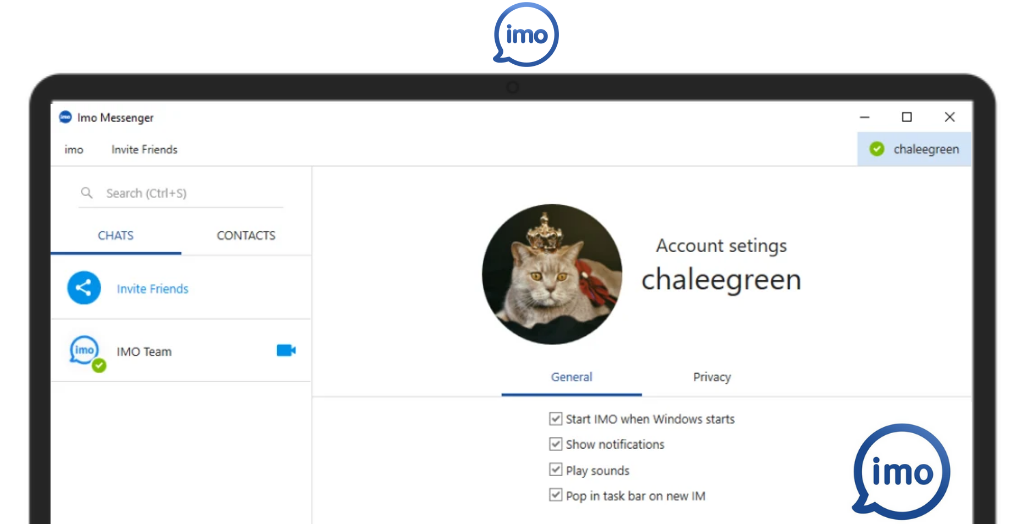
System Requirements:Windows 7 / Windows 8 / Windows 10 / Windows 11 Date Added:14-Aug-2023 License:Free Developer By:imo.imhttps://imo.im/ |
Relative Softwares |
|---|








