
Internet Download Manager (IDM)
v6.42 Build 3
By Tonec Inc.
Date Added: 23-Feb-2024
(TRIAL APPLICATION)
Internet Download Manager (IDM) is Popular Download Manager, Founded by Tonec Inc.Accelerate your downloads by up to 5 times! Internet Download Manager (IDM) stands as a robust software solution designed to enhance the efficiency and speed of file downloads from the internet. Developed by Tonec Inc., this tool has a rich history dating back to the late 1990s and has evolved into one of the most widely-used download managers worldwide. In this comprehensive exploration, we delve into the essence of IDM, its operational mechanics, and its standout features. What is IDM?At its core, IDM is a software program meticulously crafted to facilitate internet file downloads. It accomplishes this by intelligently dissecting files into smaller, manageable fragments and concurrently retrieving them, effectively expediting the download process. Remarkably versatile, IDM extends its support to an extensive array of file formats, including audio, video, documents, and software. Furthermore, IDM seamlessly integrates with popular web browsers such as Google Chrome, Mozilla Firefox, and Microsoft Edge. How Does IDM Work?When initiating a download through IDM, the program initiates a preliminary assessment to ascertain whether the file can be downloaded in multiple segments. If feasible, IDM proceeds to divide the file into smaller components, fetching each segment concurrently. This ingenious approach significantly accelerates the download process. Once all segments are retrieved, IDM adeptly reassembles them, restoring the original file's integrity. IDM introduces the concept of download queues, a feature that empowers users to schedule multiple downloads to commence at different times. This proves particularly advantageous when dealing with large files or when contending with constrained internet bandwidth. Additionally, IDM grants users the ability to pause and resume downloads at their convenience, invaluable for optimizing bandwidth allocation and accommodating system shutdowns. Key Features of IDMUnveiling the distinctive attributes that set IDM apart: 1. Download Speed Acceleration: IDM shines by turbocharging download speeds. By fragmenting files and fetching them concurrently, IDM can deliver download speeds up to five times faster than relying solely on a web browser. 2. Resume and Pause Downloads: IDM's flexible functionality allows for on-the-fly pausing and resumption of downloads. This proves indispensable when managing limited bandwidth or coordinating downloads with system activities. Users can also schedule downloads for specific times, ideal for overnight large file acquisitions. 3. Browser Integration: Seamlessly integrating with renowned web browsers such as Google Chrome, Mozilla Firefox, and Microsoft Edge, IDM simplifies the initiation of downloads directly from the browser interface, obviating the need for manual URL copying and pasting. 4. Download Categories: IDM offers a versatile system for organizing downloads into distinct categories, facilitating efficient tracking and management, especially for users who frequently acquire diverse files. 5. Virus Protection: IDM incorporates a crucial security layer, scanning downloaded files for viruses and malware. This fortification safeguards your system against potentially harmful software, preserving your system's integrity and security. 6. Batch Downloads: IDM streamlines efficiency by enabling concurrent downloads of multiple files. Users can also orchestrate download queues to initiate retrievals at varying times, a valuable feature when bandwidth resources are limited. 7. File Preview: A thoughtful feature within IDM permits users to preview files prior to download. This is particularly helpful when verifying file content or assessing the quality of audio or video files. 8. Drag and Drop Downloads: IDM introduces user-friendly convenience through drag-and-drop functionality, allowing users to effortlessly drop download links directly into the program, streamlining the initiation of downloads. ConclusionIn sum, Internet Download Manager stands as a formidable tool for expedited and efficient internet file downloads. Its capacity to dissect files into manageable portions and fetch them concurrently can elevate download speeds by a remarkable factor. Beyond this, IDM's suite of features, including the ability to pause and resume downloads, browser integration, download categorization, virus protection, batch downloads, file preview, and drag-and-drop functionality, caters to a diverse spectrum of user needs. IDM is undeniably a potent ally for individuals engaged in frequent internet file retrievals. Whether grappling with sizable downloads, striving to maintain an organized file repository, or fortifying your system against malicious threats, IDM offers a comprehensive toolkit. Its user-friendly interface and seamless browser integration render it accessible to both novices and seasoned users alike. 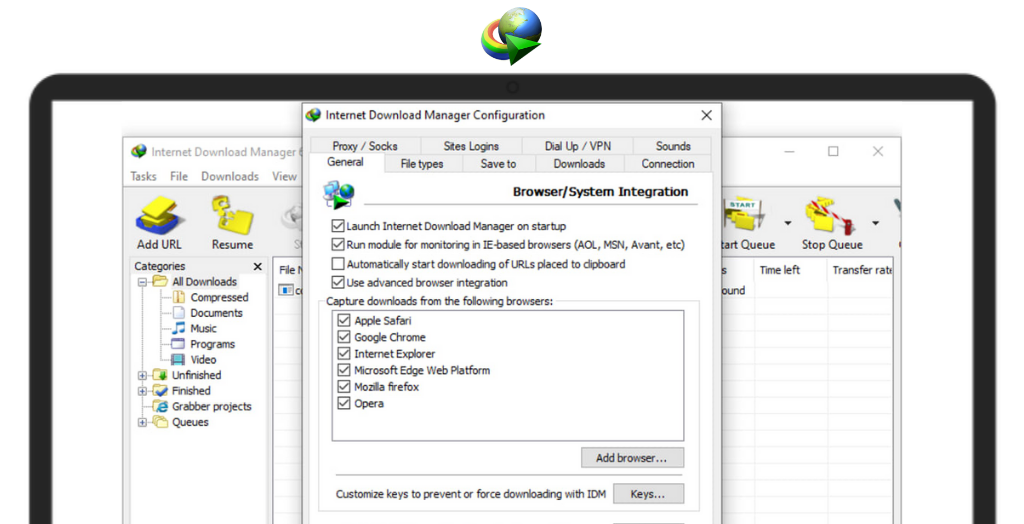
System Requirements:Windows XP / Vista / Windows 7 / Windows 8 / Windows 10 / Windows 11 Date Added:23-Feb-2024 License:Trial Developer By:Tonec Inc.https://www.internetdownloadmanager.com |
Relative Softwares |
|---|








