IrfanView is Most Popular Image Viewer And Editor.One of the Most Popular Viewers Worldwide. IrfanView is a fast, compact and innovative FREEWARE (for non-commercial use) graphic viewer for Windows XP, Vista, 7, 8, 10 and 11.
Features:
More About IrfanViewIrfanView is a popular and robust image viewer and editor designed for Microsoft Windows, with its roots tracing back to 1996 when it was created by Irfan Skiljan. Over the years, IrfanView has evolved into one of the most widely used image viewing tools on the Windows platform, appreciated for its lightweight nature and swift performance, as well as its extensive array of features and image editing capabilities. Features and capabilitiesIrfanView boasts support for an extensive array of image formats, encompassing popular options like JPEG, GIF, BMP, TIFF, PNG, and many others. Moreover, it seamlessly handles multimedia formats such as MP3, AVI, and MPEG. The software provides a variety of ways to interact with your images, including thumbnail views, engaging slideshows, and immersive full-screen mode. You can effortlessly zoom in and out, rotate images, or flip them both horizontally and vertically. One of the most remarkable facets of IrfanView is its powerful batch processing capabilities. This functionality allows users to execute a multitude of operations on multiple images simultaneously. Whether it's resizing, cropping, converting to different formats, or applying an array of filters and effects, this feature proves to be a significant time-saver, particularly for those working with large volumes of images regularly. IrfanView also shines in its support for plugins. While the application comes pre-equipped with numerous plugins, additional ones can be obtained from the IrfanView website. These plugins extend its functionality significantly, catering to a broad spectrum of tasks like creating panoramic images, applying watermarks, and even indulging in some leisurely gaming. AdvantagesThe advantages of opting for IrfanView are manifold. Firstly, it is remarkably lightweight and resource-friendly, ensuring swift image opening and viewing without any noticeable system lag. Its user-friendly interface, which is both straightforward and intuitive, makes it an ideal choice for newcomers to image editing. Versatility is another key attribute of IrfanView. It accommodates a wide range of image formats and offers the flexibility to undertake various tasks, spanning from basic cropping and resizing to more advanced endeavors such as crafting panoramic images. The extensive availability of plugins further enhances its adaptability, allowing users to tailor the application to their specific needs. Conclusion In summary, IrfanView stands as a superb image viewer and editor, providing an extensive array of features and capabilities. Its agile and resource-efficient performance makes it the top choice for individuals who frequently work with images. Meanwhile, its potent batch processing capabilities can streamline your image-related tasks, saving you time and effort. If you seek a fast, dependable, and versatile image viewer and editor, IrfanView unquestionably deserves your consideration. Here are some more features of IrfanView: Slideshow creation: With IrfanView, you can easily create a slideshow of your images. You can customize the transition effects and the duration of each slide, and even add music to your slideshow. Screen capture: IrfanView includes a built-in screen capture tool that allows you to capture screenshots of your computer screen. You can capture the entire screen, a specific window, or a selected area. Image editing tools: IrfanView has a variety of image editing tools that allow you to adjust brightness and contrast, sharpen images, remove red-eye, and much more. You can also add text and shapes to your images, and apply a range of filters and effects. Metadata editing: IrfanView allows you to view and edit the metadata of your images, including EXIF data, IPTC data, and XMP data. This can be useful for organizing and managing your image library. Multi-language support: IrfanView is available in many different languages, including English, German, French, Italian, and Spanish. This makes it a great choice for users who speak different languages. Batch renaming: IrfanView allows you to easily rename multiple files at once. You can use various naming schemes, such as adding a prefix or suffix to the file name, or replacing certain characters. Paint plugin: IrfanView includes a built-in paint plugin that allows you to create simple drawings and designs. You can choose from various brush sizes and colors, and save your work as a separate image file. Plugin development kit: IrfanView offers a plugin development kit (PDK) that allows developers to create their own plugins for the application. This has led to a large community of developers creating new and innovative plugins for IrfanView. Overall, IrfanView is a versatile and powerful image viewer and editor that offers a wide range of features and capabilities. Whether you're a professional photographer or just someone who needs to view and edit images regularly, IrfanView is definitely worth checking out. 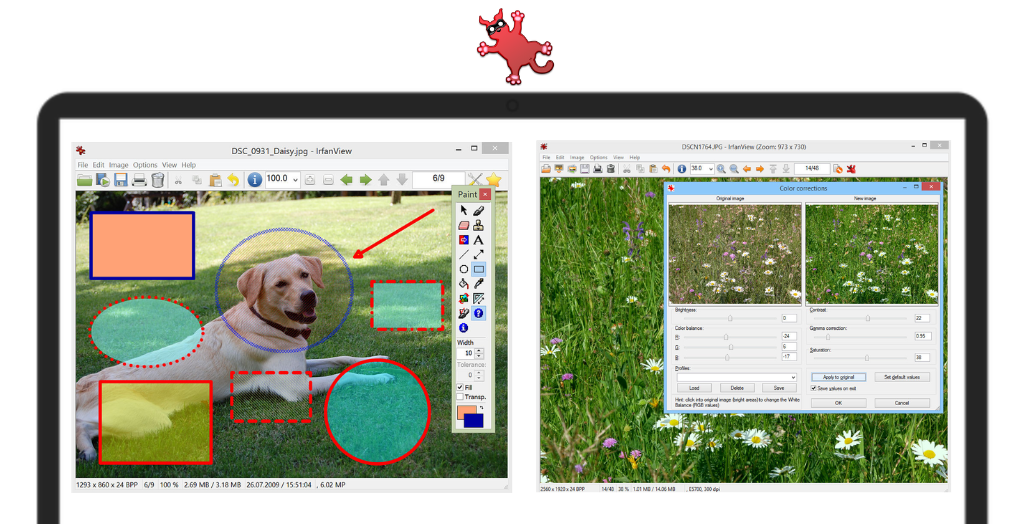
System Requirements:
Windows XP / Vista / Windows 7 / Windows 8 / Windows 10 / Windows 11
Date Added:24-Dec-2023 License:Free Developer By:Irfan Skiljanhttps://www.irfanview.com/ |
Relative Softwares |
|---|









