
Java Development kit
v21.0.2 (64-bit)
By Oracle
Date Added: 16-Feb-2024
(FREE APPLICATION)
|
This is the installer for JDK latest version, also designed for 64-bit Windows systems. It provides the Java Development Kit for a more recent version of Java. Java Development Kit is Development Environment For Building Applications And Components Using the Java Programming Language, Founded By Oracle.The Java Development Kit (JDK) is a crucial software toolkit provided by Oracle Corporation, serving as the cornerstone for developers aiming to create Java applications. This toolkit equips developers with the essential resources, libraries, and tools necessary for the entire Java development process, encompassing coding, compilation, and subsequent program execution on a computer. Java, a robust object-oriented programming language, made its debut back in 1995, courtesy of Sun Microsystems, now under Oracle's ownership. Over time, it has evolved into one of the world's most widely adopted programming languages, finding utility across a diverse spectrum of applications, spanning from mobile devices to the backend of web servers. A distinctive feature of Java is its remarkable ability to function on any platform housing a Java Virtual Machine (JVM). This inherent portability renders Java highly versatile and accessible to developers, regardless of their chosen computing environment. The JDK includes a number of components, including: The Java Runtime Environment (JRE): This is the component of the JDK that is responsible for running Java applications. The JRE includes the JVM, which interprets the compiled Java code and executes it on the computer. The Java Development Tools (JDT): This component of the JDK provides a range of tools for developing Java applications, including the Java compiler, Java debugger, and Java source code editor. Java Class Libraries: The JDK includes a large collection of pre-written Java classes and interfaces that can be used by developers to build their applications. These class libraries cover a wide range of functionality, including basic data structures, algorithms, and user interface components. JavaFX: JavaFX is a modern, graphical user interface (GUI) toolkit that is included with the JDK. It provides a high-level API for creating visually appealing user interfaces and animations, and is used for developing desktop and mobile applications. Java Documentation: The JDK also includes a comprehensive set of documentation, including tutorials, API reference, and technical specifications. Java Development Kit (JDK) is like a treasure chest for Java developers. It's packed with all the essential tools, libraries, and documentation you need to craft awesome Java applications. Let's dive into what it offers. First things first, you've got to grab JDK and install it on your computer. The good news is, that it's absolutely free, and you can snag it from the Oracle website. No matter if you're on Windows, macOS, or Linux, they've got you covered. Once it's on your machine, you're all set to write, compile, and run your Java code. One big plus of the JDK is its consistency. It provides a solid set of tools and libraries that ensure your Java apps work smoothly across different platforms and devices. It even gives you debugging tools to track down and fix any pesky bugs in your code. But that's not all! JDK also spoils you with a high-level API for crafting beautiful graphical user interfaces. JavaFX, one of its stars, offers a wide array of controls and visual effects to make your apps both attractive and functional. It plays nicely with other Java tech like Swing and JavaFX Scene Builder, making it a breeze to create versatile, cross-platform applications. Now, let's talk challenges. Java development can be a bit of a puzzle, especially for newcomers. But worry not, the Java community has your back. You'll find a treasure trove of resources, from tutorials to forums and online docs, to help you navigate the intricate world of Java. Another hurdle is Java's verbosity and complexity. Sometimes, reading Java code can feel like deciphering hieroglyphs. However, the language also packs some serious firepower. You've got powerful features like object-oriented programming, which lets you model real-world concepts in your code. Plus, Java's support for multithreading allows you to build complex, high-performance applications that juggle multiple tasks simultaneously. Need to boost your app's speed and efficiency? JDK has your back with profiling and optimization tools. These gems help you pinpoint sluggish or resource-hungry parts of your code and give you the power to make improvements. For instance, there's Java Flight Recorder, a profiling tool that spills the beans on how the JVM is executing your code and where it's spending the most time. Security is a top priority in Java, and the JDK doesn't skimp on this front. It comes with a security manager that enforces policies and shields your app from unauthorized access to system resources. Plus, the Java Security API provides cryptographic tools to fortify your Java applications against malicious attacks. In a nutshell, the Java Development Kit (JDK) is your trusty companion for crafting Java applications. It's got it all: the Java Runtime Environment (JRE), Java Development Tools (JDT), Java Class Libraries, JavaFX, and Java Documentation. Whether you're a seasoned Java pro or just starting out, the JDK is your go-to toolkit for building top-notch, cross-platform Java applications. 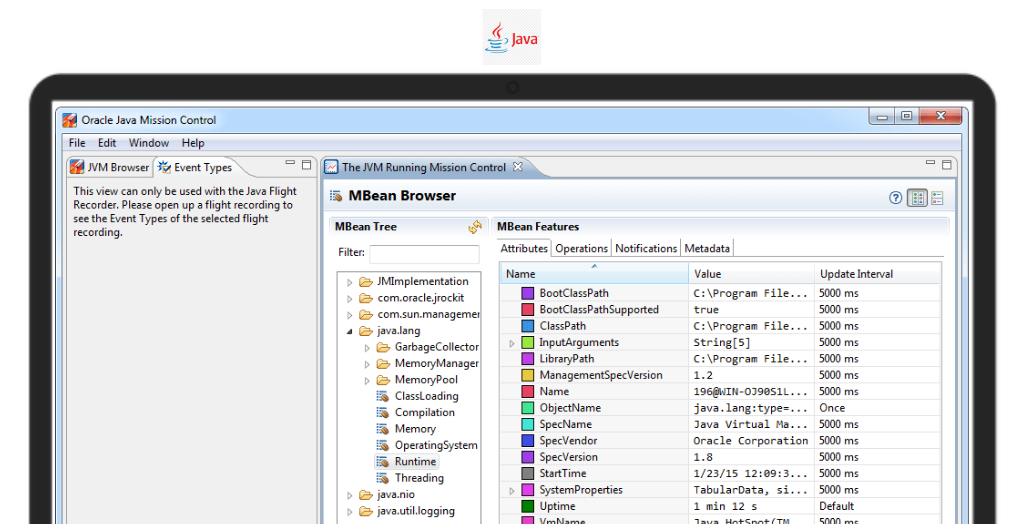
System Requirements:
Windows 7 / Windows 8 / Windows 10 / Windows 11
Date Added:16-Feb-2024 License:Free Developer By:Oraclehttps://www.oracle.com |
Relative Softwares |
|---|








