LG Bridge is Free Utility Application, Founded By LG Electronics Inc. You Can Easily Manage, Back up or Restore Content of Your LG Mobile Devices.LG Bridge is a software program developed by LG Electronics, designed to simplify the management and maintenance of LG mobile devices via a PC or laptop. It acts as a seamless connection between your LG smartphone and your computer, streamlining tasks like file transfers, data backups, and software updates. One of the standout features of LG Bridge is its robust data backup and restoration functionality. With this software, users can effortlessly create comprehensive backups of their phone's data, encompassing essential information like contacts, messages, photos, and videos. This feature proves invaluable in scenarios involving loss, theft, or damage to the device, as it enables users to seamlessly restore their data to a new LG device. LG Bridge also simplifies the process of migrating data from an old LG device to a new one. LG Bridge offers a convenient means of keeping your LG device up to date. Users can readily check for available software updates and install them through the software interface. This ensures that your device operates smoothly, benefits from the latest features, and stays fortified with essential security updates. Moreover, the software can assist in troubleshooting common device issues. In addition to data management, LG Bridge empowers users to efficiently organize their device's files and folders via their computer. This feature facilitates file transfers between the phone and the computer, facilitates file viewing and organization, and simplifies the process of deleting unnecessary files. It proves particularly useful for those looking to reclaim storage space on their phone or create secure backups of files on their computer. Multimedia management is another forte of LG Bridge, allowing users to effortlessly transfer music, videos, and various media files between the LG device and the computer. This functionality is advantageous for those who prefer managing their media on a larger screen with more advanced tools than those offered on the phone itself. A notable convenience offered by LG Bridge is its support for connecting multiple LG devices to a single PC or laptop. This capability proves especially handy for individuals with multiple LG devices, streamlining the management of all their gadgets through a single software platform. This not only saves time but also simplifies the task of keeping tabs on multiple devices. LG Bridge boasts a user-friendly interface, ensuring that users of all skill levels can navigate and utilize its features with ease. The software is readily available for free download from the LG website and is compatible with both Windows and Mac computers. Once installed, connecting your LG device to your computer via a USB cable is all it takes to begin using the software. In summary, LG Bridge emerges as a versatile and indispensable tool for LG device owners seeking efficient device management and maintenance via their PC or laptop. Its comprehensive suite of features, including robust backup and restoration, hassle-free software updates, file management capabilities, multimedia organization, and multi-device support, positions it as a holistic solution. The user-friendly interface and free availability make LG Bridge an accessible choice for enhancing the LG device management experience. 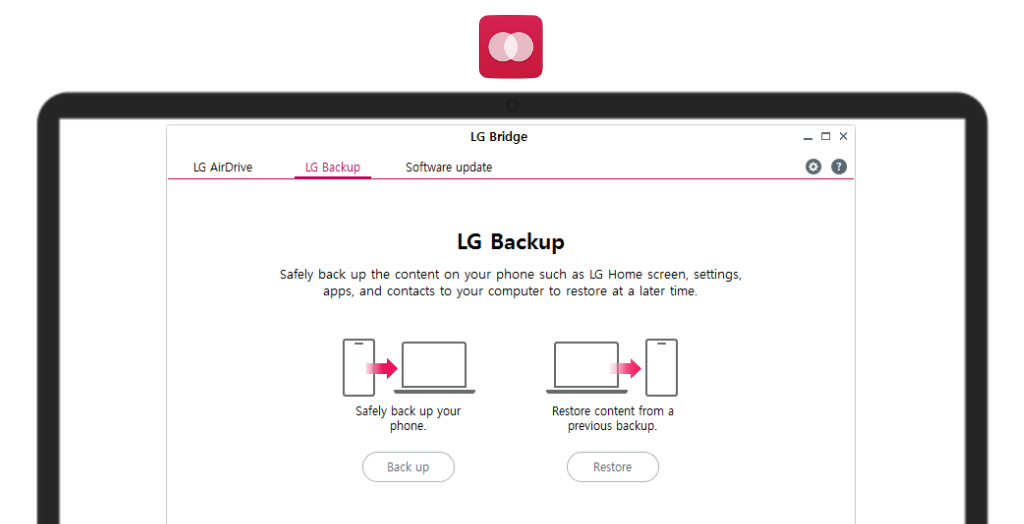
System Requirements:Windows XP / Vista / Windows 7 / Windows 8 / Windows 10 Date Added:1-Dec-2023 License:Free Developer By:LG Electronicshttps://www.lg.com/ |
Relative Softwares |
|---|









