
McAfee Labs Stinger
v13.0.0.64
By McAfee, Inc.
Date Added: 15-Feb-2024
(FREE APPLICATION)
McAfee Stinger is a Standalone Utility used to Detect And Remove Specific Viruses.McAfee Labs Stinger stands as a stalwart in the realm of standalone antivirus software, purpose-built to root out and eliminate specific viruses from your computer. Developed by McAfee Labs, a subsidiary of McAfee, Inc., this invaluable utility is widely employed for combating malware and various threats that computer users may encounter. Stinger is a nimble and efficient tool crafted for the precise task of vanquishing known viruses, functioning as a supplementary shield to traditional antivirus software. It operates distinctively from full-scale antivirus suites by eschewing continuous protection and real-time scans, instead, it is tailored for one-off interventions to eradicate specific threats. A striking feature of Stinger is its portability; it can be effortlessly executed from removable storage devices like USB drives. This mobility grants users the flexibility to scan their systems while on the move. Furthermore, Stinger incorporates a scan scheduler, enabling users to preset scan times, streamlining the process of keeping their systems impervious to threats. Regular updates are the lifeblood of McAfee Labs Stinger, continually enriching its virus definitions to encompass emerging threats. It accommodates a variety of operating systems, encompassing Windows and Linux. The tool's prowess in virus removal, complementing traditional antivirus solutions, positions it as an indispensable asset in the arsenal of computer security. McAfee Labs Stinger stands tall as a formidable, resourceful, and user-friendly guardian against specific viruses. It aligns seamlessly with conventional antivirus programs, offering robust protection for users keen on safeguarding their computers. This latest incarnation of McAfee Labs Stinger introduces groundbreaking features, enhancing its effectiveness and fortifying your defense against an array of digital menaces. One standout addition is Real-Time Threat Blocking, an active sentry that diligently monitors your computer for potential threats and thwarts them in real-time, preventing any harm before it can materialize. This constant vigilance guarantees your system's safeguarding, even in moments when you aren't actively scanning for threats. The Advanced Threat Detection feature employs cutting-edge machine learning algorithms to identify and neutralize the newest threats, even those that haven't yet surfaced in the realm of cybersecurity. This cutting-edge technology ensures your system remains impervious to zero-day attacks and other enigmatic threats. McAfee Labs Stinger now boasts an intuitive interface, rendering it accessible even to users lacking technical expertise. With just a few clicks, you can initiate scans, identify malware, and swiftly eliminate any lurking threats. The integration of McAfee Labs Stinger with the McAfee Global Threat Intelligence network is a monumental stride. It equips the tool with access to the latest threat data from across the globe, ensuring it remains at the forefront of threat mitigation and furnishing you with state-of-the-art protection against the most recent digital hazards. In summation, McAfee Labs Stinger stands as an indispensable ally for anyone intent on shielding their computer from the perils of malware and emerging threats. Its potent technology and user-friendly interface make it the quintessential solution for fortifying your computer's defenses against the ever-evolving landscape of digital threats. McAfee Stinger ReviewsMcAfee Stinger Reviews, McAfee Stinger has garnered positive reviews for its effectiveness as a standalone antivirus tool. Users appreciate its quick and efficient virus removal capabilities, making it a valuable asset for tackling specific threats. Its portability on USB drives and the inclusion of a scan scheduler for convenient, on-the-go use have also received praise. However, some users note that its lack of real-time protection and the need for frequent manual updates might necessitate supplementary antivirus software for comprehensive coverage. Nevertheless, McAfee Stinger remains a handy and reliable option for targeted virus removal, especially when used in conjunction with broader antivirus solutions. McAfee Labs Stinger has several key features that make it an effective tool for removing specific viruses and malware: Standalone Utility: Stinger is a standalone utility, which means it can be run directly from a removable storage device, such as a USB drive, without the need to install it on the computer. Quick Scan: Stinger is designed to be a fast and efficient tool for removing specific viruses. It can quickly scan a computer for known threats and remove them in just a few minutes. Scheduled Scans: Stinger includes a scan scheduler, which allows users to schedule scans at specific times. This makes it easier to keep their computers free of threats and ensures that they are protected even when they are not using the computer. Real-Time Detection: Stinger does not provide real-time protection, but it does detect and remove specific viruses that are already present on the computer. Updated Threat Definitions: McAfee Labs updates Stinger frequently to include definitions for new viruses and malware, ensuring that users are protected against the latest threats. Multi-Platform Support: Stinger supports multiple operating systems, including Windows and Linux, making it a versatile tool for removing viruses and malware on a variety of devices. User-Friendly Interface: Stinger has a simple and intuitive interface, making it easy for users of all technical levels to use the software effectively. These features, combined with its small size and fast scan speed, make McAfee Labs Stinger an excellent tool for removing specific viruses and malware from a computer. FAQ McAfee Stinger For PC Windows1/ What is McAfee Stinger?It is a standalone utility used to detect and remove specific viruses and malware from computers. 2/ How does McAfee Stinger work?It scans your computer's files and processes to identify and remove known threats. 3/ Can McAfee Stinger replace my antivirus software?No, It is not a replacement for full antivirus software. It's designed to complement existing security measures. 4/ Is McAfee Stinger effective against all viruses?It targets specific viruses and malware. It's continuously updated to detect new threats. 5/ Does McAfee Stinger remove all viruses automatically?It can remove certain viruses automatically, but some infections may require manual intervention. 6/ Does McAfee Stinger protect against ransomware?It may detect and remove some ransomware strains, but it's not specifically designed for ransomware protection. 7/ Can McAfee Stinger remove adware and spyware?Yes, It can detect and remove certain types of adware and spyware. 8/ How long does a McAfee Stinger scan take?The scan time varies depending on the size of your files and the speed of your computer. 9/ Can McAfee Stinger repair damaged files?It focuses on removing viruses rather than repairing damaged files. 10/ Does McAfee Stinger require an internet connection to work?No, It does not require an internet connection to scan for viruses. 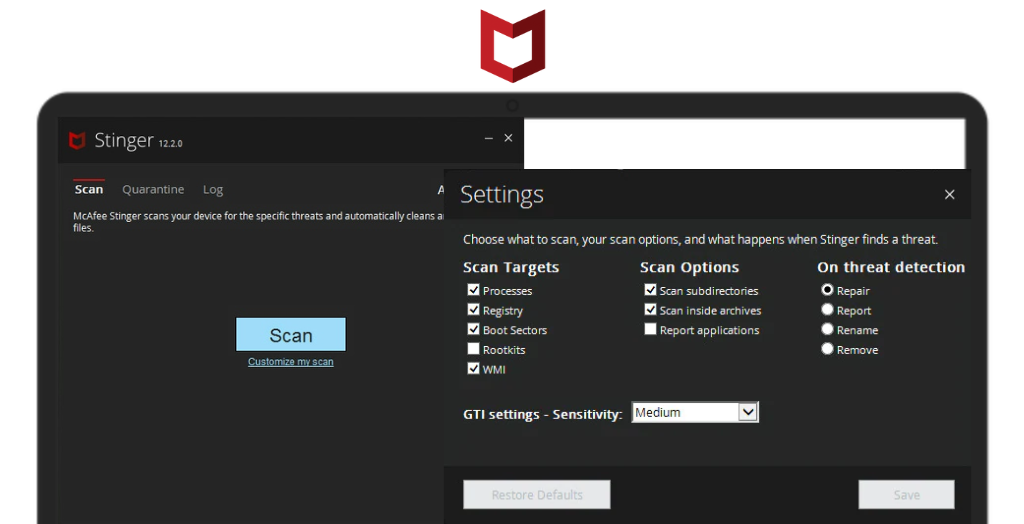
System Requirements:Windows 7 / Windows 8 / Windows 10 / Windows 11 Date Added:15-Feb-2024 License:Free Developer By:McAfee, Inc.https://www.mcafee.com/ |
Relative Softwares |
|---|







