
Mendeley Reference Manager
v2.92.0
By Mendeley Ltd.
Date Added: 5-Aug-2023
(FREE APPLICATION)
Mendeley Reference Manager is a Free Desktop Reference Management Application.Upgrade from Mendeley Desktop to the new Mendeley Reference Manager quickly and easily. Mendeley Reference Manager stands as a widely embraced software solution in the realm of research, academia, and education. This sophisticated tool is purpose-built to facilitate the meticulous organization and management of reference materials within a centralized repository. Heralded into existence in 2008, Mendeley initially emerged as a cloud-based reference management software, offering an array of indispensable features to streamline the handling of research papers, articles, and related resources. Notably, in 2013, Elsevier acquired Mendeley, leading to a series of comprehensive updates and improvements. One of the hallmark capabilities of Mendeley Reference Manager is its prowess in automatically extracting metadata from PDF files. Upon uploading a PDF document into the Mendeley library, the software adeptly identifies and stores key information like author details, title, journal name, and publication date within a structured database. This ingenious functionality expedites the retrieval and retrieval of reference materials, enhancing efficiency and ease of use. Mendeley Reference Manager also champions collaboration among users engaged in research endeavors. Through the creation of groups, individuals can seamlessly share their treasure trove of reference materials with fellow group members. This collaborative feature proves invaluable to research teams engrossed in joint projects, enabling real-time sharing and cooperation. Another pivotal feature embedded within Mendeley Reference Manager is its citation management tool. This tool empowers users to effortlessly generate citations and compile bibliographies conforming to various citation styles, encompassing the likes of APA, MLA, and Harvard. The process is streamlined, with users selecting the desired reference materials, specifying the citation style, and letting Mendeley work its magic in generating the citation. Mendeley Reference Manager boasts a versatile presence, with desktop applications catering to Windows, Mac, and Linux operating systems. Complementing this, there's a mobile app for iOS and Android devices, allowing users to access their reference materials seamlessly while on the move. Interconnectivity is a key strength, with Mendeley's integration capabilities extending to other software tools. For instance, users can effortlessly import and export reference materials from applications like Microsoft Word and Google Docs. This streamlined integration empowers users to insert citations and reference materials directly into their documents, eliminating the need for cumbersome switching between different applications. Moreover, Mendeley Reference Manager extends a plethora of additional features to its users. These include the capacity to annotate and highlight PDF documents, create informative notes and comments, and attach tags to reference materials for enhanced searchability. In sum, Mendeley Reference Manager is a robust and versatile tool that extends a helping hand to researchers, academics, and students alike, offering an assortment of features for the effective management and organization of reference materials. Its proficiency in metadata extraction from PDF documents, citation generation, and collaborative capabilities positions it as an indispensable asset for individuals immersed in research projects. Here are some of the key features of Mendeley Reference Manager: Metadata Extraction: Mendeley can extract key information from PDF documents, including author names, titles, journal names, and publication dates. This makes it easy to organize and search for reference materials. Library Management: Mendeley allows users to create and manage their own library of research materials. Users can upload PDF documents, add references manually, and organize their library using folders and tags. Citation Management: Mendeley can generate citations and bibliographies in a range of citation styles, including APA, MLA, and Harvard. Users can simply select the reference materials they want to cite, choose the citation style they require, and Mendeley will automatically generate the citation. Collaboration: Mendeley allows users to create groups and share their reference materials with other members of the group. This feature is particularly useful for research teams working on collaborative projects. Note-taking: Mendeley allows users to annotate and highlight PDF documents, create notes and comments, and add tags to reference materials to make them easier to find. Mobile App: Mendeley is available as a mobile app for iOS and Android devices, allowing users to access their reference materials on the go. Integration with other software: Mendeley integrates with other software tools, including Microsoft Word and Google Docs, allowing users to easily import and export reference materials and insert citations into their documents. Web Importer: Mendeley has a browser extension called the Web Importer that allows users to quickly import references from websites, databases, and search engines. PDF Reader: Mendeley has its own PDF reader that allows users to read and annotate PDF documents within the software. Advanced Search: Mendeley has a powerful search feature that allows users to search their library by keyword, author, title, and more. Backup and Sync: Mendeley automatically backs up users' libraries and syncs them across multiple devices, ensuring that users always have access to their reference materials. Analytics: Mendeley provides users with analytics that show how many times their research papers have been downloaded and cited, providing valuable insights into the impact of their research. Overall, Mendeley Reference Manager is a comprehensive reference management tool that offers users a range of features for managing their research materials. Its powerful search feature, citation management tools, and collaboration capabilities make it a valuable tool for anyone working on research projects. 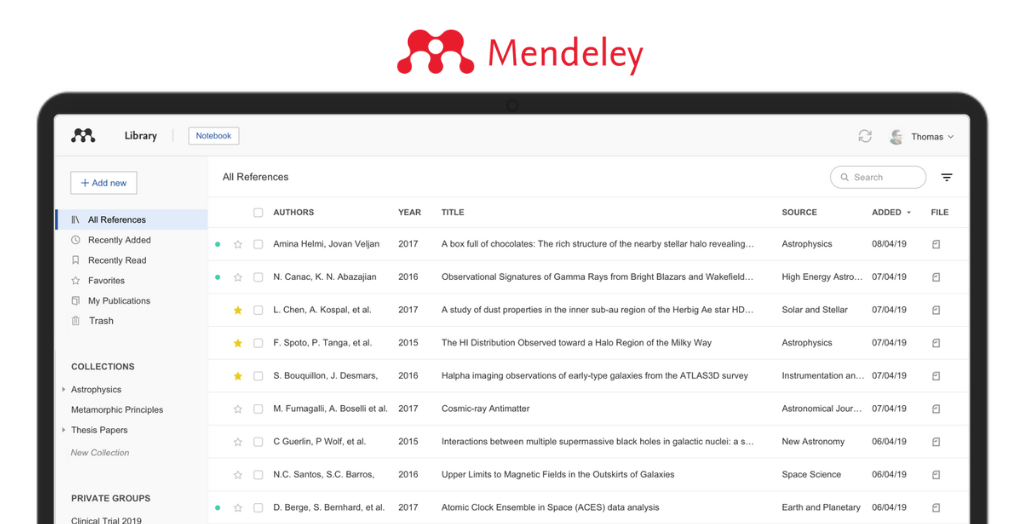
System Requirements:Windows 7 / Windows 8 / Windows 10 / Windows 11 Date Added:5-Aug-2023 License:Free Developer By:Mendeley Ltd.https://www.mendeley.com/ |
Relative Softwares |
|---|








