
Microsoft PowerPoint
(2024) Latest
By Microsoft
Date Added: 21-Feb-2024
(TRIAL APPLICATION)
Microsoft PowerPoint is Most Useful and Powerful Slide Presentation Program, Founded By Microsoft Office.Microsoft PowerPoint – a household name, a go-to software for crafting captivating presentations that leave a lasting impact. Let's embark on a journey through its history, discover its rich features, and explore how it has become an integral part of our lives today. A Glimpse into the PastOur story begins in 1984 when Robert Gaskins and Dennis Austin birthed the concept of Presenter, which later transformed into PowerPoint. Initially tailored for Macintosh, its primary role was to assist in creating electronic slideshows for overhead projectors. It wasn't long before Microsoft recognized its potential and acquired the rights in 1987, unleashing it onto the Windows operating system. In 1990, the first Windows version of PowerPoint made its debut, and from there, it skyrocketed in popularity. Through numerous updates and enhancements, PowerPoint continued to evolve, bringing new features and functionalities into the mix. Unveiling the Power of PowerPointPowerPoint is more than just slides and bullet points. It's a dynamic toolbox for crafting visually stunning presentations. Here are some of its key features: 1. Templates and Themes: PowerPoint offers a treasure trove of templates and themes to kickstart your creativity. These pre-designed slide layouts, backgrounds, and color schemes make it effortless to create a professional-looking presentation. 2. Text and Formatting: With PowerPoint, you can play with text like an artist on a canvas. Change fonts, sizes, colors, and add formatting like bullet points and numbering to enhance the visual appeal of your slides. 3. Graphics and Images: Spice up your presentation with graphics, clip art, photos, and charts. You can even add animations and transitions to breathe life into your visuals. 4. Multimedia: PowerPoint supports multimedia integration, including video and audio. Embed files and take control of playback using the built-in media player. 5. Collaboration: Teamwork made easy – PowerPoint allows multiple users to collaborate on the same presentation simultaneously. This feature is a game-changer for projects and educational endeavors. The Many Faces of PowerPointPowerPoint isn't confined to a single domain; it's a versatile tool used across various sectors: 1. Business Presentations: In the corporate world, PowerPoint reigns supreme. Professionals rely on it for creating impactful presentations during meetings, conferences, and sales pitches. Its knack for blending engaging visuals and multimedia elevates information sharing to the next level. 2. Education: Education thrives on PowerPoint. Teachers and educators harness its potential to craft lesson plans, lectures, and student presentations. The ease of use and multimedia integration make it an indispensable tool in the classroom. 3. Personal Endeavors: Beyond work and education, PowerPoint caters to personal projects. Be it crafting slideshows for weddings, birthdays, or any special event, the customizable templates let you create eye-catching presentations without breaking a sweat. 4. Training and Development: The realm of training and development also benefits from PowerPoint. It's the go-to choice for creating instructional materials and interactive e-learning modules. Learning new skills and concepts becomes a breeze with its multimedia capabilities. In ConclusionMicrosoft PowerPoint isn't just software; it's a storyteller, a catalyst for communication, and a canvas for creativity. Its evolution over the years has cemented its status as an indispensable tool for professionals, educators, and individuals alike. Whether you're in the boardroom, classroom, or planning a family gathering, PowerPoint remains your trusty companion – versatile, powerful, and ready to help you shine. 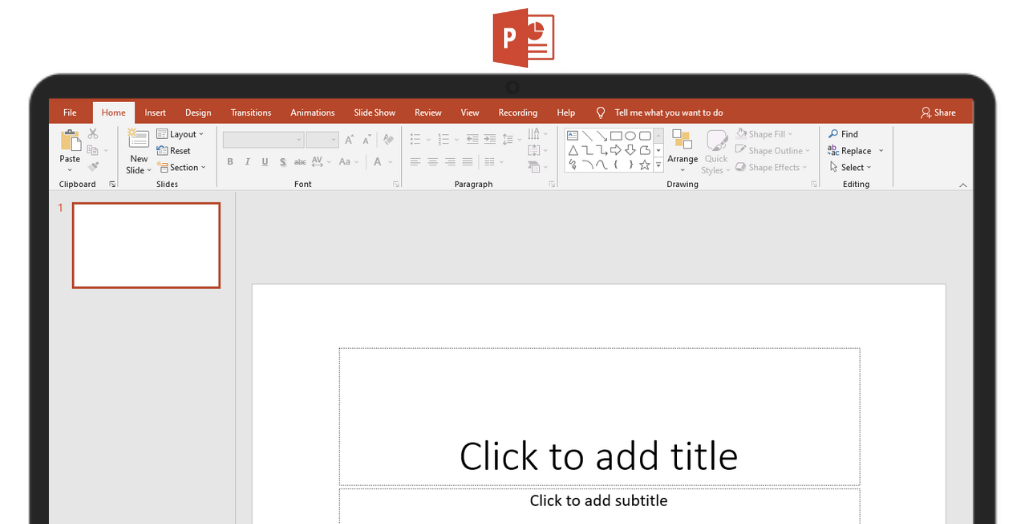
System Requirements:Windows 10 / Windows 11 Date Added:21-Feb-2024 License:Trial Languages:English, Korean, Dutch, Norwegian, Arabic, Czech, Danish, German, Greek, Spanish, Finnish, French, Italian, Japanese, Polish, Portuguese, Russian, Swedish, Turkish, Chinese Developer By:Microsoft Corporationhttps://www.microsoft.com/en-us |
Relative Softwares |
|---|








