Microsoft Project is Powerful And Professional Project Management Software.Microsoft Project 2021, with over 35 years of history, stands as a stalwart in project management software. Its latest iteration, the 2021 edition, continues to be a go-to tool for project managers worldwide. In this detailed exploration, we'll delve into the diverse array of features that make Microsoft Project 2021 a formidable choice for project planning and management. User-Friendly Interface: Microsoft Project 2021 boasts a familiar and intuitive user interface, reminiscent of its predecessors. Designed for ease of use and seamless navigation, it features a ribbon menu housing all essential tools and options. What sets it apart is its touch-friendly design, enabling smooth operation on touch devices such as tablets. Robust Project Planning: This software empowers users to meticulously plan their projects. With features to create tasks, assign resources, and establish timelines, Microsoft Project 2021 streamlines project planning. The Gantt chart view, serving as the default, presents tasks as bars, effectively illustrating task durations. Adding tasks to the Gantt chart is a breeze, thanks to the Task tab in the ribbon menu. For a high-level project overview, the timeline view comes in handy. Resource Management: Effective resource management is at the core of project success, and Microsoft Project 2021 excels in this aspect. It allows users to assign resources based on factors such as availability, skills, and cost. The resource sheet view provides an overview of available resources, facilitating their assignment to tasks. Furthermore, users can create a resource pool—a collection of resources that can be shared across multiple projects—for enhanced efficiency. Budget Oversight: Managing project budgets is crucial, and this software offers robust tools for the job. Users can set budgets for projects and monitor actual expenses against these budgets. Detailed cost breakdowns for each task and resource are readily accessible, enhancing budget control. Seamless Collaboration: Collaboration lies at the heart of successful projects, and Microsoft Project 2021 makes it seamless. Users can effortlessly share project plans with team members through the Share option in the ribbon menu. Additionally, the integration of Project Online, a cloud-based project management tool, enables real-time collaboration among multiple team members on the same project plan. Customizable Reports: Monitoring project progress and performance is simplified with the comprehensive reporting features of Microsoft Project 2021. Users can generate reports covering tasks, resources, and costs, all of which can be tailored to specific requirements. The Report tab in the ribbon menu offers an easy way to generate and access these reports. Integration Capabilities: To further enhance productivity, Microsoft Project 2021 seamlessly integrates with other Microsoft tools such as Excel, SharePoint, and Power BI. This integration allows users to export project data to Excel for advanced reporting and harness the power of Power BI for data visualization. Additionally, SharePoint integration fosters collaboration and knowledge sharing among team members. In conclusion, Microsoft Project 2021 stands as a robust and user-friendly project management solution. It simplifies project planning, tracking, and management, while its resource and budget management features ensure efficient resource allocation and cost control. Collaboration is seamless through Project Online, and reporting is both detailed and customizable. Lastly, integration with Microsoft's suite of tools adds versatility and enhances overall project efficiency. 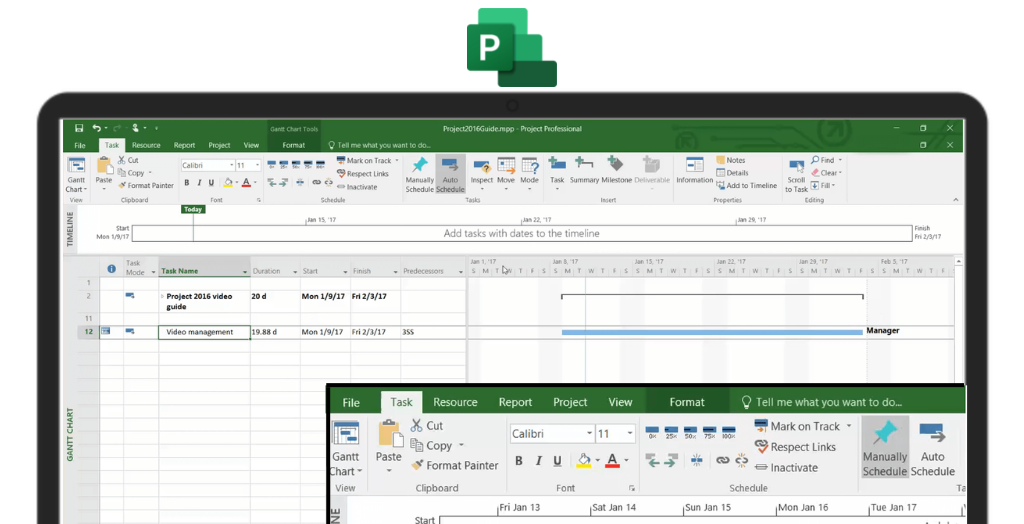
System Requirements:Windows 10 / Windows 11 & Windows Server 2019 Date Added:4-Feb-2023 License:Trial Developer By:Microsofthttps://www.microsoft.com/en-us/ |
Relative Softwares |
|---|









