
NIUBI Partition Editor
v9.9.2
By NIUBI Technology Co., Ltd.
Date Added: 24-Feb-2024
(FREE APPLICATION)
NIUBI Partition Editor is Best Safest & Fastest Disk Partition Application.NIUBI Partition Editor is a robust and all-encompassing disk management tool meticulously crafted for Windows operating systems. It serves as an all-in-one solution, granting users the prowess to seamlessly resize, relocate, establish, erase, format, duplicate, conceal, and unveil partitions on their hard drives, all while safeguarding their invaluable data. Its user-friendly interface ensures accessibility, even for those unversed in the intricacies of disk management. One of its paramount features is the capacity to execute partition operations sans the need for a computer reboot. This is particularly advantageous when altering the dimensions of the system partition, as it obviates the necessity to shut down and restart the computer, ultimately saving considerable time. This attribute is a godsend for users grappling with sizable data repositories. Another indispensable capability of NIUBI Partition Editor is its proficiency in merging partitions. Users can seamlessly amalgamate two or more partitions into a single entity without forfeiting any data. This functionality streamlines disk management, especially for individuals juggling numerous partitions on their hard drives. Moreover, NIUBI Partition Editor incorporates a formidable data protection mechanism. Employing advanced algorithms, it fortifies data integrity during partition operations, preempting data loss or corruption. Additionally, before initiating any partition manipulations, NIUBI Partition Editor diligently generates a backup of the partition table. This backup serves as a lifeline, ready to restore the partition table in case of unforeseen mishaps during the partition operation. NIUBI Partition Editor exhibits compatibility with a multitude of file systems, spanning NTFS, FAT32, FAT16, EXT2, EXT3, and EXT4. This inclusive support means users can confidently execute partition operations across diverse file system types without grappling with compatibility concerns. Furthermore, it facilitates the seamless conversion between disparate file system types. For instance, transitioning a partition from NTFS to FAT32 becomes a hassle-free endeavor devoid of data loss. This is particularly beneficial when transposing data between varying file system formats. NIUBI Partition Editor extends its embrace to a wide array of storage devices, encompassing HDDs, SSDs, USB flash drives, and RAID arrays. This broad compatibility spectrum grants users the liberty to execute partition operations across a gamut of storage mediums without fretting about compatibility issues. The speed of NIUBI Partition Editor is truly commendable. Powered by cutting-edge algorithms, it optimizes disk operations, culminating in swift and efficient partition manipulations. This efficiency ensures users can achieve their partitioning goals without unnecessary delays. The cherry on top is NIUBI Partition Editor's intuitive user interface. It beckons users with its user-friendly design, facilitating effortless navigation, even for novices. To further ease users into the process, the software offers comprehensive instructions and prompts at every step of the partition operation. In summation, NIUBI Partition Editor stands as a potent and all-encompassing disk management tool meticulously tailored for Windows operating systems. Its extensive repertoire of features empowers users to execute partition operations swiftly and securely. With an intuitive interface and robust data protection mechanisms, NIUBI Partition Editor emerges as the ideal choice for users tasked with the management of their hard drives. 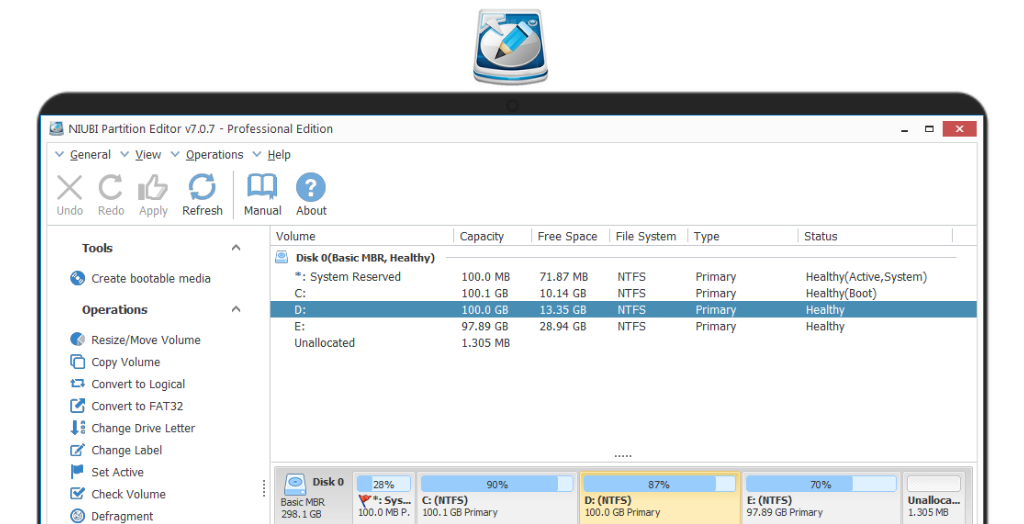
System Requirements:Windows XP / Vista / Windows 7 / Windows 8 / Windows 10 / Windows 11 Date Added:24-Feb-2024 License:Free Developer By:NIUBI Technology Co., Ltd.https://www.hdd-tool.com/ |
Relative Softwares |
|---|








