Thanks For Downloading PDF Candy Desktop v2.94
Your download will start few 5 seconds...
If Download not starting? Try this Direct Download Link
|
PDF Candy Desktop Provides +47 PDF Tools For Converting, Splitting, Merging, Rotating And More ETC. Convert to PDF and back files of 20+ formats. Moreover, PDF Candy offers 47 online tools to process PDF: edit, split, merge, compress and much more. PDF Candy Desktop is a versatile and robust software solution that empowers you to effortlessly handle PDF files, including tasks like conversion, merging, splitting, compression, and editing. It boasts an array of features that render it a top choice for individuals dealing with PDF documents on a regular basis. One of the standout advantages of PDF Candy Desktop is its user-friendly interface. Regardless of your technical proficiency, you'll swiftly grasp how to navigate the software, thanks to its intuitive layout and straightforward options. It's designed to be uncomplicated and user-friendly, with all the essential tools easily accessible right from the main screen. Another remarkable attribute of PDF Candy Desktop is its adeptness in converting PDF files to various formats. With just a few clicks, you can transform a PDF into formats like Word, Excel, PPT, HTML, JPG, and many more common file types. This feature proves especially handy for extracting information from PDFs or sharing content in alternative formats. PDF Candy Desktop also boasts a potent PDF editor, granting you the ability to make alterations to your PDF files. You can insert text, images, and shapes, as well as apply highlights, underlines, and strike-throughs to text. Moreover, you have the flexibility to fine-tune the properties of individual elements, including font size and color. For those seeking to merge multiple PDF files into a single cohesive document, PDF Candy Desktop simplifies the process. Just drag and drop the desired files into the software, and it seamlessly combines them into a unified PDF. Additionally, you can rearrange the pages within your PDF or extract specific pages to create a new document as needed. A notable feature of PDF Candy Desktop is its capacity to compress PDF files. Sizeable PDFs can pose challenges when sharing or uploading, but PDF Candy Desktop excels in significantly reducing file sizes without compromising document quality. This proves invaluable for those regularly working with extensive PDFs or requiring efficient sharing via email or online platforms. Enhancing document security is another strength of PDF Candy Desktop, offering the option to password-protect your PDF files. This feature proves indispensable when sharing sensitive or confidential information, ensuring that only authorized individuals gain access. Furthermore, you can establish permissions and restrictions for your PDFs, such as limiting printing or editing. Additionally, PDF Candy Desktop incorporates a batch processing feature, enabling you to execute multiple operations on numerous files simultaneously. This time-saving capability proves invaluable when confronted with the need to convert, merge, or compress a substantial volume of PDF files. Simply select the files you wish to process, and PDF Candy Desktop handles the rest. In summary, PDF Candy Desktop emerges as an outstanding choice for individuals frequently dealing with PDF files. Its diverse range of features, user-friendly interface, and compatibility across various operating systems and browsers position it as an indispensable tool for streamlining PDF workflows. Whether you're a student, professional, or business owner, PDF Candy Desktop empowers you to optimize your PDF-related tasks and accomplish more in less time. PDF Tools Available:
✔️PDF to Word
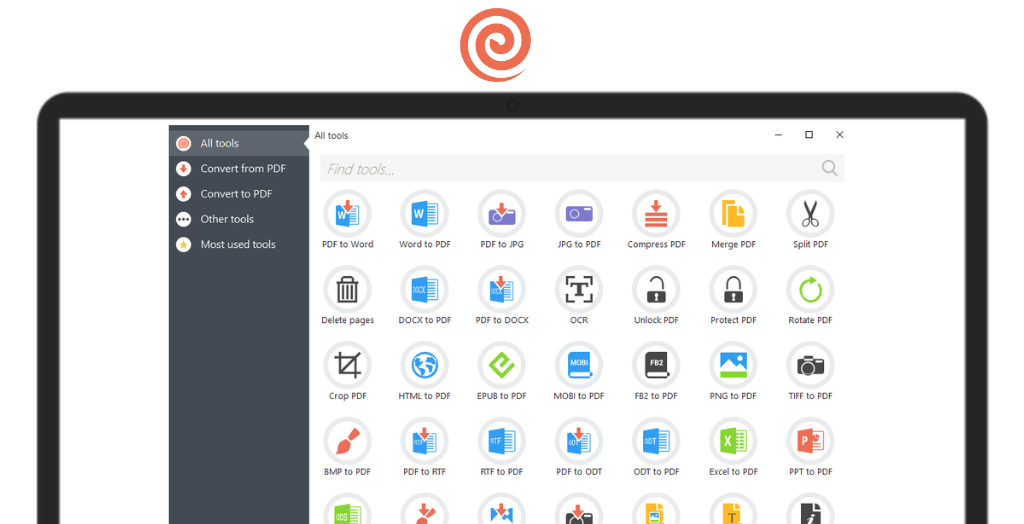
System Requirements:Vista / Windows 7 / Windows 8 / Windows 10 / Windows 11 Date Added:3-May-2023 License:Trial / Demo Developer By:IceCream Appshttps://icecreamapps.com/ |
Relative Softwares |
|---|








