
Free Persentage Calculator
v1.0
By Media Freeware
Date Added: 4-Nov-2023
(FREE APPLICATION)
Percentage Calculator is Program of Calculating Persentages.Percentage calculators serve as valuable tools for swift and precise percentage calculations, finding application in a wide array of domains, including education, finance, and business. These calculators are adept at executing diverse computations, such as ascertaining percentage increments or decrements in values, determining the proportion of a total, and unveiling the percentage disparity between two figures. One of the most prevalent purposes of percentage calculators is gauging the percentage increase or decrease in a value. For instance, if a company's sales catapulted from $100,000 to $150,000 over a year, a percentage calculator can be employed to unveil the percentage increase. To achieve this, the initial step involves calculating the disparity between the two values, in this instance, $50,000. Subsequently, this disparity is divided by the initial value ($100,000), and the outcome is then multiplied by 100 to render it as a percentage. In this scenario, the percentage increase amounts to 50%. Another frequent application of percentage calculators lies in computing the percentage of a total. As an illustration, if a company's expenses tallied up to $10,000 while its revenue amounted to $20,000, a percentage calculator can be wielded to unveil the percentage of revenue expended on expenses. This involves dividing the expenses by the revenue and subsequently multiplying the outcome by 100. In this instance, the percentage of revenue allocated to expenses equals 50%. Percentage calculators are also proficient in discerning the percentage difference between two values. For instance, if a company's profits reached $100,000 in the first quarter and dipped to $75,000 in the second quarter, a percentage calculator can be harnessed to determine the percentage difference between these two figures. The initial step entails calculating the difference between the two values, in this case, $25,000. Subsequently, this difference is divided by the average of the two values, which is computed as ((100,000 + 75,000)/2). The outcome is then multiplied by 100 to express it as a percentage. In this instance, the percentage difference between the two values amounts to 16.7%. In summary, percentage calculators stand as invaluable instruments, facilitating a myriad of percentage-related computations across diverse fields. These tools economize time and effort while ensuring precision when utilized correctly. Some of the common features of Percentage Calculators include: Percentage Increase/Decrease: This feature allows users to calculate the percentage increase or decrease between two values. For example, if the initial value is 100 and the final value is 120, the percentage increase is 20%. Percentage of a Total: This feature helps users calculate the percentage of a total value. For example, if the total sales for a company are $10,000 and a particular product accounts for $2,000 in sales, the percentage of sales for that product is 20%. Percentage Difference: This feature helps users calculate the percentage difference between two values. For example, if the initial value is 100 and the final value is 80, the percentage difference is 20%. Percentage Change: This feature allows users to calculate the percentage change in a value over time. For example, if the initial value is 100 and the final value is 120 after one year, the percentage change is 20%. Gross Profit Margin: This feature helps users calculate the gross profit margin of a company. For example, if the total revenue is $100,000 and the cost of goods sold is $60,000, the gross profit margin is 40%. Net Profit Margin: This feature helps users calculate the net profit margin of a company. For example, if the total revenue is $100,000 and the total expenses are $80,000, the net profit margin is 20%. Tip Calculator: This feature helps users calculate the tip amount and total bill amount. For example, if the bill amount is $50 and the tip percentage is 15%, the tip amount would be $7.50 and the total bill amount would be $57.50. Sales Tax Calculator: This feature helps users calculate the sales tax amount and total bill amount. For example, if the bill amount is $50 and the sales tax rate is 10%, the sales tax amount would be $5 and the total bill amount would be $55. Currency Conversion: This feature helps users convert one currency to another. For example, if the exchange rate between US dollars and Euros is 1.20, $100 would be equivalent to 83.33 Euros. Loan Calculator: This feature helps users calculate the monthly payment and total payment amount for a loan. For example, if the loan amount is $10,000, the interest rate is 5%, and the term is 5 years, the monthly payment would be $188.71 and the total payment amount would be $11,322.60. These are just some of the common features of percentage calculators, and there may be additional features or variations depending on the specific calculator being used. 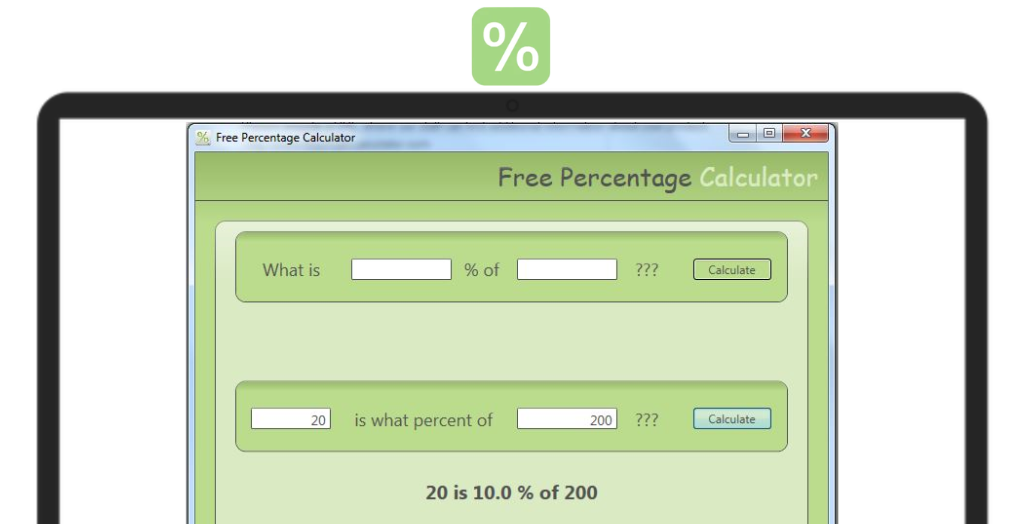
System Requirements:Windows Version Date Added:4-Nov-2023 License:Free Developer By:Media Freewarehttp://mediafreeware.com/ |
Relative Softwares |
|---|








