Thanks For Downloading qBittorrent v4.4.5 (32-bit)
Your download will start few 5 seconds...
If Download not starting? Try this Direct Download Link
|
qBittorrent is Free And Reliable P2P Bittorent Client. qBittorrent is a remarkable BitTorrent client, and it's absolutely free and open-source. Its versatility spans across various platforms, including Windows, macOS, Linux, FreeBSD, and even OS/2. The user interface is elegantly designed, making it approachable for users of all levels of experience. When you launch qBittorrent, you'll find the interface divided into tabs, each serving a specific purpose. The "Torrents" tab gives you an overview of your ongoing downloads and uploads, displaying essential information like torrent name, progress, file size, and the number of seeds and peers. The "Peers" tab provides details about the connected peers, such as their IP addresses, download/upload speeds, and client software versions. In the "Trackers" tab, you'll see the list of trackers being used by your torrents. And in the "Options" tab, you have the power to fine-tune settings, including speed limits, connections, and proxy configurations. One of qBittorrent's standout features is its ability to manage multiple torrents concurrently, with simple controls for adding, removing, and pausing torrents. It even supports automatic RSS feed downloads, enabling you to snag new torrents as they become available. Furthermore, qBittorrent allows you to create your own torrent files for sharing content via the BitTorrent protocol. The software's cross-platform compatibility is a boon for users who switch between operating systems, offering a consistent experience regardless of your device's OS. Additionally, qBittorrent's availability in over 70 languages ensures accessibility for users around the world. Privacy and security are paramount in today's digital landscape, and qBittorrent addresses these concerns adeptly. It includes encryption for peer-to-peer traffic, safeguarding your privacy. The built-in support for proxy servers empowers users to conceal their IP addresses and access region-restricted content. Moreover, qBittorrent allows for the creation of torrent files with private trackers, permitting file sharing within a restricted group. Safety is a top priority, and qBittorrent helps users steer clear of malicious content. It offers the ability to scan downloaded files for viruses and malware, as well as filters to weed out torrents that may contain harmful elements, ensuring the security of your devices. One of qBittorrent's greatest assets is its active development community. Regular updates introduce new features and bug fixes, and users can count on reliable support when facing issues. The community is open to user suggestions, fostering continuous improvement and user-friendliness. In sum, qBittorrent stands as a robust and feature-rich BitTorrent client, providing users with a secure and efficient means of downloading and sharing files. Its intuitive interface, broad OS support, advanced features, and dedicated developer community combine to make it a top-tier choice. Its free and open-source nature further reinforces its accessibility to users from diverse backgrounds and regions. 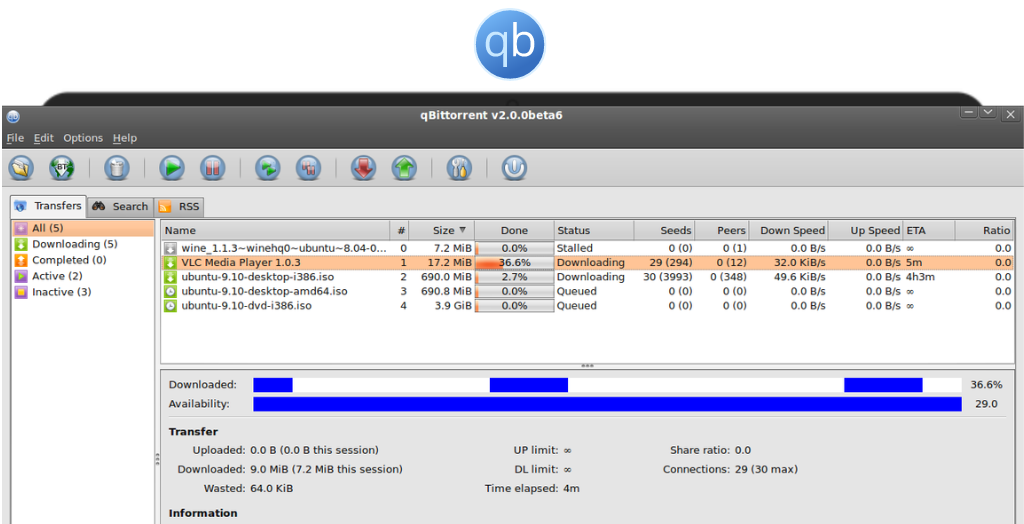
System Requirements:
Windows XP / Vista / Windows 7 / Windows 8 / Windows 10
Date Added:5-Sep-2022 License:Free Developer By:qBittorrent Teamhttps://www.qbittorrent.org/ |
Relative Softwares |
|---|








