
Remote Desktop Connection Manager (RDCMan)
v2.93
By Windows Sysinternals
Date Added: 23-Feb-2024
(FREE APPLICATION)
Remote Desktop Connection Manager is Remotely Application, Founded by Microsoft.Remote Desktop Connection Manager (RDCMan) is a formidable tool crafted by Microsoft, purpose-built to empower system administrators, IT professionals, and network administrators in their quest to seamlessly oversee and navigate numerous remote desktop and server connections. This invaluable utility, freely accessible via the SoftAlif website, boasts a user-friendly graphical interface that simplifies the management of remote desktop links to multiple computers. RDCMan extends its reach to both remote desktops and servers, enabling users to effortlessly access and govern these vital resources through a single, cohesive console. The crowning jewel of RDCMan lies in its adeptness at juggling multiple remote connections concurrently. It facilitates the grouping of connections, enhancing overall management efficiency. The inclusion of tabbed browsing functionality further eases the task of swiftly switching between various remote connections. Security is paramount in the realm of remote desktop management, and RDCMan delivers on this front with aplomb. It offers a spectrum of authentication methods, including Kerberos, SSL, and NLA, endowing users with the peace of mind that they can establish secure connections using their Windows credentials. Moreover, RDCMan accommodates both Remote Desktop Protocol (RDP) and Virtual Network Computing (VNC) connections, making it a versatile Swiss Army knife for overseeing remote desktops and servers. Another feather in RDCMan's cap is its support for remote session shadowing. This invaluable feature empowers administrators to peer into and interact with remote sessions, an indispensable capability for troubleshooting and providing timely assistance to users. Furthermore, RDCMan facilitates remote session recording, a boon for organizations needing to adhere to stringent auditing and compliance standards. Customization is key to tailoring the remote desktop experience, and RDCMan excels in this regard. Users are afforded the liberty to configure display settings, set up keyboard shortcuts, and fine-tune various preferences for each remote connection. This level of personalization enhances productivity, as users can adapt their settings to suit their specific requirements. Beyond its remote desktop management prowess, RDCMan incorporates several administrative features. It permits the hassle-free import and export of remote desktop connection settings, simplifying the sharing of these settings among users. Furthermore, RDCMan extends support for command line parameters, a godsend for automating routine tasks and executing bulk operations. In summation, Remote Desktop Connection Manager (RDCMan) emerges as an indispensable ally for IT professionals and system administrators engaged in the complex choreography of remote desktop management. Its capability to efficiently manage multiple remote connections, coupled with its support for diverse authentication methods and adaptable settings, renders it an indispensable tool for overseeing remote desktops and servers. Additionally, its administrative functionalities, encompassing settings sharing and command line automation, further cement its standing as an invaluable resource for streamlining operations and task automation. In conclusion, RDCMan stands as a testament to Microsoft's commitment to facilitating efficient and secure remote desktop management, elevating the capabilities of professionals entrusted with this critical responsibility. 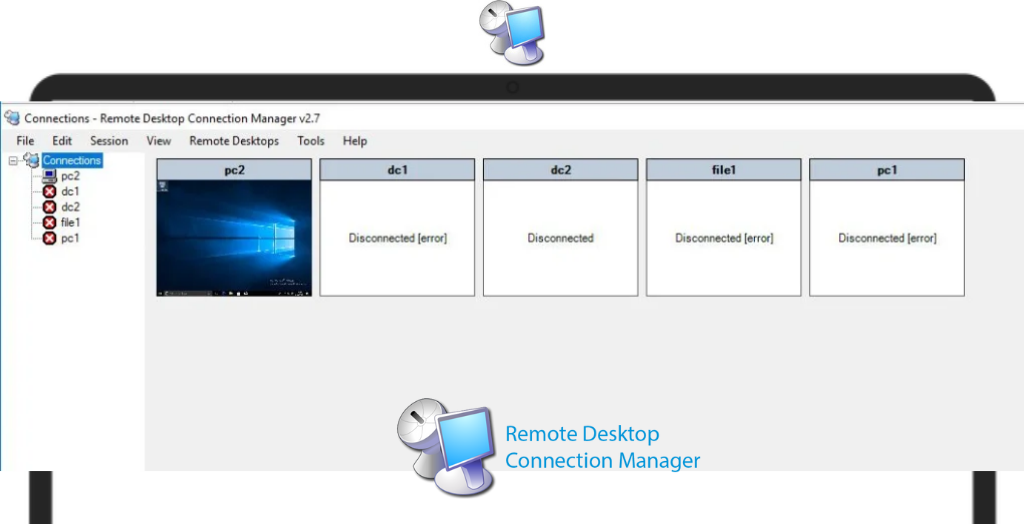
System Requirements:Windows Server 2012 / 2019 / 2016 / Windows 8 / Windows 10 Date Added:23-Feb-2024 License:Free Languages:English, German, Japanese, Polish, Spanish, French, Italian, Chinese Developer By:Windows Sysinternalshttps://learn.microsoft.com/en-us/sysinternals/downloads/rdcman |
Relative Softwares |
|---|








