Thanks For Downloading Samsung Smart Switch v4.3.23123.1
Your download will start few 5 seconds...
If Download not starting? Try this Direct Download Link
|
Samsung Smart Switch Seamlessly Transfers Contacts, Photos, Music, Videos, Messages, Notes, Calendars And More to Virtually Any Samsung Galaxy Device. A secure way to transfer your content to Galaxy. Samsung Smart Switch is a robust data migration tool designed to simplify the process of transferring essential data between Samsung smartphones. Whether you're moving from one Samsung Galaxy device to another or switching from an Android or iOS device to a Samsung Galaxy, this versatile application has you covered. Versions and Platforms: Smart Switch is available in two versions, catering to both PC and mobile devices. The PC version is compatible with Windows and macOS, while the mobile version supports Android and iOS devices. Remarkably, both versions offer similar features and functionalities. Data Transfer Methods: Smart Switch employs various transfer methods, including USB cable, Wi-Fi, and computer-to-computer (exclusive to the PC version). The transfer speed varies depending on the amount and size of data and the chosen transfer method. Typically, USB cable transfers are faster compared to Wi-Fi transfers. User-Friendly Interface: One of Smart Switch's standout features is its user-friendly design. You don't need technical expertise to use it. The interface is intuitive, ensuring easy navigation through different options and settings. Usage Steps: To utilize Smart Switch, start by downloading and installing the application on your devices. Once installed, connect the devices through your preferred transfer method. The application will then guide you through selecting the data you want to transfer and initiate the process, which may range from a few minutes to several hours based on data volume. Selective Data Transfer: An appealing aspect of Smart Switch is its ability to transfer data selectively. You can pick and choose which data to transfer and which to leave behind. For example, you may opt to transfer contacts and messages while excluding photos and videos. This feature is especially beneficial for users with limited storage space. Backup Functionality: Smart Switch allows users to create data backups, which can be stored on your devices or an external storage device, such as a USB drive. This feature is valuable for safeguarding your data against device failure or loss. Wireless Transfer: Notably, Smart Switch supports wireless transfers, eliminating the need for a USB cable or computer. This is ideal for users without access to a computer or those who prefer cable-free data transfer. Software Updates: Beyond data transfer, Smart Switch also facilitates device software updates. The application can detect new software updates and prompt you to install them. This is crucial for keeping your device up-to-date with the latest features and security patches. In summary, Samsung Smart Switch is a highly effective data migration tool with a wide array of features. Its user-friendliness, selective data transfer, wireless capabilities, and backup options make it a top choice for Samsung smartphone users seeking to transfer data or create data backups. Best of all, it's available for free on the SoftAlif website. Requirements For PCTo transfer your content using Smart Switch for PC, you will need: 1/ A Samsung mobile device with Android™ OS version 4.3 or later 2/ An old device that meets one of the following requirements:
3/ A Windows® platform with the following minimum requirements:
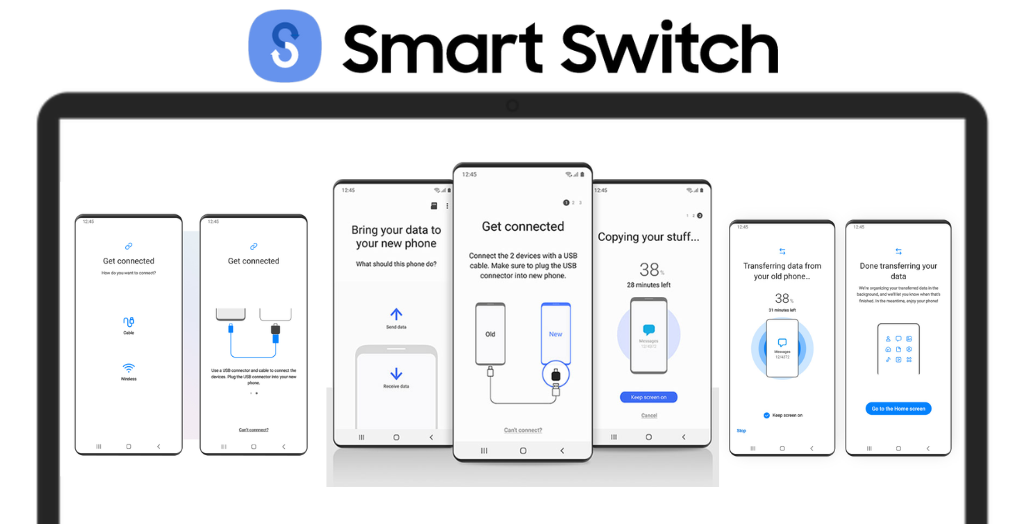
System Requirements:Windows 7 / Windows 8 / Windows 10 / Windows 11 Date Added:24-Feb-2024 License:Free Developer By:Samsung Electronics Co., Ltd.https://www.samsung.com/ |
Relative Softwares |
|---|








