Thanks For Downloading Samsung USB Driver For Mobile Phones v1.7.59
Your download will start few 5 seconds...
If Download not starting? Try this Direct Download Link
|
Samsung Android USB Driver is a Free Application, Built By Samsung Corporation. You Can Easily Connect Your Samsung Devices With Windows PC Using With USB Cable. A Samsung USB Driver is a crucial piece of software that facilitates communication between Samsung mobile devices and Windows computers. Without this driver, various essential functions, such as file transfers, software updates, and operations that rely on device-to-computer communication, would be impossible. So, what exactly is a Samsung USB Driver? It's a software component that acts as a bridge between your Samsung mobile device and your computer. This driver essentially allows the Windows operating system to recognize and establish a connection with your Samsung device. Depending on the selected mode, it makes your computer perceive the Samsung device as a removable storage device, a modem, or even a camera. But why is this driver necessary? Without it, establishing a connection between your Samsung mobile device and a Windows computer becomes a daunting task. This means that tasks like moving files, updating software, and other activities that rely on communication between the two devices would be impractical. Furthermore, the absence of a Samsung USB driver would render Samsung Kies, a handy software suite for managing and syncing data between Samsung mobile devices and computers, completely unusable. How to Use Samsung USB Driver for Mobile Phones?Now, let's delve into how to use the Samsung USB Driver for Mobile Phones once it's installed on your Windows computer: Transferring files: With the Samsung USB driver in place, you can seamlessly transfer a wide range of files between your Samsung mobile device and your computer. This includes music, photos, videos, and documents. Performing software updates: These drivers are indispensable when it comes to updating the software on your Samsung mobile device. Without them, the update process would be utterly impractical. Using Samsung Kies: Samsung Kies is a versatile software suite that empowers users to efficiently manage and synchronize data between their Samsung mobile devices and their computers. To harness its capabilities, it's essential to have the Samsung USB driver installed on your Windows computer. Using Samsung Smart Switch: Samsung Smart Switch is a nifty piece of software that simplifies the process of transferring data from your old mobile device to your new Samsung mobile device. To make use of this feature, you must ensure that the Samsung USB driver is installed on your Windows computer.
In essence, a Samsung USB Driver is the linchpin for enabling seamless communication between your Samsung mobile device and your Windows computer, opening up a world of possibilities for file management, software updates, and data synchronization. Click here for download Samsung Kies Click here for download Samsung Smart Switch Conclusion In conclusion, Samsung USB drivers are essential software components that allow communication between Samsung mobile devices and Windows computers. Without these drivers, it would be impossible to transfer files, perform software updates, or perform any other operations that require communication between the two devices. Installing the Samsung USB driver is a simple process that can be completed in just a few minutes. Once the driver is installed, users can perform a variety of tasks, including transferring files, performing software updates, and using Samsung Kies and Samsung Smart Switch. If you are a Samsung mobile device user, it is essential to have the Samsung USB driver installed on your Windows computer to ensure seamless communication between your devices. 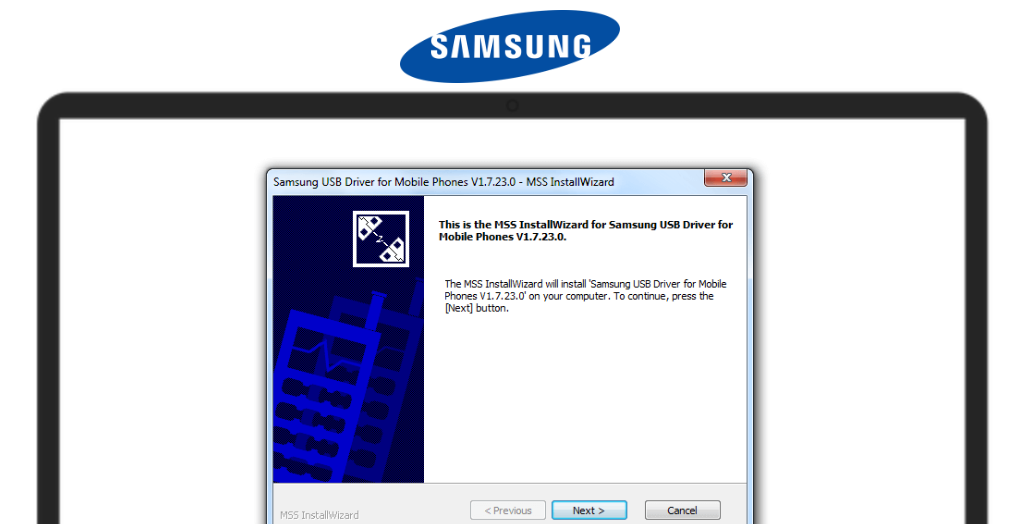
System Requirements:Windows XP / Vista / Windows 7 / Windows 8 / Windows 10 / Windows 11 Date Added:22-May-2023 License:Free Developer By:Samsung Electronics Co., Ltd.https://www.samsung.com/ |
Relative Softwares |
|---|








