Thanks For Downloading Screen Recorder v10.9
Your download will start few 5 seconds...
If Download not starting? Try this Direct Download Link
|
Screen Recorder is Best Screen Recording Software. ThunderSoft Screen Recorder is a robust and user-friendly tool that empowers individuals to effortlessly capture their computer screen activities, crafting top-notch video recordings. This software is a perfect fit for professionals seeking to create tutorial videos, enthusiastic gamers yearning to immortalize their gaming sessions, or anyone desiring to showcase their computer activities through video demonstrations. With ThunderSoft Screen Recorder, users enjoy an array of features that render it an excellent choice for screen recording. The software enables users to record their computer screen in either full-screen mode or a selected area, catering to those who only need to capture specific sections like menus, tools, or pop-up windows. Furthermore, ThunderSoft Screen Recorder accommodates multiple audio sources, including the computer's internal audio, microphone, and external audio devices. This capability proves invaluable for recording live streams, webinars, and online meetings, where audio and screen content need simultaneous capture. One of the standout features of ThunderSoft Screen Recorder is its ability to record high-quality videos without hampering computer performance. Thanks to advanced video compression technology, it compresses video files without compromising quality. This is particularly beneficial for users engaged in extended recording sessions or handling large files. On top of its recording prowess, ThunderSoft Screen Recorder offers a suite of editing tools, allowing users to refine their recorded videos before saving or sharing. These tools encompass adding text, images, or captions to the video, trimming or splitting the footage, and adjusting brightness, contrast, and color levels. The software's compatibility with various video formats, including AVI, MP4, FLV, and WMV, ensures ease of sharing and playback across different devices and platforms. It also supports multiple video resolutions, including 1080p and 4K, facilitating the creation of high-quality videos suitable for diverse purposes and platforms. Moreover, ThunderSoft Screen Recorder boasts a scheduling feature that empowers users to preset the start and stop times of their recordings. This proves indispensable for capturing webinars, online meetings, or live streams at specific times, eliminating the need for manual intervention. The software's customizable settings, encompassing video bitrate, frame rate, and audio quality, grant users the flexibility to tailor recording quality to their preferences and available resources. In addition to its functionality, ThunderSoft Screen Recorder boasts an intuitive user interface that simplifies navigation and utilization of its features. The software undergoes regular updates to rectify bugs and introduce new features that enhance the overall user experience. In summary, ThunderSoft Screen Recorder stands as a versatile and powerful screen recording tool, catering to a broad spectrum of users and purposes. It seamlessly combines ease of use, top-notch recording quality, an array of editing tools, and customizable settings. Whether you're a seasoned professional or a casual user, ThunderSoft Screen Recorder proves itself as a dependable and efficient tool for capturing your computer screen activities. 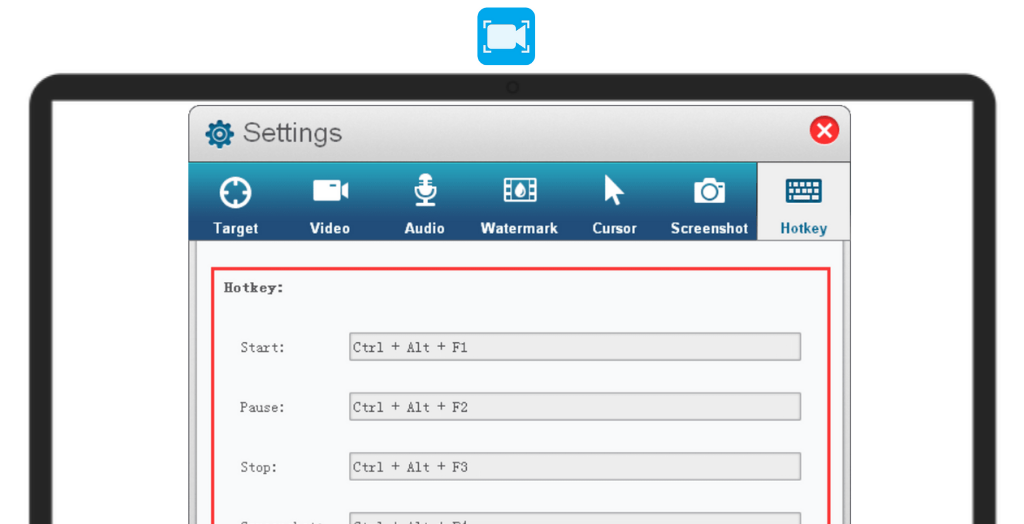
System Requirements:Windows XP / Vista / Windows 7 / Windows 8 / Windows 10 / Windows 11 Date Added:29-Feb-2024 License:Free Languages:English/ German/ French/ Portuguese
Developer By:ThunderSofthttp://www.thundershare.net |
Relative Softwares |
|---|








