
SoftMaker Office
v2024 Rev 24.0.1208 (32-bit)
By SoftMaker Software GmbH
Date Added: 22-Feb-2024
(TRIAL APPLICATION)
SoftMaker Office is Powerful, Fast, and Easy-to-use Office Productivity Software. You Can, Create Impressive Documents, Impressive Slide Shows For Presentations, and Also Create Calculations, Worksheets and Charts.SoftMaker Office is a versatile suite of productivity applications developed by the reputable German software company, SoftMaker. This suite encompasses three primary applications, namely TextMaker, PlanMaker, and Presentations, which serve as commendable alternatives to Microsoft Word, Excel, and PowerPoint, respectively. An outstanding feature of SoftMaker Office is its cross-platform compatibility, making it accessible on Windows, Linux, and macOS. TextMaker, the word processing gem of the suite, boasts an impressive array of features for creating and editing documents. It seamlessly supports a wide range of file formats, including the ubiquitous .docx format used in Microsoft Word. The application provides essential word processing tools such as spell-check, grammar check, and a thesaurus. Notably, it offers advanced functionalities such as PDF export, mail merge, and the ability to craft tables of contents, indexes, and footnotes. PlanMaker, the spreadsheet powerhouse, excels in handling complex calculations while offering seamless import and export capabilities for Microsoft Excel files. It boasts an extensive library of functions and formulas, alongside robust support for pivot tables, sorting, filtering, and conditional formatting. PlanMaker also shines with its robust charting tool, facilitating the creation of various chart types, including bar charts, line charts, and pie charts. Presentations is the application designed to help users craft professional and engaging presentations. It incorporates animations, transitions, and multimedia support for visually appealing slideshows. With a plethora of templates, styles, and themes, creating captivating presentations is a breeze. Additionally, Presentations provides valuable support for slide notes, a handy feature to aid presenters during their presentations. One of SoftMaker Office's most noteworthy advantages lies in its compatibility with Microsoft Office files. This ensures that SoftMaker Office users can seamlessly open, edit, and save files in Microsoft Office formats, promoting seamless collaboration and document sharing with colleagues who rely on Microsoft Office. Affordability is another key selling point of SoftMaker Office. While Microsoft Office requires a purchase, SoftMaker Office offers a free trial version and a budget-friendly option for both home and business users. This affordability makes it an attractive alternative for those seeking a cost-effective solution without compromising on functionality. SoftMaker Office further distinguishes itself with its extensive customization options, empowering users to tailor the applications to their specific requirements. Customizable toolbars, font sizes, and the creation of personalized templates are just a few of the possibilities. Moreover, SoftMaker Office's diverse language options cater to users worldwide. The user interface of SoftMaker Office is designed to be intuitive and user-friendly. The applications sport a modern and uncluttered appearance, with easily navigable menus and toolbars. To enhance productivity, these applications also provide a range of keyboard shortcuts, catering to power users who seek efficiency in their tasks. Collaboration is made seamless with SoftMaker Office, as it offers a range of tools for team collaboration. Users can track changes, add comments, and effortlessly share files with colleagues. Additionally, the suite supports integration with cloud storage solutions, enabling convenient file storage and access from anywhere. In summary, SoftMaker Office emerges as a comprehensive and cost-effective productivity suite, offering a rich set of features for document creation, spreadsheet management, and presentation design. Its compatibility with Microsoft Office files, user-friendly interface, and extensive customization options position it as a compelling alternative to the Microsoft Office suite. Below is an overview of the features offered by SoftMaker Office: TextMaker:◾Word processing application for creating and editing documents. ◾Supports a wide range of file formats, including Microsoft Word's .docx format. ◾Provides standard word processing tools such as spell-check, grammar check, and thesaurus. ◾Offers features such as PDF export, mail merge, and the ability to create tables of contents, indexes, and footnotes. ◾Allows for collaboration through track changes and comments. ◾Offers customizable toolbars, keyboard shortcuts, and font sizes. ◾Supports a wide range of language options. PlanMaker:◾Spreadsheet application for handling complex calculations. ◾Can import and export Microsoft Excel files. ◾Offers a wide range of functions and formulas. ◾Supports pivot tables, sorting, filtering, and conditional formatting. ◾Provides a powerful charting tool that can create a variety of charts. ◾Allows for collaboration through track changes and comments. ◾Offers customizable toolbars, keyboard shortcuts, and font sizes. ◾Supports a wide range of language options. Presentations:◾Presentation application for creating professional-looking presentations. ◾Offers a variety of features such as support for animations, transitions, and multimedia. ◾Provides a range of templates, styles, and themes to choose from. ◾Offers support for slide notes to help presenters stay on track during presentations. ◾Allows for collaboration through track changes and comments. ◾Offers customizable toolbars, keyboard shortcuts, and font sizes. ◾Supports a wide range of language options. Other features offered by SoftMaker Office include:◾Compatibility with Microsoft Office files, including the ability to open and edit files created in Microsoft Office and save files in the same format. ◾Cost-effective alternative to Microsoft Office, with a free trial version and low-cost option for home and business users. ◾User-friendly interface with clean and modern look, easy-to-navigate menus and toolbars, and a range of keyboard shortcuts. ◾Customization options, including customizable toolbars, font sizes, and templates. ◾Collaboration tools, including track changes, comments, and support for cloud storage to store and access files from anywhere. ◾Support for a wide range of language options, making it suitable for users who speak languages other than English. 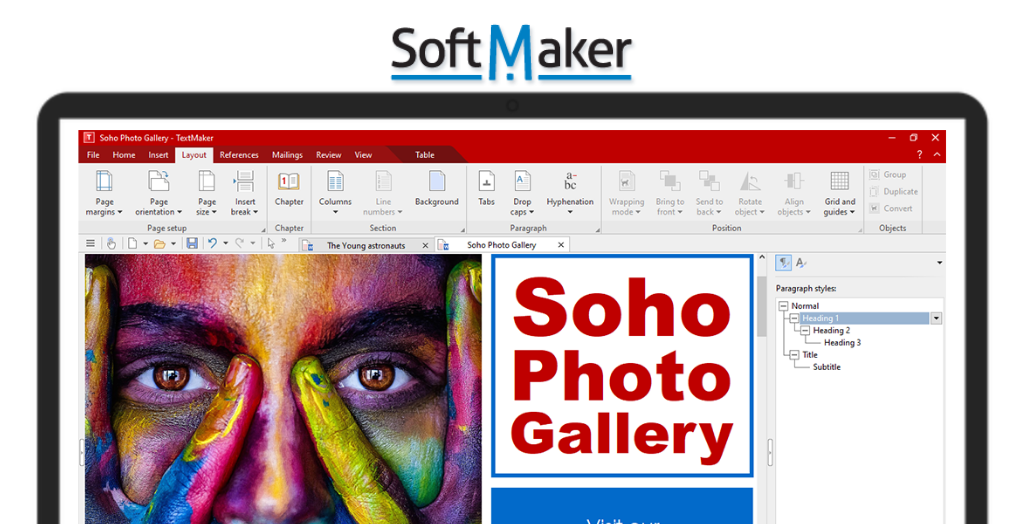
System Requirements:
Windows 7 / Windows 8 / Windows 10 / Windows 11
Date Added:22-Feb-2024 License:Trial Developer By:SoftMaker Software GmbHhttps://www.softmaker.com/en/ |
Relative Softwares |
|---|








