
SQL Server Management Studio
v19.3
By Microsoft
Date Added: 16-Feb-2024
(FREE APPLICATION)
SQL Server Management Studio (SSMS) is an Integrated Environment For Managing Any SQL Infrastructure, From SQL Server to Azure SQL Database.SQL Server Management Studio (SSMS) is a robust software application introduced by Microsoft in 2005, meticulously crafted to offer a user-friendly graphical interface for proficiently managing and configuring Microsoft SQL Server. Tailored to cater to the needs of database administrators, developers, and IT professionals, SSMS empowers users to execute a multitude of database management tasks with ease. These encompass designing, creating, and modifying databases and tables, executing complex queries, and conducting in-depth data analysis. A standout feature of SSMS is its ability to present a consolidated view of the entire SQL Server ecosystem. This invaluable capability simplifies the arduous task of overseeing multiple SQL Server instances scattered across diverse servers. Organizations with sprawling SQL Server deployments find it particularly advantageous, as SSMS enables administrators to exercise centralized control over all instances from a singular, convenient location. Furthermore, SSMS boasts exceptional support for Transact-SQL (T-SQL), the language employed for interacting with and managing SQL Server databases. A quintessential component of SSMS is its integrated T-SQL editor, thoughtfully adorned with features like syntax highlighting and IntelliSense. These embellishments augment the coding experience, facilitating the creation and debugging of T-SQL scripts. This makes SSMS an indispensable tool for developers who frequently engage with SQL Server databases. In addition to its prowess with T-SQL, SSMS is replete with an arsenal of utilities and functionalities that cater to the intricate needs of both database administrators and developers tasked with overseeing SQL Server infrastructure. Notably, it houses a visual database design tool, simplifying the creation and modification of database tables and relationships. Additionally, a data import/export wizard is on hand to facilitate the seamless transfer of data between SQL Server and various other data sources. Yet, perhaps one of the most cherished attributes of SSMS is its adeptness at monitoring and managing SQL Server performance. It brings to the fore features like the Activity Monitor, providing real-time insights into the status of critical SQL Server components—CPU, memory, and disk usage. The Query Store, another invaluable asset, diligently tracks the performance of T-SQL queries over time and furnishes actionable recommendations for optimizing query execution. Security and data integrity are paramount in database management, and SSMS rises to the occasion. It offers comprehensive support for backup and recovery operations, empowering users to schedule and automate database backups while ensuring swift recovery in the event of data loss. Further, SSMS delivers a suite of tools to meticulously manage and monitor SQL Server security. This includes the adept handling of permissions, roles, and users, alongside robust support for encryption and auditing. In summation, SQL Server Management Studio is an indispensable tool in the arsenal of any SQL Server professional. With its rich array of features spanning database management, query optimization, performance monitoring, and security management, SSMS remains a trusted companion for those navigating the complex terrain of SQL Server administration and development. SSMS also provides a number of other tools and features that can be used to manage and configure SQL Server, including: ◾ The SQL Server Configuration Manager, which provides a graphical interface for managing and configuring various aspects of the SQL Server infrastructure, such as network protocols, memory usage, and performance settings. ◾The SQL Server Profiler, which provides a graphical interface for capturing and analyzing SQL Server activity, including T-SQL statements, execution plans, and other performance metrics. ◾The SQL Server Agent, which is a job scheduler that can be used to automate routine tasks and maintenance operations, such as database backups and index rebuilds. One of the most recent improvements in SSMS is its integration with Azure SQL Database and Azure Synapse Analytics. This allows users to manage their SQL Server infrastructure running on-premises as well as in the cloud, all from the same interface. In conclusion, SQL Server Management Studio (SSMS) stands as an indispensable and versatile instrument for the meticulous administration and configuration of Microsoft SQL Server. This tool seamlessly provides a unified lens through which the entirety of your SQL Server infrastructure can be overseen, offering the convenience of managing multiple instances from a single, centralized location. SSMS boasts an impressive array of tools and functionalities geared towards the effective management and vigilant monitoring of performance, security, and other vital aspects inherent to SQL Server operations. Whether you find yourself in the role of a seasoned database administrator, a diligent developer, or any other IT professional, SSMS emerges as an essential companion for your SQL Server-related endeavors. With its extensive support for Transact-SQL (T-SQL), intuitive visual database design tools, streamlined data import/export wizards, robust performance monitoring capabilities, and reliable backup and recovery utilities, SSMS delivers an all-encompassing and user-friendly interface designed for the proficient management and configuration of SQL Server databases. Furthermore, SSMS's seamless integration with Azure SQL Database and Azure Synapse Analytics greatly extends its versatility, enabling the seamless administration of both on-premises and cloud-based SQL Server infrastructures. Regardless of your level of expertise in SQL Server, be it a novice or seasoned professional, SSMS generously equips you with a powerful and feature-rich interface that empowers you to deftly navigate and manage your SQL Server environment. 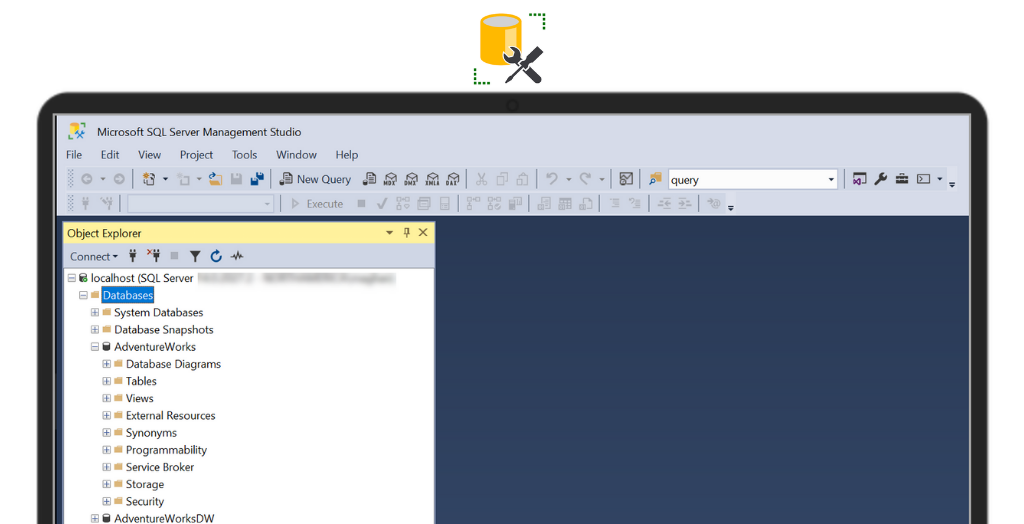
System Requirements:
Windows 11 (64-bit)/ Windows 10 (64-bit) version 1607 (10.0.14393) & Other Windows Server (64-bit)
Date Added:16-Feb-2024 License:Free Developer By:Microsofthttps://www.microsoft.com/en-us |
Relative Softwares |
|---|








