Thanks For Downloading Sublime Text 4 Build 4169
Your download will start few 5 seconds...
If Download not starting? Try this Direct Download Link
|
Sublime Text is Popular Source Code Editor For Programming Languages. Sublime Text, born in 2008 under the skilled hands of Jon Skinner, swiftly earned its place as the cherished companion of programmers, web developers, and tech aficionados. What sets Sublime Text apart is its elegant simplicity. Its user interface is a testament to minimalism, offering effortless navigation and the kind of speed that only keyboard shortcuts can provide. Yet, beneath this unassuming facade lies a potent editor capable of adaptation to any developer's whims. Here are some of the standout features that cement Sublime Text's reputation: 1. Robust Search and Replace: Sublime Text's search and replace capabilities are nothing short of formidable. Whether you're hunting for a specific snippet or performing intricate code transformations, it's got you covered. 2. Multi-File Mastery: Handling multiple files simultaneously is a breeze in Sublime Text. You can effortlessly switch between files, making it an ideal choice for managing complex projects. 3. Polyglot Prowess: Sublime Text boasts support for an extensive array of programming languages. Whether you're coding in Python, JavaScript, or even more niche languages, Sublime Text provides the necessary tools and syntax highlighting. 4. Versatile Plugin System: Its plugin system is a treasure trove of customization. With a thriving community of developers, you can easily tailor Sublime Text to your exact requirements, enhancing your workflow and productivity. In essence, Sublime Text is a masterclass in balancing simplicity with power, making it an indispensable tool for developers seeking a harmonious blend of usability and functionality. Let's take a closer look at some more of the key features of Sublime Text. User Interface Sublime Text's user interface is one of its biggest strengths. The interface is uncluttered and easy to navigate, and it can be customized to suit your preferences. The default theme is a dark color scheme that is easy on the eyes, but you can easily switch to a lighter theme if you prefer. The user interface is divided into several sections. The main section is the text editor, where you do most of your work. The sidebar on the left contains a file browser and a list of open files, while the bottom section displays a console and status bar. Keyboard Shortcuts One of the reasons Sublime Text is so fast to use is its keyboard shortcuts. There are dozens of shortcuts that allow you to perform common tasks without having to reach for your mouse. For example, pressing Ctrl+P opens the "Goto Anything" dialog, where you can quickly navigate to a file, symbol, or line number. Many of the keyboard shortcuts in Sublime Text can be customized to suit your preferences. This makes it easy to create your own custom workflow that fits your style of working. Search and Replace Sublime Text's search and replace capabilities are among its most powerful features. The search bar is located at the top of the interface, and it supports regular expressions and multi-line search. You can also use it to search across multiple files and folders. One of the most useful search features is the "Find All" function. This highlights all instances of a search term in a file, allowing you to quickly see where the term appears. You can then use the search and replace function to replace all instances of the term with something else. Multiple File Support Sublime Text makes it easy to work with multiple files at once. You can open multiple files in separate tabs, and you can also split the editor into multiple panes to view different parts of the same file. This makes it easy to compare different versions of a file, or to work on multiple files at the same time. Programming Language Support Sublime Text supports a wide range of programming languages out of the box, including HTML, CSS, JavaScript, PHP, Python, and many others. It also has syntax highlighting and autocompletion for many of these languages, making it easy to write code quickly and accurately. Plugin System Sublime Text's plugin system is one of its most powerful features. There are hundreds of plugins available that extend the functionality of the editor. These plugins can add new features, automate common tasks, or integrate Sublime Text with other tools and services. Here are some more popular plugins for Sublime Text: Git - provides Git integration within Sublime Text. SublimeLinter - provides real-time linting and error highlighting for a variety of programming languages. Sidebar Enhancements - enhances the file browser sidebar with additional functionality. BracketHighlighter - highlights matching brackets and tags in your code. Markdown Editing - provides enhanced Markdown support, including syntax highlighting and live previews. These are just a few examples of the many plugins available for Sublime Text. The plugin system is one of the key reasons why Sublime Text is such a popular text editor among developers - it allows you to customize the editor to suit your specific needs and workflows. Conclusion Sublime Text stands as a formidable and adaptable text editor, making it a favored companion for an array of programming and web development endeavors. Its sleek and configurable user interface, extensive plugin ecosystem, and robust search and replace capabilities have garnered it a devoted fan base within the developer community. One of Sublime Text's few caveats lies in its commercial nature. While it grants users the privilege of a free, fully-functional evaluation period, it eventually necessitates the purchase of a license. Furthermore, while it boasts innate support for numerous programming languages, it may not always be the optimal choice for those developers seeking more advanced functionalities or specialized tools tailored to particular programming languages or frameworks. Nevertheless, Sublime Text perseveres as a beloved and adaptable text editor, commanding a dedicated following among programmers and developers alike. It certainly merits consideration if you seek a swift, potent, and customizable text editor for your coding and development endeavors. 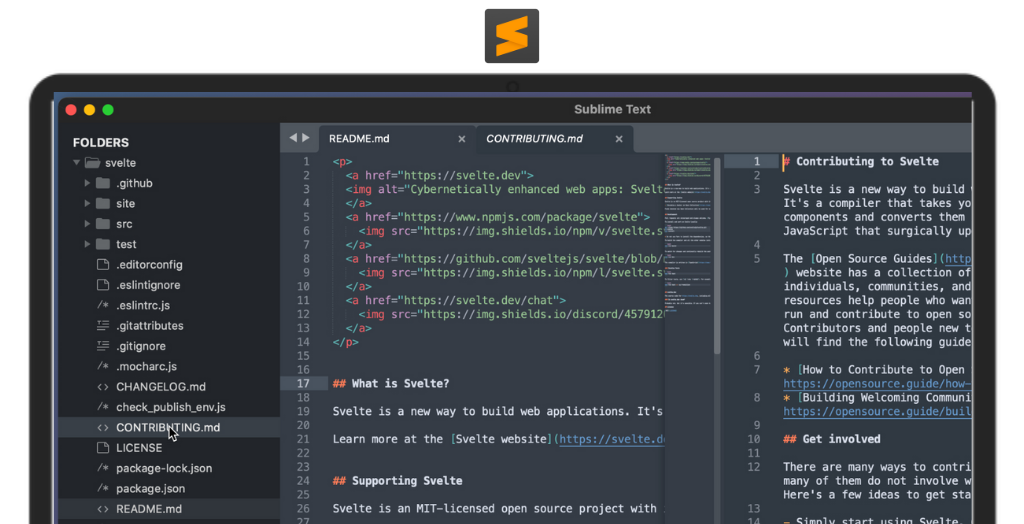
System Requirements:
Windows XP / Windows Vista / Windows 7 / Windows 8 / Windows 10 / Windows 11
Date Added:16-Feb-2024 License:Trial Languages:English, German, Italian, Japanese, Spanish, French, Polish, Chinese Developer By:Sublime Pty Ltdhttps://www.sublimetext.com |
Relative Softwares |
|---|








