
TeamViewer
v15.50.5 (32-bit)
By TeamViewer GmbH
Date Added: 16-Feb-2024
(FREE APPLICATION)
With TeamViewer You Can Securely Connect to Any Device From Any Device, TeamViewer is Best Remote Control and Access Solution For Anyone.Securely connect to any device from any device. No matter where you are.TeamViewer is a renowned and widely embraced remote access and control software application that empowers users to effortlessly manage computers and devices from any corner of the globe. This software initially made its debut back in 2005 and has since grown into one of the most prevalent remote control tools, with a staggering 30 million daily users. Its compatibility with Windows, MacOS, Linux, Android, iOS, and more ensures its adaptability to various remote access requirements. A standout feature of TeamViewer lies in its ability to grant remote access to another computer, effectively enabling users to govern it as if they were physically present. This functionality is a game-changer for remote technical support, as it empowers technicians to diagnose and troubleshoot issues without the need for costly and time-consuming physical visits. Moreover, TeamViewer also facilitates users in accessing their personal computers remotely, simplifying the retrieval of vital files and documents while on the move. Beyond basic remote control, TeamViewer boasts a slew of collaboration features that render it indispensable for remote teams. Users can orchestrate online meetings and webinars, seamlessly share their screens with others, and partake in real-time collaboration on documents. The software's file transfer capabilities further enhance its appeal, offering secure and efficient file exchanges for collaborative projects. Security is paramount in the realm of remote access, and TeamViewer does not disappoint. Employing cutting-edge encryption technologies, it ensures that all remote sessions remain impervious to hacking and unauthorized intrusion. This includes robust end-to-end encryption for safeguarding data transfers and the added layer of two-factor authentication for heightened security. TeamViewer's compliance with international security standards, such as ISO 27001 and SOC 2, underscores its commitment to data protection. TeamViewer caters to a diverse audience by offering both free and paid versions. While the free version offers a basic feature set, it remains a valuable resource for essential remote access and support. Conversely, the paid versions unlock a comprehensive array of features, including advanced collaboration tools and enhanced security measures, in addition to access to professional technical support. One of TeamViewer's standout qualities is its user-friendliness. Its intuitive interface ensures that users can dive into remote access and control with minimal effort. The software's high degree of customization allows users to tailor their experience by selecting the features and settings that best suit their needs. Furthermore, TeamViewer's multilingual support ensures accessibility to a global user base. In summation, TeamViewer stands as a robust and versatile solution for remote access and control, offering an extensive suite of features for support, collaboration, and security. Despite its few limitations, it enjoys widespread popularity among millions of users worldwide and serves as an indispensable tool for remote teams and individuals seeking to manage computers and devices from anywhere on the planet. Whether you require a solution for remote technical support, online meetings, or secure file transfers, TeamViewer emerges as a top-tier choice for all your remote access needs. Some of the key features of TeamViewer include: Remote Access: TeamViewer enables users to remotely access and control another computer, making it a valuable tool for remote technical support and troubleshooting. Online Meetings: The software enables users to conduct online meetings, webinars, and video conferences, making it a useful tool for remote teams and individuals who need to collaborate in real-time. Screen Sharing: TeamViewer allows users to share their screens with others, making it easier to present information and collaborate on projects. File Transfer: The software provides a secure file transfer feature, allowing users to transfer files between computers and devices. Customization: TeamViewer is highly customizable, allowing users to personalize their experience by choosing the features and settings that they need. Security: The software uses advanced encryption technologies to ensure that all remote access sessions are secure and protected from unauthorized access. Multi-Platform Support: TeamViewer is available for Windows, MacOS, Linux, Android, iOS, and more, making it a versatile solution for remote access needs. Ease of Use: The software has a user-friendly interface that makes it easy for users to get started with remote access and control. Technical Support: TeamViewer provides technical support for its paid versions, including phone, email, and live chat support. Language Support: The software is available in a number of different languages, making it accessible to users around the world. These are just some of the key features of TeamViewer. Whether you are looking for a solution for remote technical support, online meetings, or secure file transfers, TeamViewer provides a comprehensive set of tools for remote access and control. 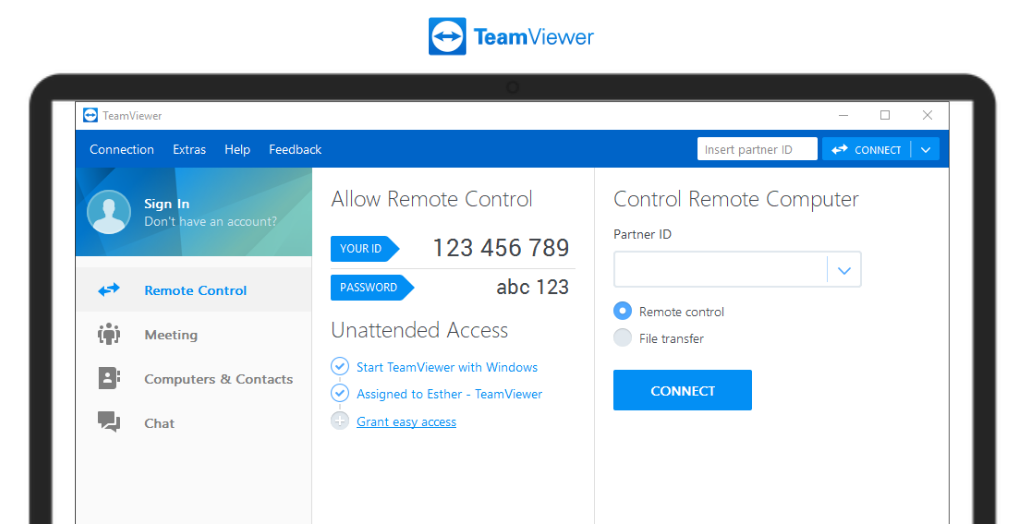
System Requirements:
Windows 7 / Windows 8 / Windows 10 / Windows 11
Date Added:16-Feb-2024 License:Free Developer(s):TeamViewer GmbHhttps://www.teamviewer.com |
Relative Softwares |
|---|








