
TeamViewer Portable
v15.50.5
By TeamViewer GmbH
Date Added: 19-Feb-2024
(FREE APPLICATION)
TeamViewer Portable is Fast, Secure, Remote Connectivity Software. You Can Easily Control Any Device From Anywhere, Anytime. Founded by TeamViewer GmbH.TeamViewer Portable stands as a remarkable software application, enabling users to effortlessly connect with and manage remote computers, desktops, or mobile devices from their own devices. The portability aspect of TeamViewer means you can harness its power directly from a USB drive, negating the need for installation – a boon for those who require remote access capabilities on the move. One of its most striking virtues lies in its user-friendliness. TeamViewer Portable boasts an intuitive interface that even the less tech-savvy individuals can navigate with ease. Moreover, it facilitates file transfers and screen sharing, fostering seamless collaboration and remote troubleshooting experiences. TeamViewer Portable doesn't discriminate among platforms, offering compatibility with Windows, macOS, Linux, iOS, and Android. This versatility ensures users can harness its capabilities across various devices and operating systems, rendering it indispensable for businesses, remote teams, and individuals navigating the digital realm. Security is a paramount feature of TeamViewer Portable. It employs end-to-end encryption, meticulously safeguarding all data and communications from prying eyes. This robust security infrastructure makes it a dependable tool for remote access, particularly for organizations handling sensitive information. Furthermore, TeamViewer Portable presents an array of features that amplify its utility for remote access and support. Features such as remote computer reboot, command prompt access, and seamless file transfers between devices enhance its functionality. Its support for multi-monitor displays empowers users to oversee and control multiple screens concurrently, a testament to its versatility. Flexibility is a defining trait of TeamViewer Portable. Users can connect to remote computers and devices from virtually anywhere, enabling remote work or the ability to address issues while on the go. This proves particularly beneficial for technicians and support staff who must troubleshoot problems in diverse locations. However, it's important to note that TeamViewer Portable necessitates an internet connection for operation. This implies that users may encounter slower performance or connectivity hiccups in areas with subpar internet access. Nonetheless, this limitation is common to all remote access tools and doesn't diminish TeamViewer Portable's overall appeal. In conclusion, TeamViewer Portable emerges as a potent and adaptable solution for remote access and support. Its user-friendliness, security features, and versatility position it as an invaluable tool for businesses, organizations, and individuals seeking remote access to computers and devices from anywhere. While reliant on an internet connection, the advantages of TeamViewer Portable far outweigh any potential downsides, solidifying its status as a premier choice for remote access and support. 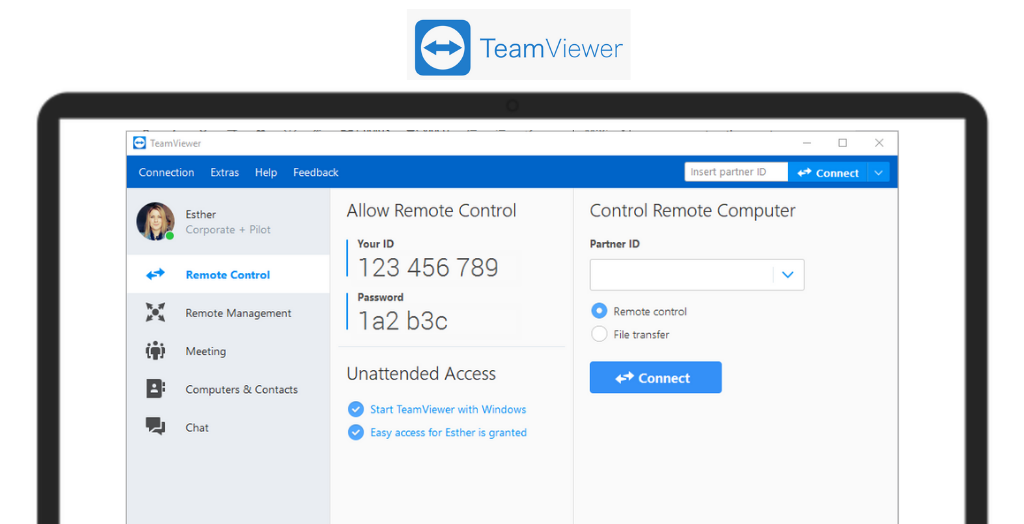
System Requirements:Windows 7 / Windows 8 / Windows 10 / Windows 11 Date Added:19-Feb-2024 License:Free Developer By:TeamViewer GmbHhttps://www.teamviewer.com/en/ |
Relative Softwares |
|---|








