
Telegram For Desktop
v4.15.0
By Telegram Team
Date Added: 26-Feb-2024
(FREE APPLICATION)
Telegram is Fast and Secure Messaging Application For PC.Telegram for Desktop is a messaging app that allows users to send messages, make voice and video calls, share files, and join channels and groups. Some of its key features include: Cross-Platform: Telegram can be used on multiple platforms including Windows, Mac, Linux, Android, and iOS. End-to-End Encryption: Telegram offers end-to-end encryption for messages, voice and video calls, and media files. This means that only the sender and the recipient can read or access the content of the messages. Cloud-Based: Telegram stores all messages, media files, and documents on its servers, allowing users to access their chats and files from any device. Secret Chats: Secret Chats are end-to-end encrypted chats that allow users to set a self-destruct timer for messages. This ensures that the messages are automatically deleted from both the sender and recipient's devices after a specified time period. Channels and Groups: Telegram allows users to create and join channels and groups to share information, ideas, and media files with other users. File Sharing: Telegram allows users to share files of up to 2GB in size, including photos, videos, documents, and audio files. Voice and Video Calls: Telegram allows users to make voice and video calls with their contacts. Customization: Telegram offers a wide range of customization options, including changing the app's theme, background, and font size. Syncing: Telegram syncs all messages and files across devices, ensuring that users can access their chats and files from any device. Bots: Telegram allows users to interact with bots that can perform various tasks, such as creating polls, scheduling reminders, and translating text. Multiple Accounts: Telegram allows users to sign in to multiple accounts on the same device, making it easy to switch between personal and work accounts. Pinning Messages: Telegram allows users to pin important messages to the top of their chats, making them easily accessible. Reply and Mention: Telegram allows users to reply to specific messages in a chat, making it easy to keep track of conversations. Users can also mention other users in a chat by typing "@" followed by their username. Search: Telegram has a powerful search feature that allows users to search for specific messages, files, and contacts. Voice Messages: Telegram allows users to send and receive voice messages, making it easy to communicate hands-free. Self-Destructing Messages: Telegram allows users to send self-destructing messages that automatically disappear after a specified time period. Stickers and GIFs: Telegram has a vast collection of stickers and GIFs that users can use to express themselves in chats. Polls: Telegram allows users to create polls in chats and channels, making it easy to gather feedback from a group of people. Markdown Support: Telegram supports Markdown formatting, allowing users to add bold, italic, and other formatting to their messages. Multi-language Support: Telegram supports multiple languages, making it easy for users to communicate with people from around the world. Overall, Telegram for Desktop is a powerful messaging app with a wide range of features that make it easy to communicate and collaborate with others. 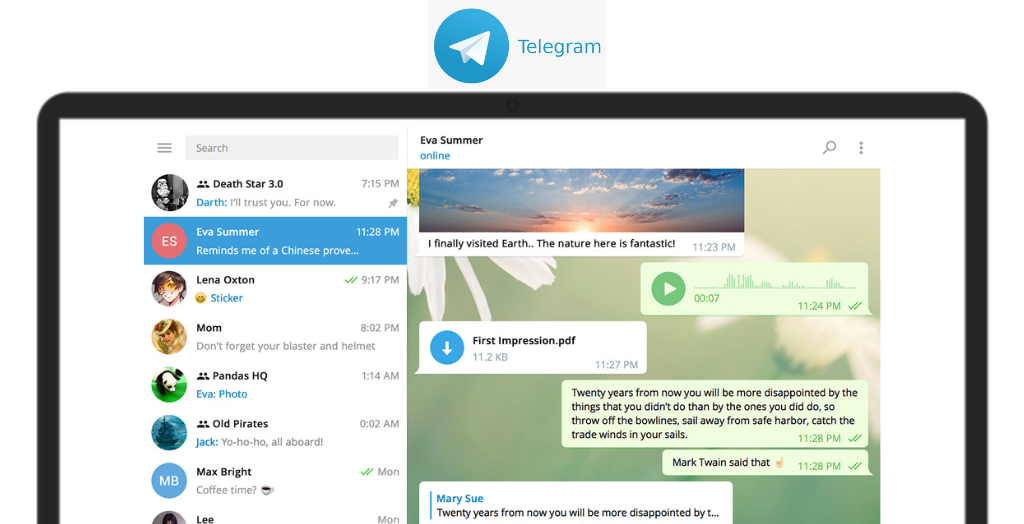
System Requirements:
Windows 7 / Windows 8 / Windows 10 / Windows 11
Date Added:26-Feb-2024 License:Free Developer By:Telegram Teamhttps://telegram.org/ |
Relative Softwares |
|---|








