Thanks For Downloading Thunderbird v115.7.0 (64-bit)
Your download will start few 5 seconds...
If Download not starting? Try this Direct Download Link
|
Thunderbird is Free Email and Managing Software, Founded By Mozilla Organization. Thunderbird, the free and open-source email client, made its debut back in December 2004 under the wings of the Mozilla Foundation. It emerged as a versatile and robust solution, not merely for email management but also for calendars, tasks, and contacts. With a global user base numbering in the millions, Thunderbird has cemented its position as one of the premier email clients available today. The genesis of Thunderbird can be traced back to its roots as an extension for Mozilla Firefox. Its primary objective was to revolutionize the email experience, offering a more secure, reliable, and user-friendly platform, catering to individuals of varying technical backgrounds. At its core, Thunderbird excels in supporting multiple email accounts. Users can effortlessly add and oversee numerous email addresses, all from a single, unified interface. This proves especially handy for those juggling multiple email accounts or tasked with managing emails on behalf of diverse individuals or organizations. Thunderbird boasts compatibility with various email protocols, including POP, IMAP, and SMTP. This adaptability allows it to work seamlessly with a wide array of email services. It also boasts an in-built spam filter, an indispensable tool in shielding inboxes from unwanted clutter, and robust support for encryption and digital signatures, bolstering email security. Beyond email, Thunderbird's calendar feature simplifies schedule and appointment management, serving as a centralized hub for both work and personal commitments. Users can set reminders, create recurring events, and even share calendars with collaborators. Task management, another key feature, empowers users to craft to-do lists, establish deadlines, and assign tasks, making it invaluable for those navigating multiple projects or working within team environments. In addition to these features, Thunderbird integrates a user-friendly address book for efficient contact storage and management. Contacts can be imported from other email clients or manually added, and the address book facilitates the creation of distribution lists for hassle-free group messaging. Customization is a hallmark of Thunderbird, allowing users to tailor the interface, augment functionality through extensions, and even create personalized themes. This adaptability ensures Thunderbird caters to individual preferences and requirements. Security remains a top priority, with Thunderbird offering support for encryption and digital signatures, safeguarding emails from prying eyes. A built-in phishing filter further fortifies defense against online fraud and cyber threats. Despite its extensive feature set, Thunderbird prides itself on user-friendliness. Its straightforward and intuitive interface ensures quick adaptation for users with varying levels of technical expertise. Navigating and accessing features is a breeze. Furthermore, Thunderbird enjoys a thriving community of developers and users actively enhancing the software. This engaged community offers support, crafts extensions, and contributes to the continual evolution of Thunderbird. In sum, Thunderbird stands as a potent and adaptable email client, offering an extensive toolkit for managing multiple email accounts, calendars, tasks, and contacts. Whether you're a business professional, a student, or an everyday email user, Thunderbird's reliability and user-centric design streamline digital communication. Being open-source, Thunderbird benefits from ongoing improvements driven by a passionate community, ensuring it remains at the forefront of email technology. Some of the key features of Thunderbird include: Multiple account support: Thunderbird allows users to manage multiple email accounts from a single interface, making it easy to keep track of all their messages in one place. Customizable interface: Thunderbird's interface can be customized with a wide range of themes and extensions, allowing users to personalize their email client to their liking. Message filters: Thunderbird includes a powerful filtering system that allows users to sort their messages into different folders based on various criteria, such as sender, recipient, subject, and more. Search functionality: Thunderbird offers a robust search function that allows users to search through their email messages, contacts, and calendar events using a variety of search criteria. Calendar integration: Thunderbird can be integrated with popular calendar platforms like Google Calendar and Microsoft Exchange, allowing users to manage their schedules and appointments from within the email client. Address book: Thunderbird includes a built-in address book that allows users to store and manage their contacts, including names, email addresses, phone numbers, and more. Message encryption: Thunderbird supports encryption and digital signatures to ensure that emails are secure and can only be read by the intended recipient. Phishing protection: Thunderbird includes a phishing filter that identifies and blocks fraudulent emails, helping to protect users from online scams and phishing attacks. Two-factor authentication: Thunderbird supports two-factor authentication, which adds an extra layer of security to email accounts by requiring a secondary form of authentication in addition to a password. Junk mail filtering: Thunderbird includes a powerful junk mail filter that can identify and block unwanted messages, reducing the amount of spam that users receive. Chat integration: Thunderbird can be integrated with popular chat platforms like Google Chat and Facebook Messenger, allowing users to manage their chats from within the email client. RSS feeds: Thunderbird includes an RSS reader that allows users to subscribe to and read their favorite blogs and news sources from within the email client. Attachment management: Thunderbird allows users to easily manage their email attachments, including the ability to save and open attachments directly from the email client. Offline support: Thunderbird includes an offline mode that allows users to read and compose messages even when they are not connected to the internet. Accessibility features: Thunderbird includes a range of accessibility features, such as keyboard shortcuts and screen reader support, to make it easier for users with disabilities to use the email client. These are just some of the many features that Thunderbird offers. Whether you need to manage multiple email accounts, stay organized with a powerful filtering system, or stay secure with advanced encryption and phishing protection, Thunderbird has the features and capabilities you need to manage your digital communication effectively. 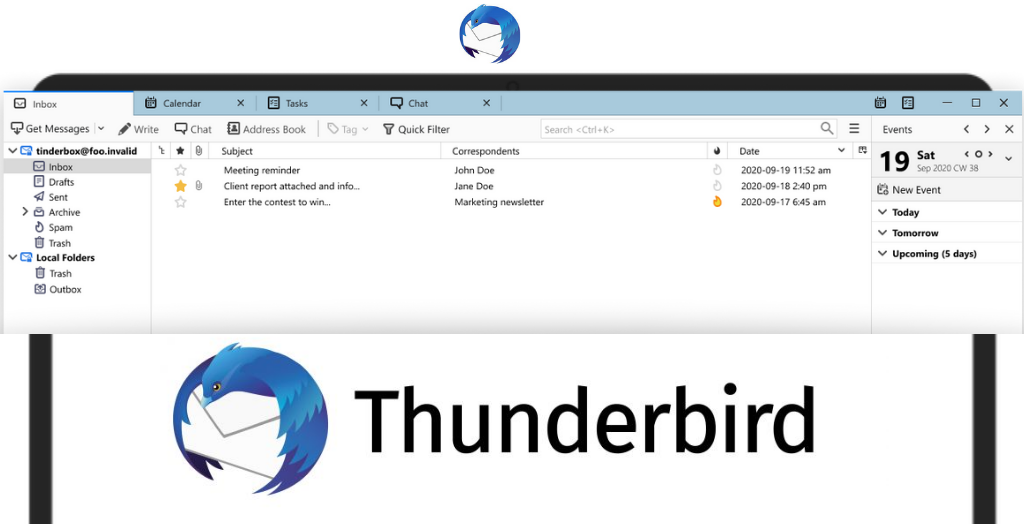
System Requirements:
Windows 7 / Windows 8 / Windows 10 / Windows 11
Date Added:21-Feb-2024 License:Free Developer By:Mozilla Organizationhttps://www.thunderbird.net/en-US/ |
Relative Softwares |
|---|








