
Trojan Remover
v6.9.6 Build 2985
By Simply Super Software
Date Added: 14-Nov-2023
(TRIAL APPLICATION)
Trojan Remover is Simple, Powerful, Scanner And Removal Tool.A Trojan Remover is specialized software crafted with the sole purpose of detecting and eradicating Trojans – a particularly nefarious breed of malicious software – from your computer system. These Trojans, cunningly disguised as harmless programs, infiltrate your system without your knowledge or consent. Cybercriminals often exploit Trojans to pilfer sensitive information, such as login credentials, or to gain remote control over your computer. So, how do these Trojan Removers function? Well, they employ a meticulous process of scanning your computer's hard drive, memory, and various system components to sleuth out and eliminate any lurking Trojan software. This software employs two primary methods for detection: signature-based and behavior-based detection. 1. Signature-based detection: This method involves recognizing known Trojans by their unique code patterns. It's akin to identifying a criminal by their fingerprints; if a piece of code matches a known Trojan's "fingerprint," the Trojan Remover flags it for removal. 2. Behavior-based detection: Here, the Trojan Remover identifies Trojans based on their activities and behavior within your system. Just like a detective piecing together evidence, it watches for suspicious actions and intervenes when it detects something amiss. Once the Trojan Remover identifies a Trojan, it usually isolates the infected file or completely removes it, along with any related files or registry keys that might be connected to the Trojan. Some Trojan Removers even offer real-time protection, actively monitoring your computer for Trojan threats and blocking them before they can execute their malicious activities. Now, when it comes to selecting the right Trojan Remover, several crucial factors should guide your decision: 1. Regular Updates: Ensure the software is regularly updated to combat the latest Trojan threats effectively. 2. User-Friendly Interface: Opt for a user-friendly and intuitive software interface, making it accessible for users of all levels of technical expertise. 3. Customer Support: Choose a Trojan Remover backed by strong customer support to assist you in case of any issues or questions. 4. Protection Level: Evaluate the level of protection offered; some provide basic defense against a limited number of Trojans, while others offer more comprehensive coverage against a wider range of threats, including rootkit Trojans that hide their presence. 5. Compatibility: Confirm that the Trojan Remover is compatible with your operating system and has been tested for compatibility with any existing security software on your computer. Incompatibilities can lead to conflicts and reduced protection. In summary, employing a Trojan Remover is an essential step in safeguarding your computer and personal information from the clutches of malicious software. By choosing a regularly updated, user-friendly, and robust protection software, you can fortify your computer against the ever-evolving landscape of Trojan threats, ensuring the safety and security of your valuable data. Trojan Removers typically offer the following features: Trojan Detection and Removal: The main function of a Trojan Remover is to detect and remove Trojans that may have infected a computer system. This can be done using signature-based detection or behavior-based detection, or a combination of both. Real-time Protection: Some Trojan Removers offer real-time protection, which actively monitors the computer for any signs of a Trojan infection and blocks it from executing. This provides an additional layer of security and helps to prevent Trojans from infecting the system. Registry Protection: Some Trojan Removers offer registry protection, which monitors changes to the system registry and alerts the user if any malicious changes are detected. This can help to prevent Trojans from modifying the registry, which can cause serious problems in the system. Quarantine and Removal: Once a Trojan has been detected, the Trojan Remover will typically quarantine the infected file or remove it entirely, along with any associated files or registry keys that may be related to the Trojan. Scheduled Scans: Some Trojan Removers offer the ability to schedule regular scans to ensure that the computer is checked for Trojans on a regular basis. Rootkit Detection: Rootkit Trojans are Trojans that are designed to hide their presence on the system. Some Trojan Removers offer rootkit detection, which can detect and remove these types of Trojans. User-friendly Interface: It's important to choose a Trojan Remover that is user-friendly and easy to use, as well as one that offers good customer support. Compatibility: It's important to choose a Trojan Remover that is compatible with your operating system and has been tested for compatibility with other security software that you may already have installed on your computer. Regular Updates: It's important to choose a Trojan Remover that is updated regularly to ensure that it can detect and remove the latest Trojan threats. These are some of the key features that are typically offered by Trojan Removers. 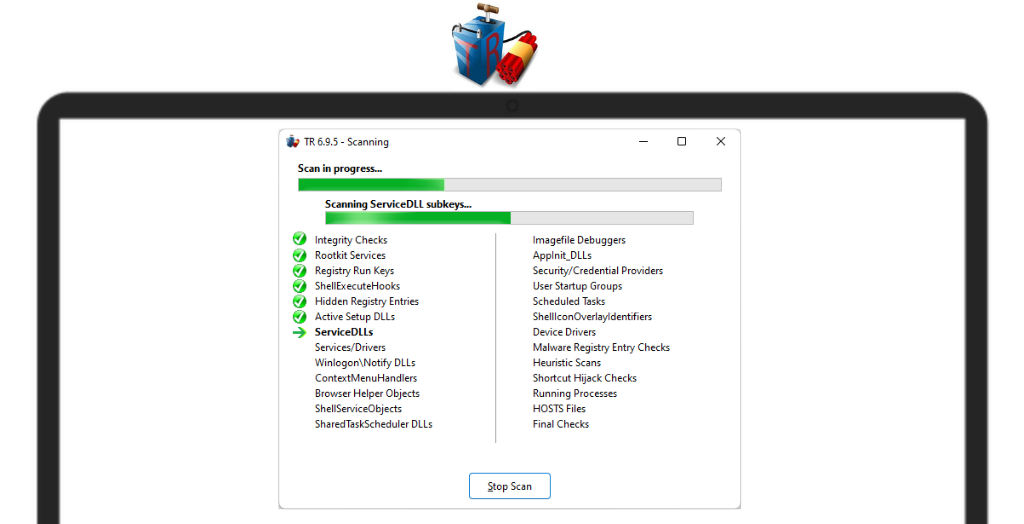
System Requirements:Windows XP / Vista / Windows 7 / Windows 8 / Windows 10 / Windows 11 Date Added:14-Nov-2023 License:Trial Developer By:Simply Super Softwarehttps://www.simplysup.com/ |
Relative Softwares |
|---|








