Tux Paint is Open Source Drawing Software For Childrens of All Ages 3 to 12 or More.Free art software for kids of all ages. Tux Paint is a remarkable, free, and open-source drawing software tailored specifically for children. Developed by Bill Kendrick, this software has garnered widespread popularity over the years, serving as a fun and interactive gateway to the world of digital art. It's compatible with Windows, Linux, and macOS, making it accessible to kids worldwide, both in school and at home. The hallmark of Tux Paint is its user-friendly and intuitive interface, ideally suited for children aged three and older. It offers a blank canvas where young artists can unleash their creativity, equipped with an array of tools to craft their own digital masterpieces. These tools encompass various brushes, stamps, and special effects, empowering children to add depth and dimension to their creations. One standout feature is the extensive library of stamps, pre-made graphics organized into categories such as animals, food, transportation, and people. Kids can easily search for stamps by keywords or explore categories to find the perfect embellishments for their artwork. Tux Paint's "Magic" tools are another unique aspect of the software. These tools, including "Rainbow," "Blur," and "Sparkles," allow children to experiment with special effects, fostering imaginative and inventive artwork. The software also offers a plethora of drawing tools, such as paintbrushes, pencils, and shapes. Kids can choose their preferred tool from the toolbar at the bottom of the screen to get started. The "Rainbow" brush, which changes colors as they draw, adds an element of excitement. There are realistic pencil simulations and shapes for crafting geometric designs. Furthermore, Tux Paint includes a text tool for adding captions or titles to their artwork. It permits children to select fonts, sizes, and colors, enabling them to personalize their creations further. Beyond drawing tools, Tux Paint boasts various engaging features. A "Magic" eraser can make portions of the drawing vanish, while the "Rubber Stamp" feature lets kids imprint their artwork with pre-made images. Incorporating sound effects and music, Tux Paint also provides an audio dimension to the creative process. Children can select from a variety of sound effects and music tracks and integrate them into their drawings, perfect for animated artwork and multimedia presentations. Lastly, Tux Paint is a truly inclusive software, available in over 80 languages, making it accessible to children across the globe. This multi-language support ensures that kids can use the software comfortably in their native language. In summary, Tux Paint is an outstanding drawing software designed for children, offering a wide range of tools and features that stimulate creativity and imagination. Its user-friendly interface caters to even the youngest users, while the extensive library of stamps and special effects opens up endless possibilities for crafting unique and imaginative artwork. Whether you're a parent or a teacher, Tux Paint stands as an excellent tool for introducing children to the world of digital art. Tux Paint offers a wide range of features that make it a fantastic creative tool for kids. Let's take a closer look at what it has to offer: Multi-platform compatibility: Tux Paint is super flexible because it works on various platforms like Windows, macOS, and Linux. This means that your kids can enjoy it on different devices and operating systems, making it a versatile choice for their creative endeavors. Easy-to-use interface: The folks behind Tux Paint have designed it with children in mind. The interface is super kid-friendly, with menus and tools that are straightforward to use. The icons and labels are clear and easy to understand, making it suitable for even the youngest artists. Parental controls: Tux Paint doesn't leave parents in the dark. It includes parental controls, which means adults can set limits or restrict certain features to ensure a safe and enjoyable experience. It's a handy feature, especially for younger kids who might accidentally mess up their artwork. Auto-save feature: You won't have to worry about your child losing their masterpiece. Tux Paint automatically saves their work as they go along. So, if the program crashes or gets closed accidentally, their progress is safe and sound. Configurable options: Tux Paint is all about customization. Adults can tweak various settings to fit their child's preferences. Whether it's adjusting font size, changing background colors, or disabling certain features, you have the freedom to make it just right. Open-source software: Tux Paint is open-source, which means its source code is freely available for anyone to modify and share. This makes it a community-driven project, always evolving and getting better. Accessible to children with special needs: Tux Paint is inclusive, with features like keyboard shortcuts and support for assistive technologies. This makes it accessible to children with disabilities or special needs, allowing them to create art on their own terms. Large community and support: There's a thriving Tux Paint community out there, ready to offer support, tutorials, and resources. Your children can easily find help and inspiration from others who are using the program. In a nutshell, Tux Paint is a powerful and versatile drawing software tailor-made for children. It's packed with tools, features, and stamps that encourage creativity and imagination. Plus, the simple and intuitive interface ensures that even the youngest users can dive right in. Whether your kids are drawing something simple or working on complex multimedia projects, Tux Paint equips them to express themselves and explore the world of digital art. 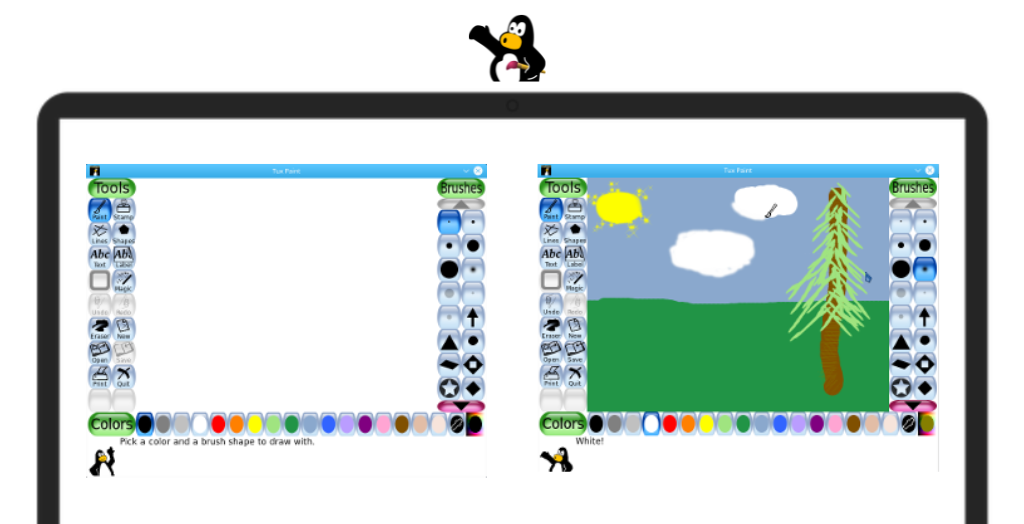
System Requirements:
Windows 7 / Windows 8 / Windows 10 / Windows 11
Date Added:3-Mar-2024 License:Free Developer By:New Breed Softwarehttp://www.tuxpaint.org/ |
Relative Softwares |
|---|









