Thanks For Downloading UltraEdit v30.2.0.33 (64-bit)
Your download will start few 5 seconds...
If Download not starting? Try this Direct Download Link
|
UltraEdit is Most Powerful, Flexible, Secure Text Editor. You Can Edit HTML, PHP, Javascript, Perl, C/C++, And Other Coding/Programming Languages. The world's best text editor. UltraEdit, a robust text editor, has been a favored choice among programmers, web developers, and power users for over two decades, since its initial release in 1994. Throughout its evolution, UltraEdit has grown into a comprehensive tool that caters to a diverse range of needs related to writing, editing, and managing text-based files. At its core, UltraEdit excels as a text editor capable of handling files of virtually any size. Whether it's a petite script or an imposing database file, UltraEdit takes it all in stride. It boasts compatibility with an extensive array of file formats, encompassing plain text, HTML, XML, PHP, JavaScript, and more, allowing users to create, edit, and save files in their preferred formats. One standout feature of UltraEdit is its potent search and replace functionality. With UltraEdit, locating specific text within a single file or across multiple files becomes effortless. Advanced searches and replace operations using regular expressions are also supported, making it an indispensable tool for developers and programmers grappling with intricate data manipulations. Syntax highlighting is another invaluable feature that aids in code comprehension. UltraEdit offers syntax highlighting support for numerous programming languages, including C++, Java, Python, and many others. Users can also tailor the syntax highlighting to their preferences or incorporate support for additional languages. But UltraEdit doesn't stop there. It extends its capabilities with features like column mode editing, block mode editing, and macro recording, streamlining complex editing tasks and automating repetitive actions. Managing files and projects is a breeze with UltraEdit's file and project management tools. Users can seamlessly navigate between files and directories, open multiple files simultaneously, and efficiently oversee their projects. The tool even facilitates file and folder comparisons, ensuring synchronized changes. UltraEdit further simplifies tasks for web developers with its built-in FTP client, simplifying remote file management tasks. This proves especially handy for those who need to manipulate files on remote servers. Enhancing its functionality, UltraEdit offers an array of plugins and add-ons, covering tasks such as spell checking, code folding, and file comparison. Despite its extensive feature set, UltraEdit remains remarkably user-friendly. The clean and intuitive interface grants quick access to most functions, catering to users of all skill levels, from novices to experts. In terms of performance, UltraEdit excels with its speed and responsiveness, even when handling substantial files. Optimized for multi-core processors, it capitalizes on modern computing power, ensuring swift editing and search operations. UltraEdit goes a step further in customization. Users can personalize the interface, key bindings, and syntax highlighting to match their preferences. Creating macros and scripts to automate tasks or extend UltraEdit's functionality is also an option. While UltraEdit is a commercial product requiring a license, it generously offers a 30-day trial period for users to explore its features before committing. Discounts are available for students, educators, and non-profit organizations, making it accessible to a wide range of users. In summary, UltraEdit stands out as a powerful and adaptable text editor suitable for diverse users. Its rich feature set, customizable interface, and exceptional performance make it an ideal choice for programmers, web developers, and power users tackling intricate tasks and sizable files. Its ease of use and cross-platform support cater to users of all skill levels, rendering it a dependable and efficient text editing tool. For those seeking a versatile text editor, UltraEdit deserves serious consideration. 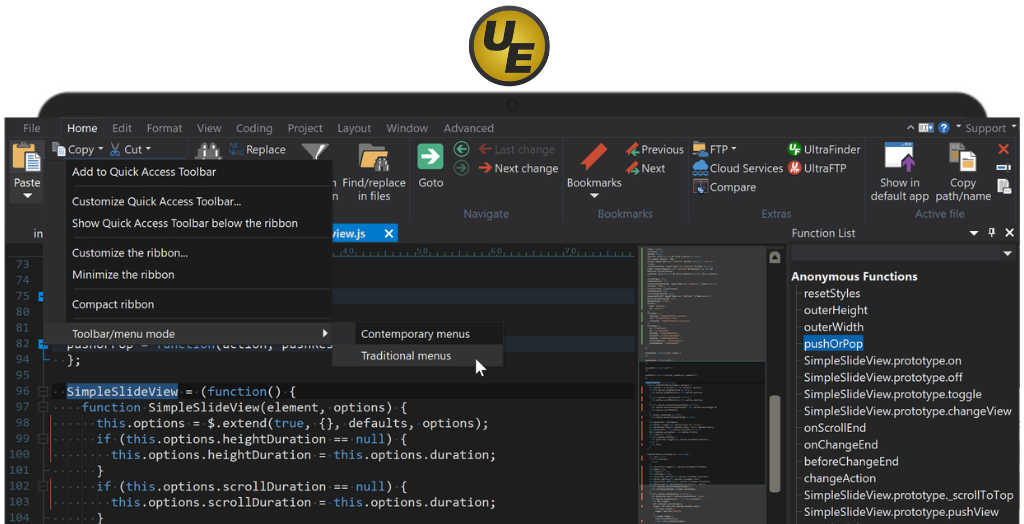
System Requirements:
Windows 7 / Windows 8 / Windows 10 / Windows 11
Date Added:18-Feb-2024 License:Trial Developer By:IDM Computer Solutions, Inchttps://www.ultraedit.com/ |
Relative Softwares |
|---|








