UltraVNC is Free, Powerful and Easy to Use Remote Desktop Access tool.OverviewUltraVNC, introduced in 2002, stands as a formidable open-source remote desktop software. Leveraging the Virtual Network Computing (VNC) protocol, it empowers users to access and administer remote computers seamlessly. This versatile tool extends its capabilities across Windows, Linux, and Mac operating systems, making it a universal choice for remote control. ArchitectureUltraVNC employs a client-server model to facilitate remote access. The server software takes residence on the target or remote computer, while the client counterpart finds its place on the local machine. The client software plays a pivotal role in initiating the connection to the server software. Once the connection is established, users wield the power to manipulate the remote computer, as if they were physically present at the machine. Key FeaturesCross-Platform Compatibility: UltraVNC transcends platform boundaries, enabling remote access to Windows, Linux, and Mac systems. This universality fosters flexibility and convenience for users across various operating systems. Open-Source Freedom: As an open-source solution, UltraVNC boasts a community-driven development process. This not only ensures regular updates and improvements but also provides users with the liberty to customize the software to suit their unique needs. Remote Control: UltraVNC doesn't merely offer passive access; it provides full control over the remote computer. Users can execute tasks, troubleshoot issues, and perform system maintenance as if they were physically present at the remote location. Secure Data Transfer: The software incorporates encryption to safeguard data during remote sessions. This crucial feature ensures that sensitive information remains confidential and protected from potential security breaches. File Transfer: UltraVNC simplifies file sharing between local and remote machines. Users can effortlessly transfer files, facilitating seamless collaboration and data exchange. Chat Functionality: Effective communication is at the heart of remote administration. UltraVNC includes chat functionality, enabling users to exchange messages with the remote computer's operator, streamlining support and troubleshooting. Screen Scaling: UltraVNC accommodates different screen sizes and resolutions, ensuring that remote sessions display seamlessly on various devices. BenefitsCost-Efficiency: UltraVNC is a free and open-source solution, eliminating the need for costly licensing fees. This affordability makes it an attractive option for individuals and organizations alike. Enhanced Productivity: The ability to access and control remote computers simplifies tasks like software updates, maintenance, and troubleshooting. This, in turn, boosts productivity by reducing downtime and minimizing the need for physical presence. Global Reach: With UltraVNC, geographical barriers become a thing of the past. Users can administer remote computers from virtually anywhere, expanding their reach and support capabilities. Security: UltraVNC's encryption features ensure that data remains secure during remote sessions, mitigating potential security risks and maintaining the confidentiality of sensitive information. Customization: The open-source nature of UltraVNC allows users to tailor the software to their specific requirements, creating a personalized remote desktop solution. In conclusion, UltraVNC emerges as a powerful, cross-platform remote desktop software that empowers users to remotely access and control computers with ease. Its open-source nature, robust feature set, and emphasis on security make it a valuable tool for individuals and organizations seeking efficient remote administration and support solutions. 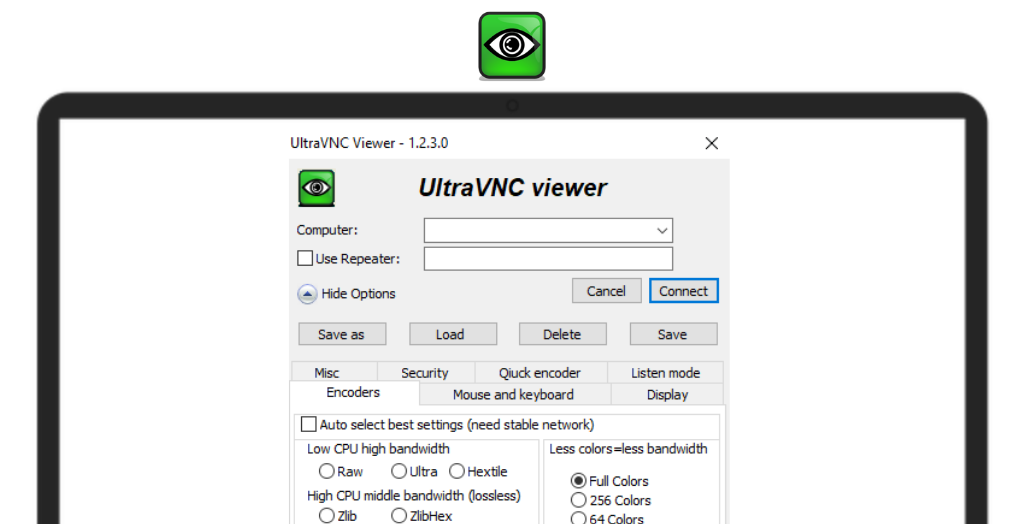
System Requirements:
Windows 7 / Windows 8 / Windows 10 / Windows 11
Date Added:29-Nov-2023 License:Free Developer By:UltraVNC Teamhttps://www.uvnc.com/ |
Relative Softwares |
|---|









