
VEGAS Pro
v21.0.0 Build 108
By MAGIX Software GmbH
Date Added: 24-Dec-2023
(TRIAL APPLICATION)
VEGAS Pro is Advanced Video And Audio Editing Software For Professionals.VEGAS Pro - Video, audio & streaming for creators. VEGAS Pro gives you all the tools you need for professional video editing with advanced HDR color correction, live streaming and sound design. VEGAS Pro is a renowned professional video editing software with a rich history in the film and television industry. Originally crafted by Sonic Foundry, the software found its new home under the Sony Creative Software umbrella in 2003. Later, in 2016, it transitioned ownership to Magix, a distinguished German software company specializing in multimedia software. What sets VEGAS Pro apart is its user-friendly interface, making it accessible to both novices and seasoned editors. It seamlessly tackles intricate projects, boasting an impressive array of features and tools. These empower users to craft captivating visual effects, edit video footage with precision, and ultimately produce top-tier, high-quality videos. In this article, we will take a closer look at some of the key features of VEGAS Pro and how they can benefit video editors. User InterfaceUpon launching VEGAS Pro, users are greeted with an interface that's not only clean but also incredibly user-friendly. This thoughtfully designed interface is geared towards providing an intuitive and easy-to-navigate experience. At a glance, you'll notice a timeline positioned at the bottom, a preview window on the right, and a media bin on the left. What's more, VEGAS Pro offers support for multiple monitors, allowing users to expand their workspace for enhanced productivity. TimelineAt the heart of VEGAS Pro lies the timeline, a fundamental component for video editing. Here, users can meticulously arrange and manipulate their video footage with precision. The timeline is highly versatile, accommodating multiple tracks, which enables the overlaying of video and audio tracks, the inclusion of transitions, and fine-tuning the timing of individual clips. Not to forget, the timeline is equipped with keyframes, providing the capability to craft intricate animations and seamless transitions. Media BinThe media bin serves as a hub for organizing various media assets, encompassing video clips, audio files, and images. It offers a streamlined way for users to search, preview, and import their media resources while supporting an extensive array of file formats. Preview WindowThe preview window is where users can preview their edited footage before the final rendering process. This window can be customized to display a single view or a split-screen view, presenting both the edited footage and the original source side by side for comparison. ToolsVEGAS Pro has a wide range of tools that allow users to edit and manipulate their footage with precision. Some of the key tools include: Editing ToolsVEGAS Pro provides a comprehensive set of editing tools. Users can seamlessly split and trim their footage, add markers, and implement effects and transitions. Additionally, the software supports multicamera editing, allowing real-time switching between multiple camera angles. Color Grading ToolsVEGAS Pro boasts a robust color grading toolkit, enabling precise adjustments to color and tone. It supports various color grading workflows, including HDR grading and the utilization of LUTs (Look-Up Tables). Visual Effects ToolsVEGAS Pro features an array of visual effects tools, encompassing 3D compositing, particle generation, and chroma keying. Moreover, it facilitates the incorporation of third-party plugins, thereby expanding its capabilities even further. Audio Editing ToolsVEGAS Pro furnishes users with a suite of audio editing tools. These tools encompass audio mixing, mastering, effects application, and volume level adjustments. The software is also equipped to handle surround sound mixing and offers audio restoration tools for noise removal and audio quality enhancement. WorkflowOne of the key strengths of VEGAS Pro is its workflow. The software is designed to be fast and efficient, allowing users to work quickly and easily. Some of the key features that support this include: GPU AccelerationVEGAS Pro harnesses GPU acceleration to expedite rendering times and enhance overall performance by tapping into the processing power of graphics cards. Customizable Keyboard ShortcutsUsers have the flexibility to personalize keyboard shortcuts, simplifying access to frequently used tools and commands. Project ArchivingVEGAS Pro enables project archiving, consolidating media files into a single location for easy project transfer between computers. CollaborationThe software supports collaboration, facilitating the simultaneous work of multiple users on a single project. Cloud-based collaboration options simplify sharing project files and media assets with team members. Output OptionsVEGAS Pro accommodates a wide range of output choices, including various video and audio formats, as well as DVD and Blu-ray disc authoring. It offers output options tailored for popular social media platforms like YouTube and Vimeo, simplifying the sharing of edited content with a global audience. Plugins and Add-OnsVEGAS Pro presents a variety of plugins and add-ons to enhance its capabilities. These encompass third-party plugins like Boris FX and NewBlueFX, augmenting visual effects and compositing capabilities, as well as scripting plugins, which facilitate task automation and the creation of custom workflows. Conclusion VEGAS Pro is a powerful and versatile video editing software that is trusted by professionals in the film and television industry. Its user-friendly interface and powerful tools make it easy for users to create stunning visual effects, edit footage, and produce high-quality videos. With its robust workflow, collaboration features, and output options, VEGAS Pro is a must-have tool for any video editor looking to take their skills to the next level. Whether you're a beginner or an experienced professional, VEGAS Pro has everything you need to create amazing videos. 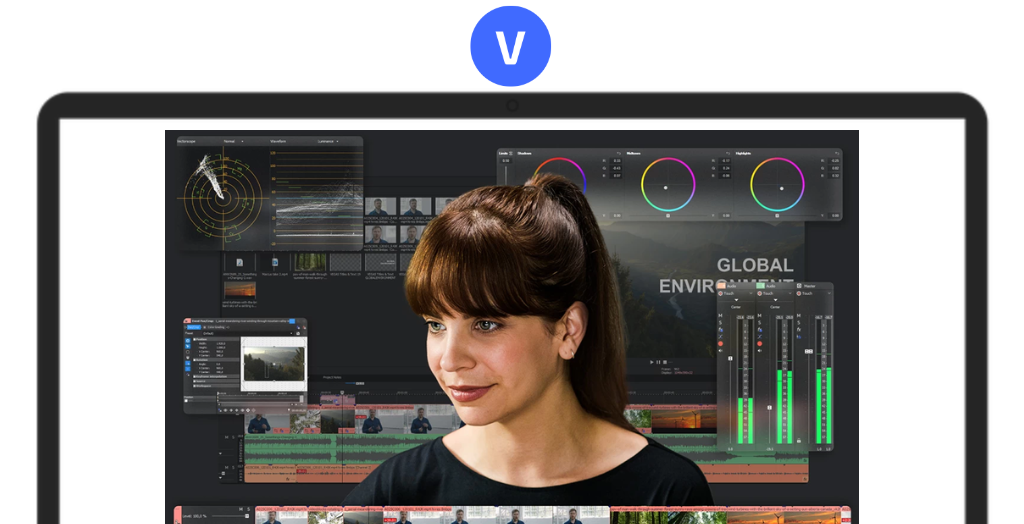
System Requirements:
Windows 10 / Windows 11
Date Added:24-Dec-2023 License:Trial Developer By:MAGIX Software GmbHhttps://www.vegascreativesoftware.com/us/ |
Relative Softwares |
|---|








