
Windows 7 USB/DVD Download Tool
v8.0.7600.16385
By Microsoft
Date Added: 27-Oct-2023
(FREE APPLICATION)
Windows 7 USB/DVD Download tool Founded By Microsoft.With Windows 7 USB/DVD Download tool you can Easily Create Bootable USB Drive or DVD and then Install Easily Windows on your Computer. The Windows 7 USB/DVD Download Tool is a user-friendly, efficient utility crafted by Microsoft, designed with the primary purpose of simplifying the creation of bootable USB drives or DVDs from Windows 7 ISO files. This ingenious tool caters to a broad spectrum of users, ensuring the seamless installation of Windows 7 onto their computers. Gone are the days of relying on cumbersome installation CDs or DVDs. The Windows 7 USB/DVD Download Tool streamlines the process, making it considerably faster and more convenient. Moreover, the resulting bootable USB drive or DVD can be employed to install Windows 7 on multiple machines, rendering it indispensable for IT professionals and individuals dealing with multiple installations. This tool is remarkably user-friendly, catering to a wide audience, from tech-savvy individuals to those with basic computer skills. It seamlessly integrates with Windows 7, 8, and 10, requiring nothing more than a USB drive or DVD boasting a minimum storage capacity of 4GB. Using the Windows 7 USB/DVD Download Tool is a breeze for Windows users. The steps are straightforward: 1. Obtain the Windows 7 ISO file: Begin by downloading the Windows 7 ISO file from the official Microsoft website. 2. Launch the tool: Once the ISO file is at your disposal, initiate the Windows 7 USB/DVD Download Tool. 3. Select the ISO file: Within the tool, navigate to your downloaded ISO file and select it. 4. Choose your media type: Decide whether you want to create a bootable USB drive or a DVD. - USB Drive: If you opt for a USB drive, insert it into your computer and select it from the tool's drop-down menu. - DVD: If you prefer a DVD, insert a blank DVD into your computer and choose it from the drop-down menu. 5. Begin copying: With your media type selected, click on the "Begin copying" button to initiate the process. The tool will expertly copy the Windows 7 ISO file to your chosen media and make it bootable. The time required for this process may vary depending on your computer's speed and the ISO file's size. However, once it's complete, you'll have a bootable USB drive or DVD, ready to facilitate the hassle-free installation of Windows 7 on your computer. In summation, the Windows 7 USB/DVD Download Tool is an elegant solution for effortlessly installing Windows 7. Its simplicity and compatibility make it accessible to a broad user base, from seasoned IT professionals to individuals simply looking to upgrade their systems. This tool can save you both time and effort, ensuring a smooth Windows 7 installation experience. 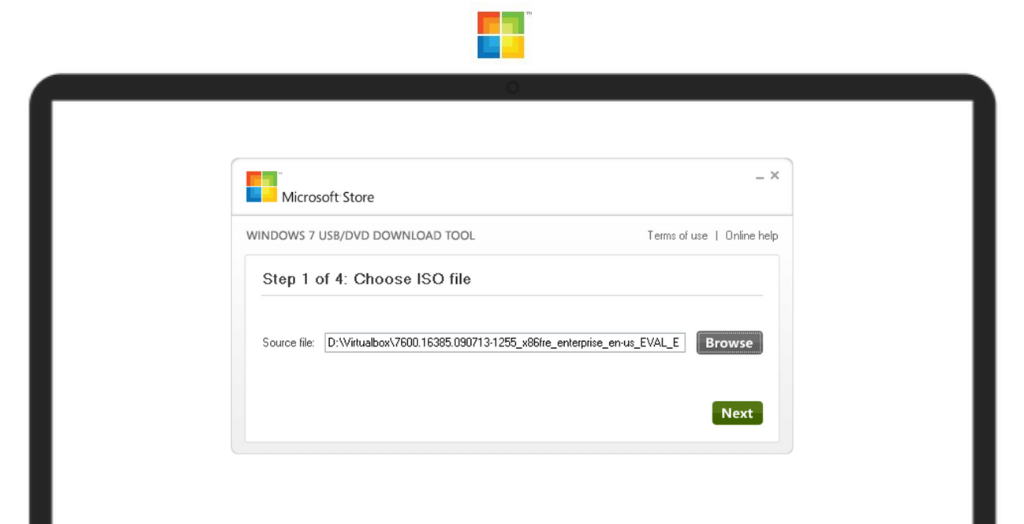
System Requirements:Windows XP / Vista / Windows 7 / Windows 8 / Windows 10 Date Added:27-Oct-2023 License:Free Languages:English, German, Italian, Japanese, Spanish, French, Polish, Chinese
Developer By:Microsoft Corporationhttps://www.microsoft.com/en-us |
Relative Softwares |
|---|








