Thanks For Downloading Xender (2024) Latest For Windows PC
You can install Xender Application in your Windows PC with "BlueStacks Android Emulator".
Download Xender With BlueStacks Emulator
Note: With BlueStacks App Player You Can Easily Install and Run Popular Android Apps or Games on Your PC.Xender is a Powerful Cross Platform File Transfer Application. Faster File Transfer App. ✔️Speedy ✔️Xmart ️✔️Sharing Xender, the beloved mobile application, is a versatile software that empowers users to effortlessly exchange an array of digital treasures – files, applications, music, videos, and more – between two devices, all while gracefully circumventing the need for cables, Wi-Fi, or mobile data. This nimble file-sharing marvel, compatible with Android, iOS, and Windows phones, has solidified its place in the hearts of countless users. Xender's appeal is undeniable, boasting a user-friendly interface and unmatched transfer speeds. In a world where time is of the essence, Xender emerges as the go-to solution for sharing files of all sizes with your nearest and dearest. Bid adieu to the cumbersome process of uploading and downloading files, and say hello to seamless, rapid file transfers. However, what if you want to use Xender on your computer? Well, you can do that too, using an Android emulator software called BlueStacks. BlueStacks is a free Android emulator software that allows you to run Android apps on your Windows or Mac computer. To use Xender on your computer using BlueStacks, follow these steps: 1/ Download and install BlueStacks on your computer from the official website. 2/ Once installed, launch BlueStacks and sign in with your Google account credentials. 3/ Go to the Google Play Store within BlueStacks and search for "Xender." 4/ Install Xender on BlueStacks by clicking on the "Install" button. 5/ Once installed, launch Xender within BlueStacks and start sharing files between your computer and other devices. In summary, Xender is a popular mobile software that allows users to share files between devices quickly and easily. You can also use Xender on your computer using BlueStacks, which is an Android emulator software that allows you to run Android apps on your computer. With BlueStacks, you can easily install Xender and start sharing files between your computer and other devices. 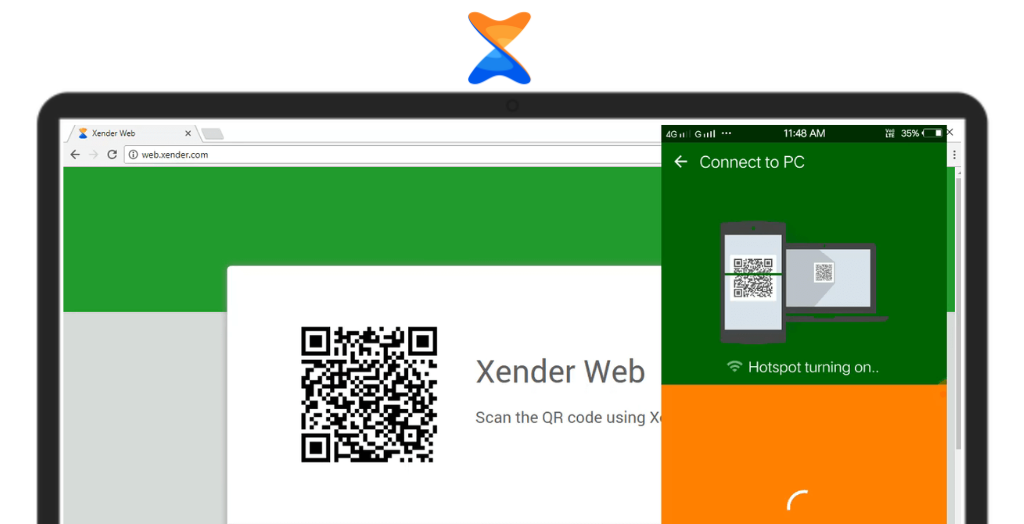
System Requirements:Date Added:24-Feb-2024 License:Free Developer By:Xenderhttps://web.xender.com/ |
Relative Softwares |
|---|








