
Xodo PDF Reader And Editor
(2024) Latest
By Xodo Technologies.
Date Added: 29-Feb-2024
(FREE APPLICATION)
Xodo is an All-in-One PDF Reader And PDF Editor, Founded By Xodo Technologies.In today's digital age, the demand for an efficient PDF reader and editor has never been more pronounced. Whether for personal or professional use, PDFs have become an integral part of our daily routine. This is where Xodo PDF Reader and Editor steps in. Xodo is a cost-free, cross-platform PDF viewer and editor that offers a plethora of features to enhance your PDF viewing and editing experience. First and foremost, Xodo is entirely free to use. In contrast to many other PDF readers and editors that require payment for advanced features, Xodo provides everything free of charge. This makes it an ideal choice for those who need a dependable PDF reader and editor without the financial burden. Xodo's user interface is sleek and intuitive, designed to be user-friendly for everyone. The app's design is clean and uncluttered, with all essential tools and options readily accessible. Features like annotations, bookmarks, and highlighting can be accessed quickly from the sidebar. The app also supports touch gestures, making navigation through PDFs a breeze. A standout feature of Xodo is its capacity to merge multiple PDF files into a single document. This is particularly useful when you have several documents that need to be consolidated into one file. With Xodo, you can effortlessly drag and drop multiple PDFs into the app and merge them with just a few clicks. Another feature that sets Xodo apart from its competitors is its support for digital signatures. You can use Xodo to sign PDF documents digitally, eliminating the need for printing, signing, and scanning. The app also allows you to add text boxes and fillable forms to your PDFs, simplifying the process of filling out forms and applications digitally. Xodo's annotation tools are another standout feature. You can use the app to highlight text, underline, strikethrough, and add notes to your PDFs. The app also supports drawing tools, which allow you to draw freehand on your PDFs. This is particularly useful for those who need to annotate diagrams, flowcharts, or other graphical elements. Xodo also offers a variety of collaboration tools. You can use the app to share your PDFs with others and collaborate in real-time. This is particularly useful for team projects or when you need to get feedback on a document. You can also use Xodo to annotate PDFs with others, making collaboration and idea sharing easy. The app also supports cloud storage, allowing you to save your PDFs to services like Dropbox, Google Drive, or OneDrive. This ensures easy access to your documents from anywhere, without concerns about losing your files if your device is lost or stolen. In summary, Xodo PDF Reader and Editor is an exceptional app that provides a wide array of features to elevate your PDF viewing and editing experience. Whether you're a student, professional, or simply in need of a reliable PDF reader and editor, Xodo is definitely worth exploring. With its clean and intuitive interface, powerful annotation tools, and support for digital signatures and collaboration, Xodo stands out as one of the best PDF readers and editors available today. And the best part? It's completely free! Here are some additional features of Xodo PDF Reader and Editor: 1. Splitting PDFs: In addition to merging PDFs, Xodo also allows you to split a single PDF into multiple documents, useful for extracting specific pages or creating separate files for each chapter. 2. Form Filling: Xodo's form filling tools simplify the process of filling out PDF forms, automatically detecting form fields and enabling text input, dropdown selection, and checkbox marking. 3. Night Mode: For comfortable nighttime or low-light reading, Xodo's night mode switches the background to black and the text to white, reducing eye strain. 4. Bookmarking: Easily bookmark pages in your PDFs for quick future reference, ideal for marking important sections in lengthy documents. 5. Search and Find: Xodo's search and find feature allows you to search for specific words or phrases within a PDF, with search results highlighted for easy navigation. 6. Password Protection: Xodo enables password protection for your PDFs, adding an extra layer of security for sensitive or confidential documents. 7. Multiple Viewing Modes: Xodo offers different viewing modes, including continuous scrolling, single-page view, and facing pages, allowing you to choose your preferred reading style. 8. PDF Conversion: Convert various file types, such as Word documents, Excel spreadsheets, and PowerPoint presentations, to PDF format for easy sharing or printing. 9. OCR (Optical Character Recognition): Xodo's OCR feature allows you to convert scanned PDFs and images into editable text, making it searchable and editable. 10. Customizable Toolbar: Personalize the app by customizing the toolbar, adding or removing tools to suit your specific needs and workflow. All in all, Xodo PDF Reader and Editor offers a comprehensive set of features to streamline your PDF viewing and editing experience. Whether you need to merge PDFs, annotate documents, or complete forms, Xodo provides the tools you need. With its user-friendly interface and powerful capabilities, Xodo is a must-have app for anyone who regularly works with PDFs. 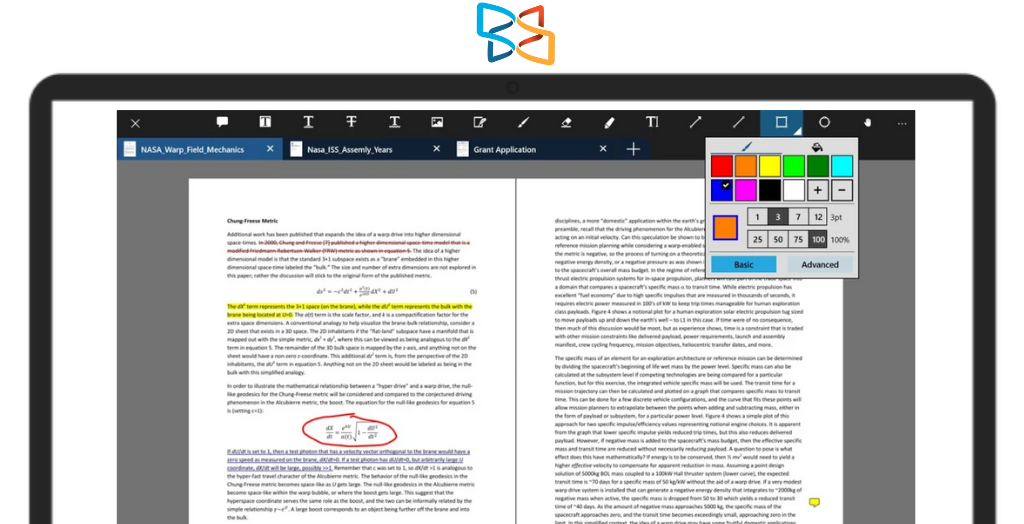
System Requirements:Windows 10 / Windows 11 Date Added:29-Feb-2024 License:Free
Developer By:Xodo Technologies.http://www.xodo.com/ |
Relative Softwares |
|---|








