
Xperia Companion
v2.19.9.0
By Sony Mobile Communications
Date Added: 19-Dec-2023
(FREE APPLICATION)
Xperia Companion is Easily Manage, Update And Repair Your Sony Xperia Devices.Xperia Companion offers an easy way to install new software updates, but also to perform a software repair – a quick and easy way to solve any performance issues. Xperia Companion is a software tool designed by Sony to manage, update, and repair Xperia devices. It is an essential application for any Xperia user as it provides a wide range of functionalities that help in maintaining the device. In this article, we will take a closer look at Xperia Companion, its features, and how to use it. Overview of Xperia CompanionXperia Companion is a software tool by Sony Mobile Communications. Xperia Companion is a one-stop-shop for managing, updating, and repairing Xperia devices. It provides users with a range of features that are not available on the device itself. Features of Xperia CompanionXperia Companion provides users with several features that are essential for managing and maintaining their Xperia devices. Here are some of the key features of Xperia Companion: Device Software Management: Xperia Companion allows users to manage the software on their Xperia devices. Users can update their device to the latest software version, repair their device software, or perform a clean installation of the software. Backup and Restore: Xperia Companion provides users with an easy way to backup and restore their device data. Users can backup all their data, including contacts, messages, photos, and other files, to their computer, and restore it to their device later. Transfer Content: Xperia Companion also provides users with an easy way to transfer content between their Xperia device and computer. Users can transfer photos, videos, music, and other files from their device to their computer and vice versa. Support and Diagnostics: Xperia Companion provides users with access to Sony’s support resources and diagnostic tools. Users can diagnose their device for any issues and get support from Sony if required. Customization: Xperia Companion also provides users with the ability to customize their device. Users can install new software, change the device’s theme, and manage their device’s settings. How to Use Xperia Companion?Using Xperia Companion is easy and straightforward. Here’s how to use Xperia Companion to manage, update, and repair your Xperia device: Download and Install Xperia Companion: To use Xperia Companion, you need to download and install it on your computer. You can download Xperia Companion from the SoftAlif website. Connect Your Xperia Device: Once you have installed Xperia Companion, connect your Xperia device to your computer using a USB cable. Make sure that your device is unlocked and that USB debugging is enabled. Select the Desired Functionality: After connecting your device, Xperia Companion will detect your device and display a list of functionalities. You can select the desired functionality, such as device software management, backup and restore, transfer content, or customization. Follow the On-Screen Instructions: Depending on the functionality you selected, Xperia Companion will provide you with on-screen instructions. Follow the instructions to manage, update, or repair your device. Disconnect Your Device: Once you have completed the desired functionality, disconnect your device from your computer. Conclusion In conclusion, Xperia Companion is a software tool that every Xperia user should have. It provides users with a wide range of functionalities that help in managing, updating, and repairing their device. With Xperia Companion, users can easily backup and restore their device data, transfer content, and customize their device. Furthermore, Xperia Companion provides users with access to Sony’s support resources and diagnostic tools. Using Xperia Companion is easy and straightforward, making it an essential tool for any Xperia user. 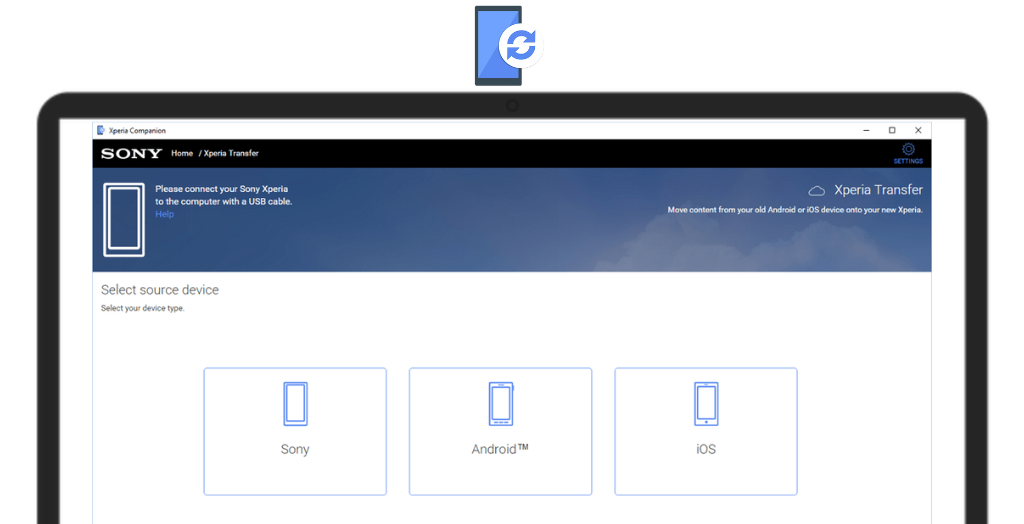
System Requirements:Windows 8 / Windows 10 / Windows 11 Date Added:19-Dec-2023 License:Free Developer By:Sony Mobile Communicationshttps://www.sony.com/electronics/mobile |
Relative Softwares |
|---|








