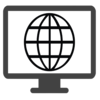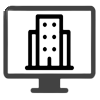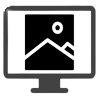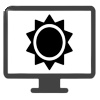Adobe Acrobat Reader - It is Designed For Viewing, Printing, And Annotating PDF (Portable Document Format) Files, Developed By Adobe Inc.In the bustling realm of digital documents, Adobe Acrobat Reader stands as a beacon of versatility and efficiency. This powerful Android application has become synonymous with seamless PDF viewing and manipulation. Let's delve into the key features that make Adobe Acrobat Reader a must-have for anyone navigating the digital document landscape. Effortless PDF Viewing 📖👀Immerse yourself in a smooth and intuitive PDF viewing experience. Navigate through pages with a swipe, and zoom in for a closer look with simple gestures. Night mode ensures comfortable reading in low-light environments. Annotate and Collaborate with Ease ✍️🤝Bring your documents to life by adding comments, highlights, and annotations. Foster collaboration by sharing annotated PDFs with colleagues or friends. The "Sticky Note" feature lets you leave virtual post-its for personalized notes. Form Filling Made Simple 📝🤖Seamlessly fill out PDF forms on your Android device, eliminating the need for paper. Effortlessly sign documents with the touch of a finger or stylus. Save time and streamline workflows with the convenience of digital form completion. Powerful File Management 🗃️🔄Organize your PDFs with a user-friendly file management system. Create folders, move files, and easily locate documents with a few taps. Sync your documents across devices for uninterrupted access. OCR Technology for Text Recognition 📑🔍Unlock the power of Optical Character Recognition (OCR) for seamless text extraction. Easily search, copy, and edit text from scanned documents or images. Transform static content into dynamic and editable text effortlessly. Secure Your Documents 🔒🛡️Protect sensitive information with password-encrypted PDFs. Control access by setting permissions and restrictions on document sharing. Keep your files safe and confidential in an ever-evolving digital landscape. Integration with Cloud Services ☁️🔄Connect Adobe Acrobat Reader with popular cloud services like Dropbox and Google Drive. Access your documents from anywhere and sync changes in real-time. Embrace a seamless cross-platform experience with cloud integration. In conclusion, Adobe Acrobat Reader transcends the ordinary, offering a feature-rich environment for conquering the challenges of modern document management. Whether you're a student, professional, or casual user, this Android application is a testament to Adobe's commitment to providing an unparalleled PDF experience. Elevate your document game with Adobe Acrobat Reader – where innovation meets simplicity! 🚀📄 
System Requirements:Android 7.0+ Date Added:15-Feb-2024 License:Free Architecture:armeabi-v7a, arm64-v8a, x86, x86_64 Originated By:Adobehttps://www.adobe.com/ 
|
Popular Applications |
|---|