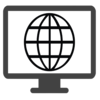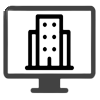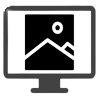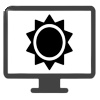Google Drive is a Cloud-based File Storage And Synchronization Service Developed By Google.In this digital era, managing your documents and files has never been more effortless, thanks to the incredible features of the Google Drive Android application. Let's delve into the key aspects that make this app a must-have in every user's toolkit. 📱💼 Seamless Cloud Storage 🌐Google Drive offers a seamless cloud storage experience, allowing users to securely store and access their files from anywhere. Effortlessly sync documents, photos, and videos across devices, ensuring that your important data is always at your fingertips. Collaborative Editing 👥🖊️Elevate your teamwork with real-time collaborative editing. Multiple users can work on the same document simultaneously, making it a breeze to collaborate on projects, whether you're in the office or miles apart. Say goodbye to version control headaches! Intelligent Search 🔍🤖Find what you need in the blink of an eye with Google Drive's intelligent search functionality. The app utilizes advanced algorithms to sift through your files, making it easy to locate that elusive document or image. Efficiency at its finest! Offline Access 📴🌐Stay productive even without a stable internet connection. Google Drive allows you to access and edit your files offline, ensuring that your work doesn't come to a halt when you're on the go or facing connectivity challenges. File Security 🔐🛡️Rest easy knowing that your data is safe and secure. Google Drive employs robust encryption protocols to protect your files from unauthorized access. Your sensitive documents are shielded by layers of security, giving you peace of mind. Automatic Backup 🔄📂Never worry about losing your important files. Google Drive automatically backs up your data, ensuring that you can retrieve previous versions and safeguard against accidental deletions. Your digital safety net is always in place. Intuitive Interface 🎨👌The user-friendly interface of Google Drive makes navigation a joy. With a clean design and intuitive controls, users of all levels can effortlessly organize, share, and manage their files with just a few taps. File Preview and Compatibility 👁️🔄Preview your files without having to open them! Google Drive supports a wide range of file formats, allowing you to view documents, images, and videos directly within the app. No need for additional software – it's all conveniently integrated. Embark on a journey of productivity and convenience with the Google Drive Android app. From seamless cloud storage to collaborative editing and robust security features, it's the ultimate companion for anyone who values efficiency and organization in the digital realm. 🌐📂🚀 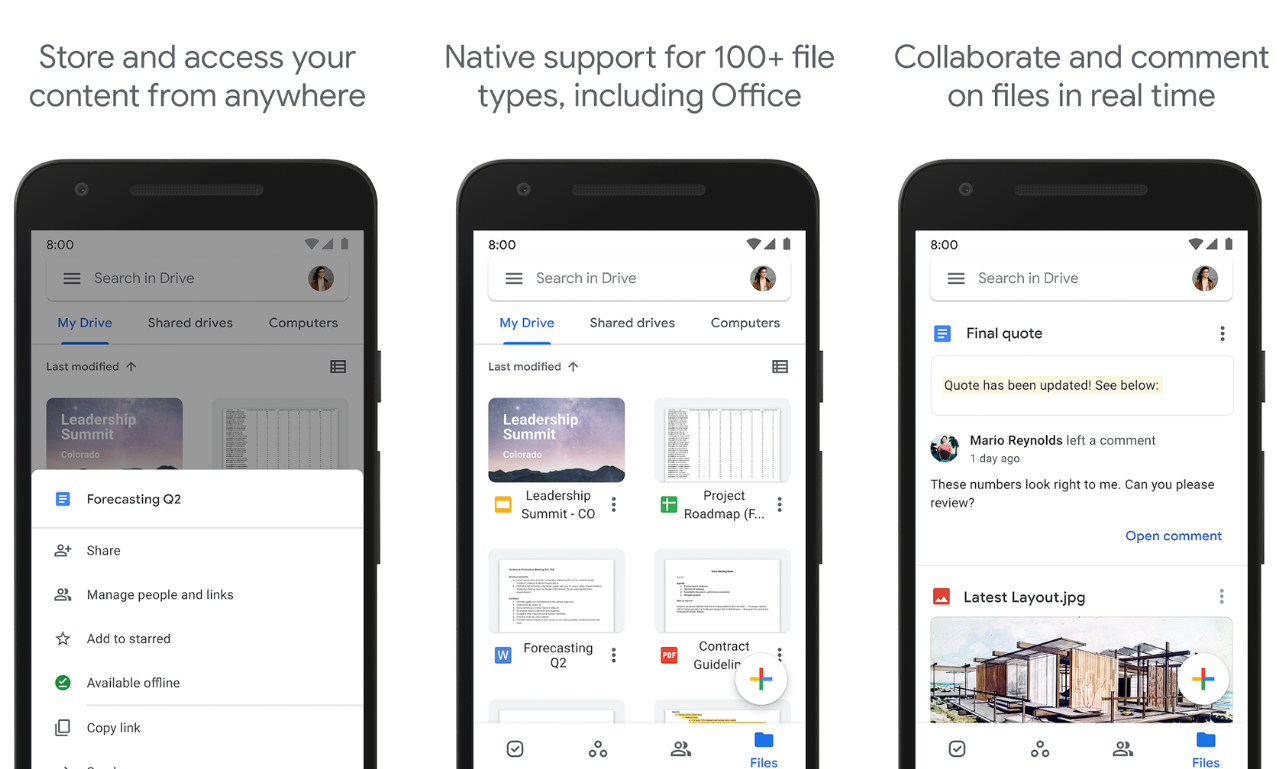
System Requirements:Android 6.0+ Date Added:15-Feb-2024 License:Free Architecture:armeabi-v7a, arm64-v8a, x86, x86_64 Originated By:Googlehttps://www.google.com/ 
|
Popular Applications |
|---|