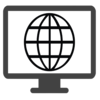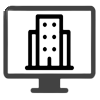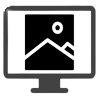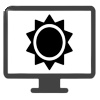Bitwarden Password Manager
v2024.2.0
By Bitwarden Inc.
Date Added: 15-Feb-2024
(FREE APPLICATION)
Bitwarden is an Open-source Password Management.In this digital era where security is paramount, Bitwarden Password Manager stands out as a reliable guardian for your online credentials. Packed with an array of features, this Android application ensures that your sensitive information remains secure and easily accessible. Let's delve into the key features that make Bitwarden a must-have for modern-day users. Cross-Platform Accessibility 🔄Bitwarden seamlessly syncs your passwords and secure notes across various platforms, including Android devices, iOS, Windows, Mac, and web browsers. Enjoy consistent access to your data regardless of the device you're using. End-to-End Encryption 🔒Your privacy is a top priority with Bitwarden. Benefit from robust end-to-end encryption, ensuring that only you have access to your data. Rest easy knowing that your passwords and sensitive information are shielded from prying eyes. Password Generator for Stronger Security 🛡️Enhance your digital security effortlessly with Bitwarden's built-in password generator. Create strong, unique passwords for each of your accounts, fortifying your defenses against unauthorized access. Secure Storage for Sensitive Information 📁Beyond passwords, Bitwarden provides a secure vault for storing sensitive information such as credit card details, secure notes, and more. Keep everything you need in one place, guarded by Bitwarden's advanced security measures. Biometric Unlock for Convenience 🤳Bitwarden understands the importance of convenience. Utilize biometric authentication, such as fingerprint or facial recognition, to unlock your vault swiftly and securely. Say goodbye to the hassle of manual logins. Self-Hosting Options for Tech Enthusiasts 🛠️For users seeking complete control, Bitwarden offers self-hosting options. Host your Bitwarden server, giving you autonomy over your data while still enjoying the app's user-friendly interface. Two-Factor Authentication (2FA) Support 🔐🔄Strengthen your account security with Bitwarden's support for Two-Factor Authentication. Add an extra layer of protection to ensure that even if your password is compromised, your accounts remain secure. Intuitive User Interface for Seamless Experience 🎨Bitwarden boasts an intuitive and user-friendly interface, making it easy for both tech-savvy individuals and beginners to navigate the app effortlessly. Enjoy a seamless experience while maintaining optimal security. In conclusion, Bitwarden Password Manager combines cutting-edge security features with user-friendly design, creating a robust solution for managing and protecting your digital identity. Download the app today and experience the peace of mind that comes with having a reliable guardian for your online security. 🚀🔒 
System Requirements:Android 5.0+ Date Added:15-Feb-2024 License:Free Architecture:armeabi-v7a, arm64-v8a, x86, x86_64 Originated By:Bitwarden Inc.https://bitwarden.com/ 
|
Popular Applications |
|---|