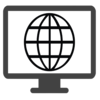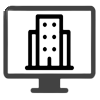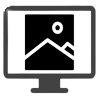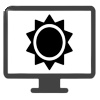Mobizen Screen Recorder
v3.10.0.36
By MOBIZEN
Date Added: 15-Feb-2024
(FREE APPLICATION)
Mobizen Screen Recorder is a Best Screen Recording Application.In the fast-paced world of mobile technology, having a reliable screen recording tool is a game-changer, and Mobizen Screen Recorder takes the lead with its impressive array of features. Let's dive into the key functionalities that make this Android application a must-have for users seeking seamless and efficient screen recording. Intuitive User Interface 🎨👌Mobizen Screen Recorder boasts a user-friendly interface that even newcomers can navigate effortlessly. The intuitive design ensures a hassle-free experience, allowing users to initiate recording sessions with just a few taps. Whether you're a tech whiz or a casual user, Mobizen ensures that capturing your screen has never been easier. High-Quality Recording 📹🌟One of Mobizen's standout features is its ability to capture high-quality recordings. Whether you're creating tutorial videos, gameplay content, or simply preserving memorable moments, Mobizen guarantees crisp and clear footage. Say goodbye to pixelated videos - Mobizen ensures your recordings are as sharp as the real-time experience. Facecam and External Audio Support 🎤👩💼Adding a personal touch to your recordings is effortless with Mobizen's Facecam feature. Seamlessly integrate your face into the screen recording to enhance engagement. Additionally, the support for external audio sources allows you to narrate your videos or include background music, elevating the overall quality of your content. Real-Time Editing Tools ✂️🎬Mobizen doesn't stop at recording – it offers robust real-time editing tools. Trim, cut, and add annotations on the fly, ensuring your videos are polished and professional without the need for post-production. The simplicity of these editing features empowers users to refine their content instantly. Livestreaming Capabilities 🌐🎥For those who love sharing experiences in real-time, Mobizen comes equipped with livestreaming capabilities. Whether you're showcasing your gaming skills or conducting a tutorial, the app seamlessly connects you with your audience, making you a virtual star in your own right. Customizable Settings for Flexible Recording 🛠️⚙️Mobizen Screen Recorder puts you in control with its customizable settings. Adjust the recording resolution, frame rate, and bit rate to suit your preferences and the requirements of your content. This flexibility ensures that you get the recording quality you desire without compromising on performance. Countdown Timer for Perfect Timing ⏲️🕒Timing is everything, and Mobizen understands that. The built-in countdown timer allows users to prepare for their recording sessions. This feature ensures that you capture your screen exactly when you're ready, eliminating the need for awkward edits or trimming unnecessary beginnings. Gesture Controls for Effortless Operation 👆🔄Mobizen incorporates gesture controls to streamline the recording process. With simple gestures like shaking your device to stop recording, the app makes it easy for users to manage recordings without the need to navigate through complex menus. It's all about making the user experience as smooth as possible. Brush Tool for Dynamic Annotations 🖌️🎨Express your creativity with Mobizen's brush tool. Whether you want to highlight key points, draw attention to specific areas, or add a personal touch to your content, the brush tool lets you annotate your recordings dynamically. This feature adds a layer of customization to your videos, making them uniquely yours. 
|
Popular Applications |
|---|