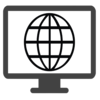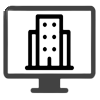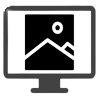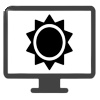Pixlr Stands Out as an All-encompassing Suite of Online Photo Editors, Design Tools, And AI Enhancements that Seamlessly Operate Across Browsers, Mobile Devices, And Desktops.Are you a photo enthusiast or a social media maven looking to spice up your images? Look no further! Dive into the world of creativity with Pixlr – Photo Editor, an Android application that's set to redefine your photo editing experience. 🚀✨ Pixlr, your go-to platform for photo magic! 📸✨ Unleash your creativity with our suite of online photo editors, design tools, and cutting-edge AI features. 🚀 🎨 Versatile Editing: From beginners to pros, Pixlr caters to all with a range of tools accessible via browser, mobile, or desktop. No downloads needed – just pure editing bliss! 🤖 AI-Powered Wizardry: Dive into the future with AI image generator, generative fill, background removal, object removal, and image expansion. Your images will thank you! 🤯🌟 🔄 Effortless Convenience: Whether it's basic tweaks or advanced enhancements, Pixlr is your hassle-free solution. No installations, just click and edit! ⚡ 💡 Unmatched Adaptability: Perfect for social media, blogging, or quick touch-ups – Pixlr caters to your visual content needs. Transform ordinary into extraordinary effortlessly! 💪 🌐 Accessible Anywhere: Pixlr seamlessly transitions from browser to mobile to desktop. Edit on the go, wherever inspiration strikes! 🌈 🆓 Free Features Galore: Enjoy a plethora of free tools and AI-driven enhancements. Elevate your editing game without breaking the bank! 💸 🎭 AI Image Generation: Pixlr doesn't just edit; it creates! With AI image generation, take your creativity to new heights. Let the AI weave its magic! ✨🎇 Pixlr boasts a plethora of features that make it stand out from the crowd.Intuitive User Interface 🎨✨Navigating through Pixlr is a breeze, thanks to its user-friendly interface. Whether you're a novice or a seasoned editor, the intuitive design ensures a seamless editing journey. Accessing powerful features is as easy as a tap, making your photo editing experience enjoyable and efficient. Powerful Editing Tools 🛠️📷Pixlr offers a comprehensive set of editing tools that empower you to transform your images with precision. From basic adjustments like brightness and contrast to advanced features like layers and blending modes, Pixlr provides the tools you need to unleash your creativity. Crop, rotate, add filters, and fine-tune every detail to perfection! Stunning Filters and Overlays 🌈✨Elevate your photos with Pixlr's impressive collection of filters and overlays. Whether you're aiming for a vintage vibe, a modern look, or something in between, Pixlr has you covered. Experiment with various effects to give your images that extra flair and personality. Collage Maker for Photo Stories 🖼️📚Create visual narratives with Pixlr's collage maker. Seamlessly blend multiple photos into a captivating story that you can share with friends and followers. Customize layouts, adjust spacing, and add a touch of creativity to your photo compilations. Auto-Fix/Auto-Retouch Features for Instant Enhancement 🚀🌟Want quick improvements without diving into manual edits? Pixlr's auto-fix features are here to save the day. With a single tap, enhance your photos by automatically adjusting colors, contrast, and sharpness for a polished and professional finish. In conclusion, Pixlr – Photo Editor stands as a testament to the marriage of simplicity and sophistication. Elevate your photos, tell your stories, and let your creativity run wild with this feature-packed Android application. Download Pixlr today and embark on a journey of endless photo editing possibilities! 🚀📸✨ 
System Requirements:Android 9.0+ Date Added:15-Feb-2024 License:Free Architecture:armeabi-v7a, arm64-v8a, x86, x86_64 Originated By:Pixlrhttps://pixlr.com/ 
|
Popular Applications |
|---|