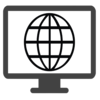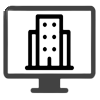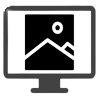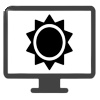Screen Recorder - AZ Recorder
v6.1.8
By AZ Screen Recorder
Date Added: 10-Feb-2024
(FREE APPLICATION)
AZ Screen Recorder - The Leading Mobile Screen Recording Application.In the dynamic realm of Android applications, AZ Recorder stands tall as a feature-rich screen recording app, offering users a seamless and intuitive experience. Let's delve into the key features that make AZ Recorder a must-have tool for content creators, gamers, and anyone looking to capture their Android screen effortlessly.️ Intuitive User Interface (UI) 🎨: Navigating through AZ Recorder is a breeze with its user-friendly interface. The sleek design ensures that both beginners and seasoned users can effortlessly access recording functionalities without any learning curve. 🔄️ High-Quality Video Capture 📹: Elevate your screen recording game with AZ Recorder's ability to capture high-definition videos with crystal-clear audio. Whether you're recording gameplay, tutorials, or app demonstrations, AZ Recorder ensures that every detail is preserved in stunning clarity. 🌟🔊️ Customizable Settings ⚙️: Tailor your recording experience to perfection with a range of customizable settings. Adjust video resolution, frame rates, and bit rates to suit your specific needs, giving you full control over the output quality of your recordings. 🎛️✨️ In-App Editing Tools ✂️: AZ Recorder doesn't just stop at recording; it empowers users with basic editing tools within the app. Trim, cut, and merge your recordings seamlessly, ensuring that your final video is polished and ready to share without the need for additional editing software. ✂️🔄️ Floating Window for Easy Controls 🗂️: Enjoy the convenience of a floating window that allows you to control recording settings and pause/resume with ease. This feature ensures that you stay in control of your recording session without interrupting your on-screen activities. 🚦🖱️️ Countdown Timer ⏲️: Perfectly time your recordings with the built-in countdown timer. Whether you're preparing for a tutorial or need a few moments to set up your screen, this feature ensures that your recordings start at the precise moment you're ready. ⏳🎬️ One-Tap Screen Capture 📸: Instantly capture screenshots of your screen with a single tap. Whether you want to capture a specific moment during gameplay or need quick snapshots for reference, AZ Recorder makes it a breeze. 📸👌️ In conclusion, AZ Recorder emerges as a standout choice in the competitive landscape of Android screen recording apps, offering a blend of powerful features and user-friendly design. Download AZ Recorder now and unlock the potential to create captivating screen recordings effortlessly! 🚀📽️ 
System Requirements:Android 5.0+ Date Added:10-Feb-2024 License:Free Architecture:armeabi-v7a, arm64-v8a, armeabi, mips, mips64, x86, x86_64 Originated By:AZ Screen Recorderhttps://hecorat.net/ 
|
Popular Applications |
|---|